Turn on – Philips DS8300-37 User Manual
Page 10
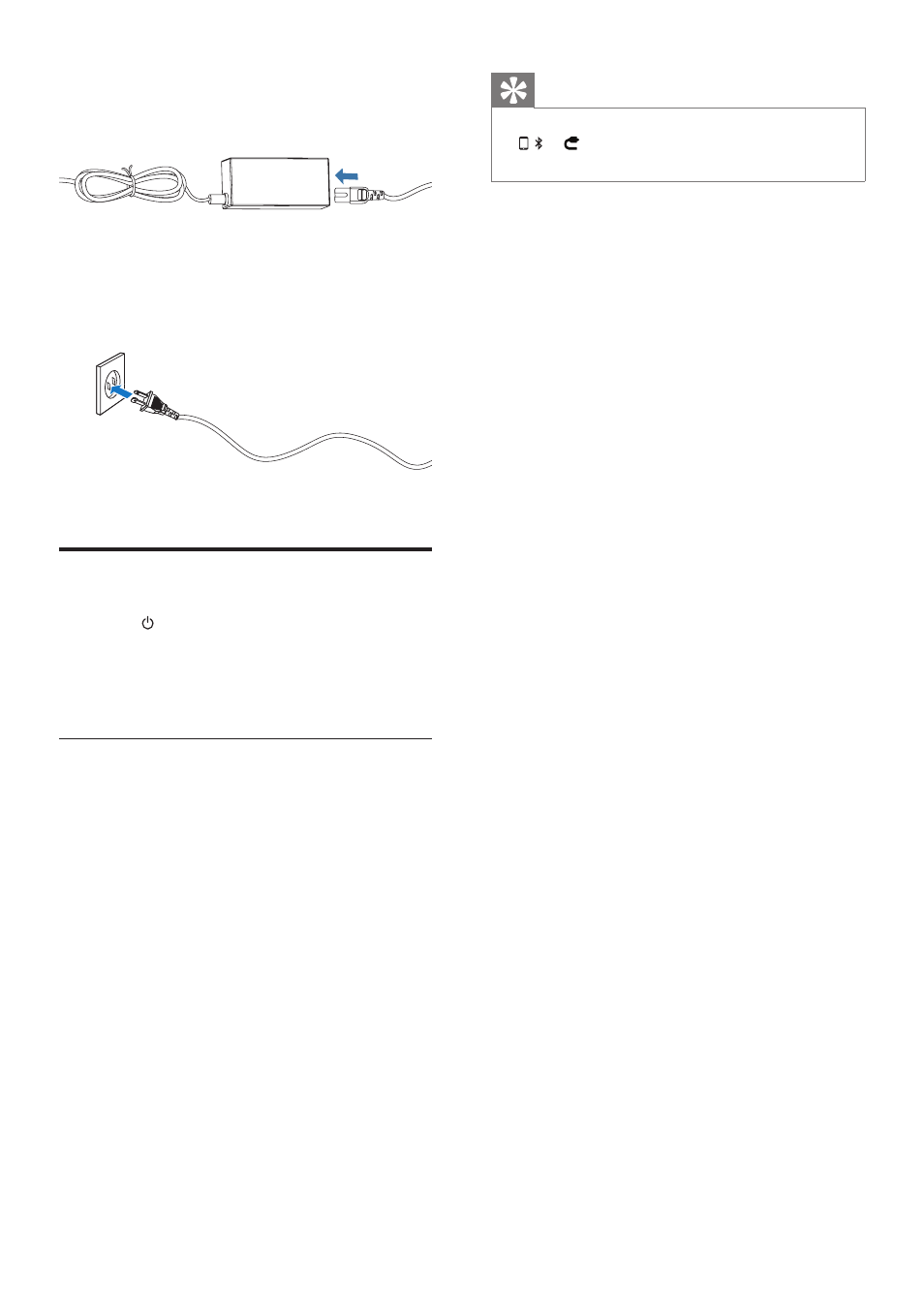
8
EN
2
Connect one end of the AC power cord
to the AC adaptor.
3
Connect the other end of the AC power
cord to the wall outlet.
Turn on
1
Press on the main unit.
»
When user approaches the unit, light
LED under volume button on the main
unit turns on automatically.
Switch to ECO standby
The unit switches to standby mode
automatically, when:
• In DOCK mode: the iPod/iPhone/iPad
is disconnected from the unit.
• In Audio-in mode: the device no
longer playing music for more than 15
minutes.
• In Bluetooth mode: the Bluetooth
device no longer playing music for
more than 15 minutes.
When the unit is in standby mode for longer
than 15 minutes, the unit switches to ECO
power mode automatically.
Tip
•
Under ECO/standby mode, press
, or on the remote control, the unit will switch
on to the corresponding selected source.
- Home Cinéma 5.1 (2 pages)
- Téléviseur à écran large (4 pages)
- TV Widescreen (116 pages)
- Téléviseur (62 pages)
- Téléviseur à écran large (3 pages)
- Téléviseur à écran large (2 pages)
- téléviseur stéréo (96 pages)
- Téléviseur à écran large (2 pages)
- Téléviseur à écran large (3 pages)
- Téléviseur à écran large (172 pages)
- SHC8585-00 (150 pages)
- Perfect replacement Télécommande universelle (108 pages)
- Perfect replacement Télécommande universelle (72 pages)
- Microchaîne (21 pages)
- Microchaîne (10 pages)
- Microchaîne (2 pages)
- MultiLife Chargeur de piles (2 pages)
- MultiLife Chargeur de piles (2 pages)
- Lecteur de CD (21 pages)
- Lecteur de disques Blu-ray (2 pages)
- Lecteur de disques Blu-ray (72 pages)
- Lecteur de DVD (2 pages)
- Lecteur de DVD (2 pages)
- Barre de son (6 pages)
- Barre de son (16 pages)
- Barre de son (21 pages)
- Barre de son (16 pages)
- Barre de son (26 pages)
- Barre de son (26 pages)
- Barre de son (12 pages)
- Barre de son (14 pages)
- Système Home Cinéma DVD (2 pages)
- Fidelio Chaîne sans fil (2 pages)
- Minichaîne hi-fi (21 pages)
- Antenne TV numérique (93 pages)
- Enceinte sans fil (2 pages)
- Enceinte sans fil (1 page)
- Enceinte sans fil (21 pages)
- GoGEAR Baladeur MP4 (2 pages)
- Microchaîne DVD (21 pages)
- Fidelio Home Cinéma avec enceintes arrière sans fil E5 (21 pages)
- Home Cinéma 5 enceintes (2 pages)
- Home Theater 5.1 (2 pages)
- Home Cinéma 5 enceintes (8 pages)
- Home Cinéma 5 enceintes (18 pages)
