Appendix: troubleshooting, Appendix a: troubleshooting, Symptom possible remedy – Boca Research Turbo Series User Manual
Page 28
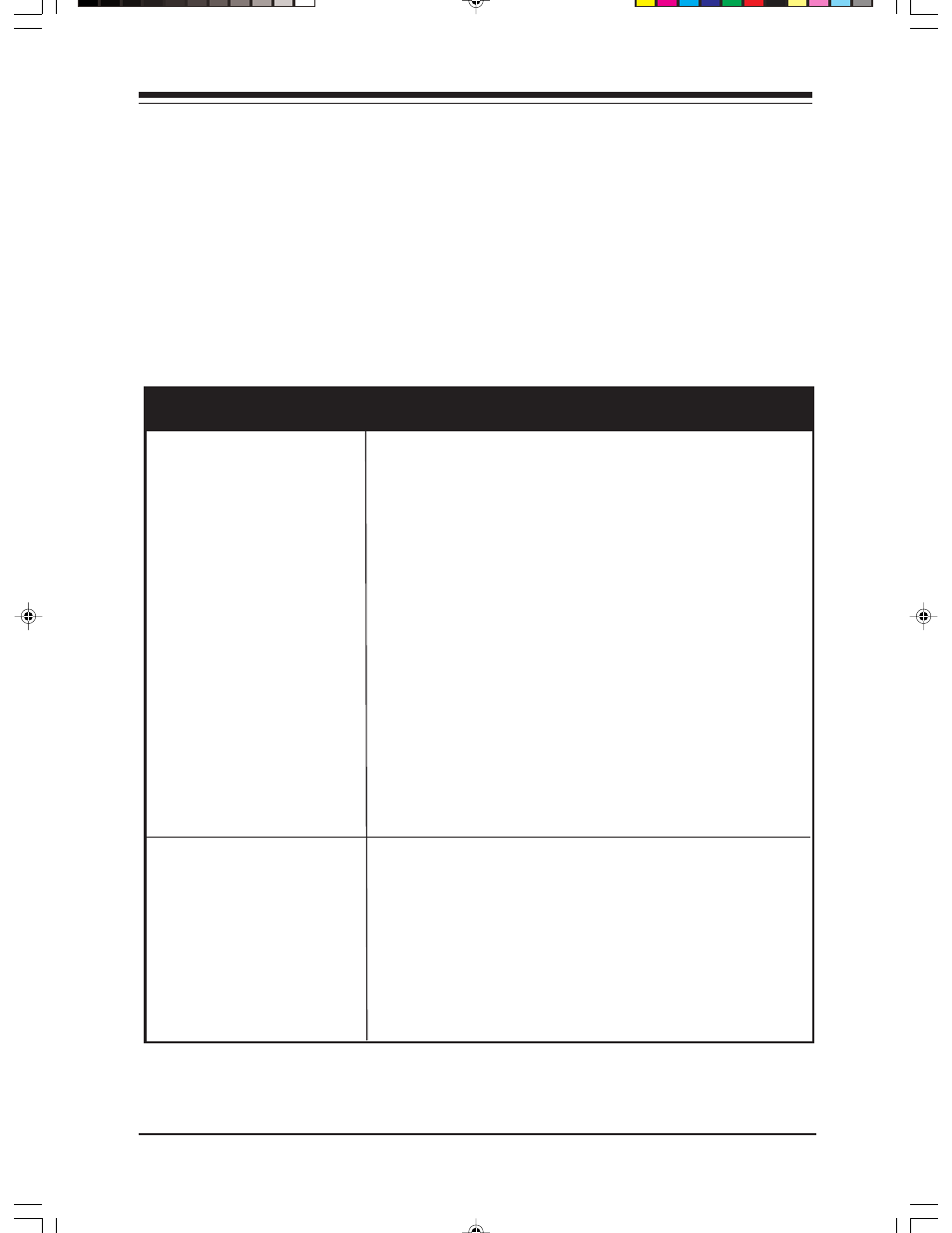
28
IO Turbo Series
Appendix A: Troubleshooting
Before contacting your dealer, please review the following
list of problems and solutions to see if any of them apply to
your situation.
SYMPTOM
POSSIBLE REMEDY
• Verify that the peripheral device is
powered on, ready, on-line, and/or
securely connected at BOTH ends of the
cable. Be sure the application software is
configured to recognize the port that
you are attempting to use and that the
port in question is actually the port
intended to be active. Check the
configuration settings to insure that the
intended port is enabled and that there
are no conflicting ports or shared
interrupts.
• Is board set to correct mode? (Normal or
high-speed?)
•
The mouse driver software must be
aware of the COM2 designation. Refer to
your mouse documentation.
• Make sure board is in normal mode;
mouse will not work in high-speed
mode.
No response from
No response from
No response from
No response from
No response from
a peripheral
a peripheral
a peripheral
a peripheral
a peripheral
device. (i.e. printer
device. (i.e. printer
device. (i.e. printer
device. (i.e. printer
device. (i.e. printer,,,,,
plotter
plotter
plotter
plotter
plotter, modem,
, modem,
, modem,
, modem,
, modem,
etc.)
etc.)
etc.)
etc.)
etc.)
I added this card to
I added this card to
I added this card to
I added this card to
I added this card to
enable a COM2 for
enable a COM2 for
enable a COM2 for
enable a COM2 for
enable a COM2 for
a mouse but it
a mouse but it
a mouse but it
a mouse but it
a mouse but it
won’
won’
won’
won’
won’t work.
t work.
t work.
t work.
t work.
9361.p65
2/11/99, 11:02 AM
28
