4 use your camcorder, Record video 1, Take pictures 1 – Philips CAM110BU-37 User Manual
Page 10: Play 1
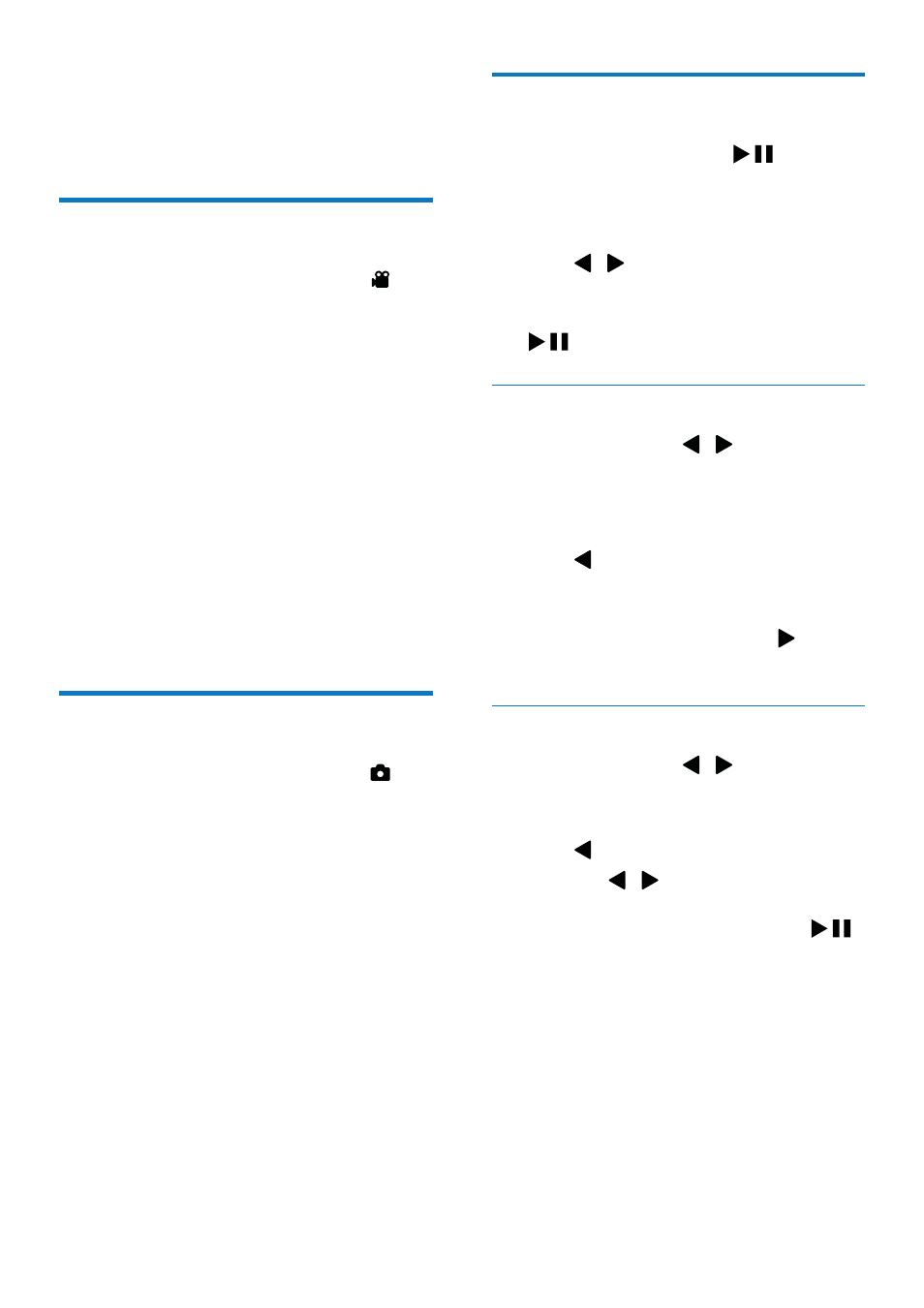
9
EN
4 Use
your
camcorder
Record video
1
Switch the mode switch button to
.
» The selected resolution and remaining
recording time are displayed on the
display panel.
2
Hold the camcorder steadily and aim the
lens as needed.
3
Press the shutter button to start recording.
» A red time indicator is displayed on
the display panel.
» The status indicator on the shutter
EXWWRQ VWDUWV ÁDVKLQJ LQ UHG
4
Press the shutter button again to end
recording.
» [Recording saved!] LV GLVSOD\HG EULHÁ\
Take pictures
1
Switch the mode switch button to
.
» 7KH ÀOH VL]H DQG UHPDLQLQJ QXPEHU
of pictures that can be taken are
displayed on the display panel.
2
Hold the camcorder steadily and aim the
lens as needed.
3
Press the shutter button down halfway to
adjust the focus.
4
Press the shutter button down completely
to take a picture.
» [Picture saved!] LV GLVSOD\HG EULHÁ\
Play
1
,Q YLHZÀQGHU PRGH SUHVV
to enter
play mode.
» The last recorded media is played
automatically.
2
Press / to select a picture or video
clip for play.
3
,I WKH VHOHFWHG ÀOH LV D YLGHR FOLS SUHVV
to start play.
'HOHWH D ÀOH
1
In play mode, press /
WR VHOHFW D ÀOH
2
Press + to enter the edit window.
3
Press + again to enter the window for
GHOHWLRQ FRQÀUPDWLRQ
4
Press to highlight [Yes] DQG FRQÀUP WKH
deletion operation.
» [Deleted!] LV GLVSDO\HG EULHÁ\
To exit the operation, press to
highlight [No].
Zoom in a picture
1
In play mode, press / to select a
picture.
2
Press + to enter the edit window.
3
Press
WR ]RRP LQ WKH SLFWXUH
4
Press +/-/ / to pan through the
enlarged picture.
To return to normal view, press
.
