Overview of the main unit – Philips DC6210-37 User Manual
Page 9
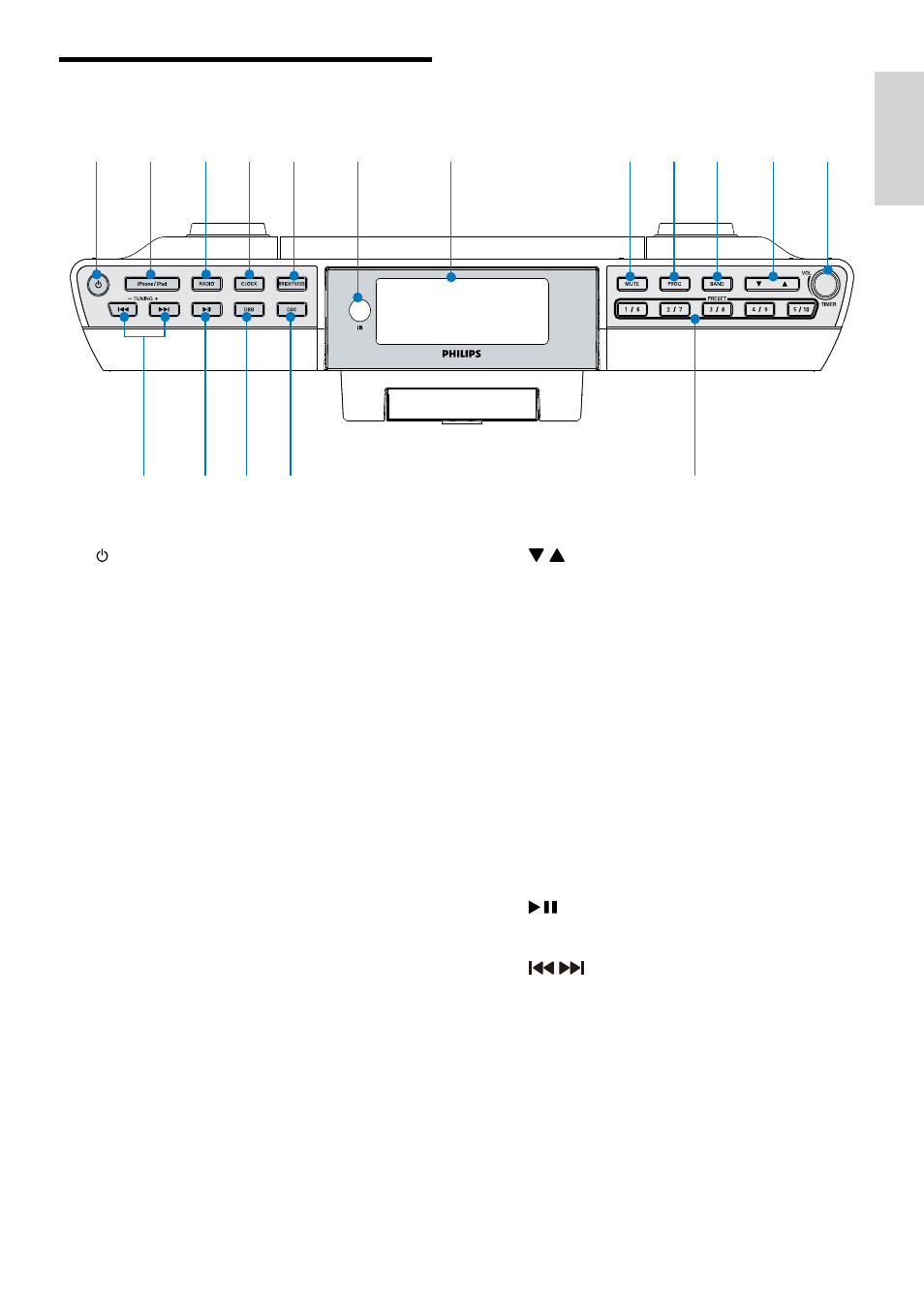
9
k /
Select a preset radio station.
•
l TIMER/VOL
Turn timer on/off.
•
Adjust volume.
•
m PRESET 1/6 2/7 3/8 4/9 5/10
Select preset radio stations.
•
n DSC
Select a preset sound setting.
•
o DBB
Turn on/off dynamic bass
•
enhancement.
p
Start or pause iPod/iPhone play.
•
q
/
Skip to previous/next audio file.
•
Tune for radio station.
•
Overview of the main unit
a
Turn on the unit or switch to
•
standby mode.
b iPhone/iPod
Switch to Phone/iPod.
•
c RADIO
Turn on radio.
•
d CLOCK
Set date/time.
•
e BRIGHTNESS
Adjust display brightness.
•
f iR
Remote control sensor.
•
g Display panel
Show current status.
•
h MUTE
Mute sound or to resume.
•
i PROG
Program radio stations automatically.
•
j BAND
Select FM or AM band.
•
a
b
c d e
g
f
h i j
k
l
n
o
p
m
q
English
EN
See also other documents in the category Philips Video:
- Home Cinéma 5.1 (2 pages)
- Téléviseur à écran large (172 pages)
- Téléviseur à écran large (4 pages)
- TV Widescreen (116 pages)
- Téléviseur (62 pages)
- Téléviseur à écran large (3 pages)
- Téléviseur à écran large (2 pages)
- téléviseur stéréo (96 pages)
- Téléviseur à écran large (2 pages)
- Téléviseur à écran large (3 pages)
- SHC8585-00 (150 pages)
- Perfect replacement Télécommande universelle (108 pages)
- Perfect replacement Télécommande universelle (72 pages)
- Microchaîne (21 pages)
- Microchaîne (10 pages)
- Microchaîne (2 pages)
- MultiLife Chargeur de piles (2 pages)
- MultiLife Chargeur de piles (2 pages)
- Lecteur de CD (21 pages)
- Lecteur de disques Blu-ray (2 pages)
- Lecteur de disques Blu-ray (72 pages)
- Lecteur de DVD (2 pages)
- Lecteur de DVD (2 pages)
- Barre de son (12 pages)
- Barre de son (14 pages)
- Barre de son (6 pages)
- Barre de son (16 pages)
- Barre de son (21 pages)
- Barre de son (16 pages)
- Barre de son (26 pages)
- Barre de son (26 pages)
- Système Home Cinéma DVD (2 pages)
- Fidelio Chaîne sans fil (2 pages)
- Minichaîne hi-fi (21 pages)
- Antenne TV numérique (93 pages)
- Enceinte sans fil (21 pages)
- Enceinte sans fil (2 pages)
- Enceinte sans fil (1 page)
- GoGEAR Baladeur MP4 (2 pages)
- Microchaîne DVD (21 pages)
- Fidelio Home Cinéma avec enceintes arrière sans fil E5 (21 pages)
- Home Cinéma 5 enceintes (18 pages)
- Home Cinéma 5 enceintes (2 pages)
- Home Cinéma 5 enceintes (2 pages)
- Home Cinéma 5 enceintes (2 pages)
