Philips 25i 25v System SmartCard ITV User Manual
Page 21
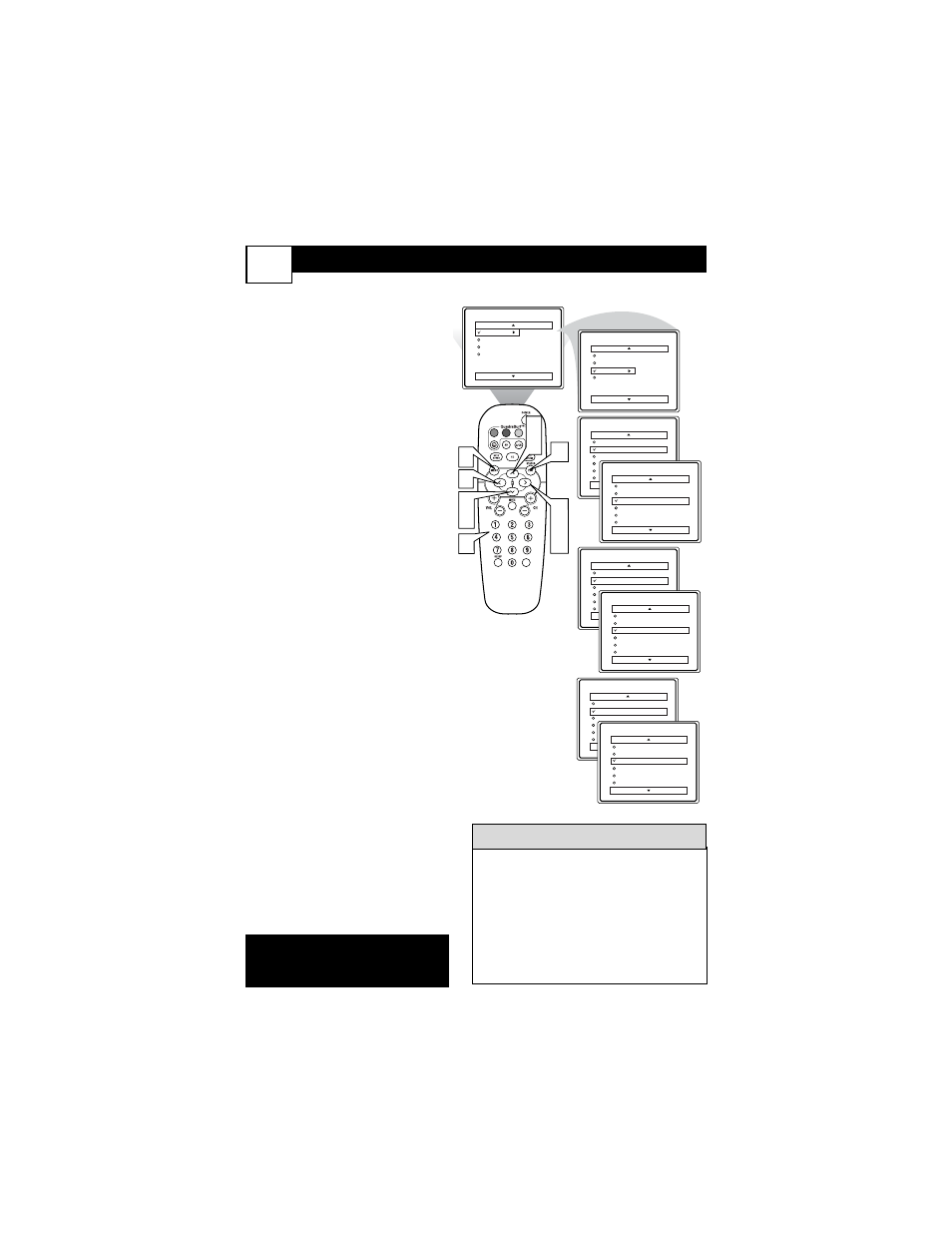
S
ETTING
TV
TO
T
URN
ON
OR
OFF
USING
S
TART OR
S
TOP
C
ONTROLS
19
Y
ou can set your TV to turn itself
on or off. You can set the TV to
turn itself On or Off once or at
the same time everyday. Follow
the steps below to set the Start and
Stop Time.
1
Press the MENU button on
the remote to show the on-
screen menu.
2
Press the CURSOR UP 3 or
DOWN 4 buttons to scroll
through the on-screen menu
until the word Features is
highlighted.
3
Press the CURSOR RIGHT
2 button to display the
Features menu.
4
Press the CURSOR RIGHT
2 button to display the Timer
menu.
5
Press the CURSOR UP 3 or
DOWN 4 buttons to scroll
through the Timer menu until
Start Time or Stop Time is
highlighted.
6
Enter the correct time by
using the Numbered buttons.
7
Press the CURSOR RIGHT
2 or CURSOR LEFT 1 but-
tons to change the AM or PM
setting.
8
When finished, press the
STATUS /EXIT button to
remove the on-screen menu
from the TV’s screen.
NOTE: The Activate Control must
be set to Once or Daily for the tele-
vision to turn On or Off at the speci-
fied time. See panel 21 for more
details.
VOL
Main
Picture
Sound
Features
Install
Brightness
Color
Picture
Sharpness
Tint
More...
Main
Picture
Sound
Features
Install
Timer
AutoLock
Active Control
Digi. Pic. Demo
Timer
Time
Start Time
Stop Time
Channel
Activate
Display
--:-- AM
Timer
Time
Start Time
Stop Time
Channel
Activate
Display
10:-- AM
Timer
Time
Start Time
Stop Time
Channel
Activate
Display
10:35 AM
Timer
Time
Start Time
Stop Time
Channel
Activate
Display
10:35 AM
Timer
Time
Start Time
Stop Time
Channel
Activate
Display
10:35 PM
Timer
Time
Start Time
Stop Time
Channel
Activate
Display
10:35 PM
8
2
5
3
4
7
1
2
5
6
7
Remember, be sure to press “0” and
then the hour number for single digit
entries.
You can get to the Clock setting by
pressing the Clock button on the
remote control.
The TV’s clock settings may be lost
when the TV is unplugged or when
AC power to the set is interrupted.
H
ELPFUL
H
INTS
NOTE: Active Control will only
appear in the menu of models
27PT6441/37 and 27PT6442/37.
