Philips DVP3982-F7B User Manual
Page 6
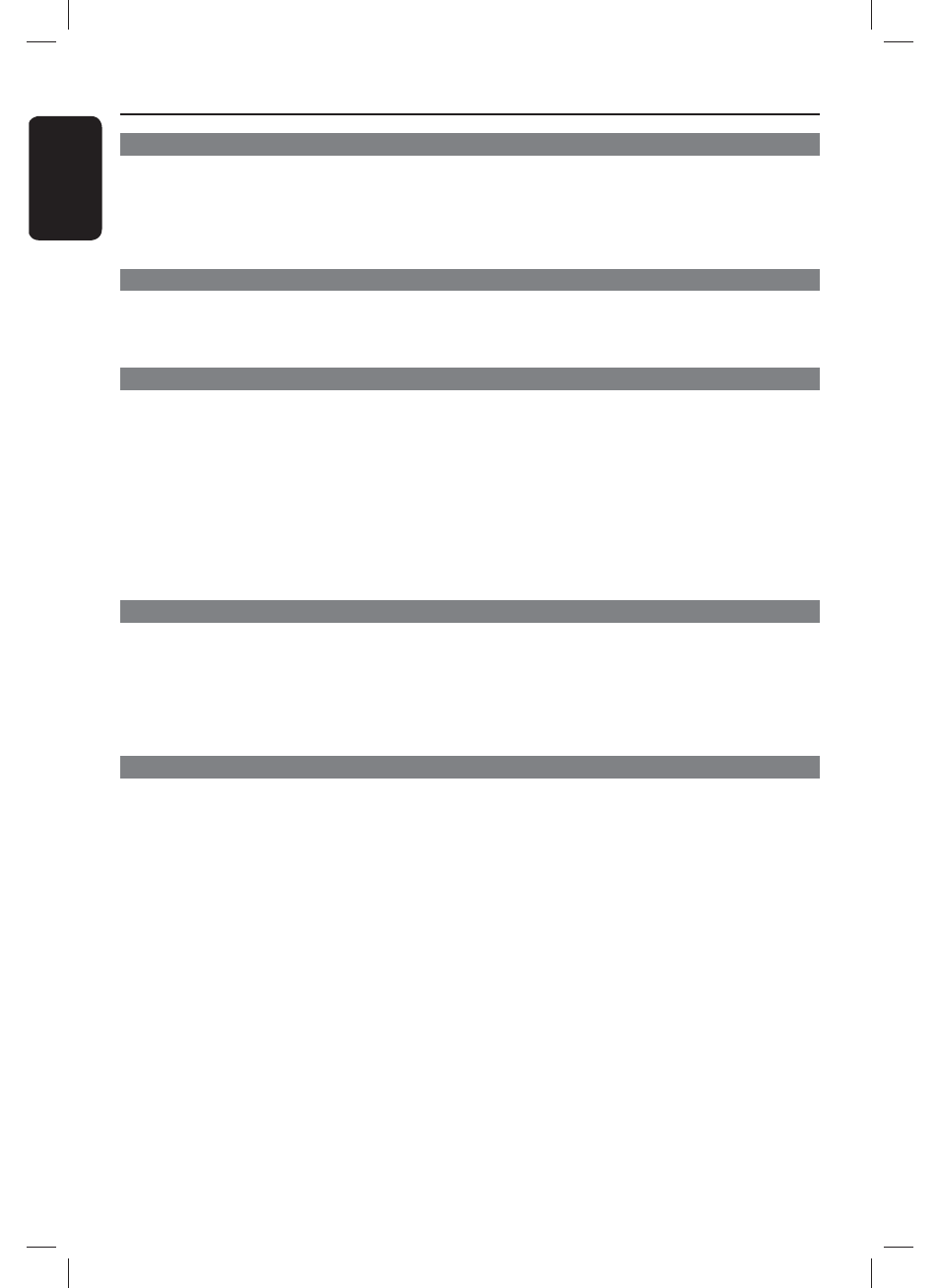
E
ng
li
sh
6
Table of contents
General
General Information ........................................................................................................ 8
Setup precautions .................................................................................................................................................8
Accessories supplied ...........................................................................................................................................8
Cleaning discs ........................................................................................................................................................8
About recycling .....................................................................................................................................................8
Product Overview
Your DVD Player ............................................................................................................... 9
Remote Control .........................................................................................................10-12
Using the remote control ................................................................................................................................12
Connections
Basic Connections .....................................................................................................13-16
Step 1: Connecting to television ..............................................................................................................13-15
Option 1: Using Composite Video jacks (CVBS) ...............................................................................13
Option 2: Using Component Video jacks (Y Pb Pr) ..........................................................................13
Option 3: Using HDMI or DVI TV jack.................................................................................................14
Option 4: Using an accessory RF modulator ......................................................................................15
Step 2: Connecting the power cord ..............................................................................................................16
Optional Connections .................................................................................................... 17
Connecting to an Analog Stereo System .....................................................................................................17
Connecting to a Digital AV Amplifi er/Receiver .........................................................................................17
Basic Setup
Getting Started ..........................................................................................................18-20
Finding the correct viewing channel .............................................................................................................18
Setting language preferences .....................................................................................................................18-19
On-screen display (OSD) language ........................................................................................................18
Audio, Subtitle and Menu language for DVD playback .....................................................................19
Setting up Progressive Scan feature ............................................................................................................. 20
Disc Playback
Disc Operations ......................................................................................................... 21-31
Playable discs .......................................................................................................................................................21
Region codes for DVD discs ...........................................................................................................................21
Playing a disc ....................................................................................................................................................... 22
Basic playback controls .............................................................................................................................. 22-23
Selecting various repeat/shuffl e functions ...................................................................................................23
Repeating a specifi c section (A-B) .................................................................................................................24
Other playback features for video discs ............................................................................................... 24-25
Using the Disc Menu ..................................................................................................................................24
Zooming........................................................................................................................................................ 25
Changing sound track language .............................................................................................................. 25
Changing subtitle language ...................................................................................................................... 25
Playback Control (VCD/SVCD) ............................................................................................................. 25
1dvp3962_3982_F7_eng.indd 6
1dvp3962_3982_F7_eng.indd 6
12/16/2008 1:35:41 PM
12/16/2008 1:35:41 PM
