Highlights – Philips 234CL2SB-27 User Manual
Page 2
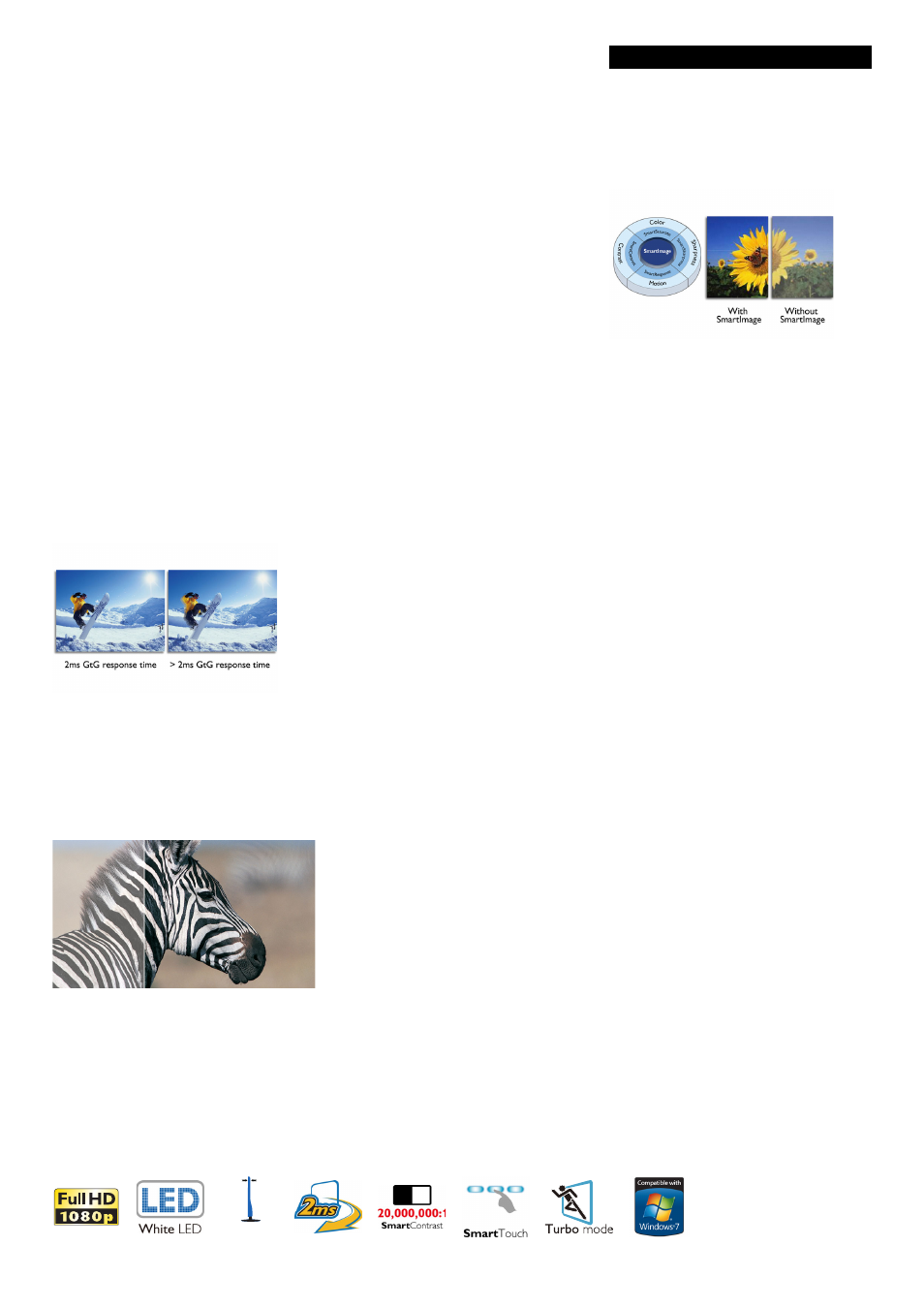
234CL2SB/27
Highlights
LED Monitor
Blade 23" / 58.4 cm, C-line
Ultra Slim, sleek and modern
New range of Philips monitors use the latest
new generation Slim CCFL or LED, thereby
allowing designs to be much more slimmer
than previous generation. Slim looks not only
allow the monitors to look asthetically
pleasing, but also saves space on the desk!!
LED technology
White LED's are solid state devices which light
up to full, consistent brightness faster saving
startup time. LED's are free from mercury
content which allows for eco-friendly recycling
and disposal process. LED's allow for better
dimming control of LCD backlight, resulting in
super high contrast ratio. It also gives superior
color reproduction thanks to consistent
brightness across the screen.
2ms Turbo mode
Turbo modes turns on over drive circuit for
best response time, reduce jaggy edges for fast
moving objects on screen, enhance contrast
ratio for bright and dark scheme, this profile
delivers the best gaming and movie experience.
SmartContrast ratio 20000000:1
You want the LCD flat display with the highest
contrast and most vibrant images. Philips
advanced video processing combined with
unique extreme dimming and backlight
boosting technology results in vibrant images.
SmartContrast will increase the contrast with
excellent blacklevel and accurate rendition of
dark shades and colors. It gives a bright, lifelike
picture with high contrast and vibrant colors.
Eco-friendly materials
"Philips is committed to use sustainable, eco-
friendly materials across its monitor range. All
body plastic parts, metal chassis parts and
packing materials use 100% recyclable
materials. In some selected models we utilize
upto 65% post consumer recycled plastics.
Strict adherence to RoHS standards ensure
substantial reduction or elimination of toxic
substances like Lead, for example. Mercury
content in monitors with CCFL backlight has
been reduced significantly, while eliminated in
monitors with LED backlight completely. Visit
Philips @ http://www.asimpleswitch.com/
global/ to learn more.
Energy Star 5.0
Energy Star is a US EPA sponsored energy
efficiency program also adopted by many other
countries. Energy Star certification ensures
that you are buying a product which meets the
latest power efficiency standards which
operates with maximum power efficiency at all
operational levels. New Philips monitors are
certified for Energy Star 5.0 specifications and
meet or exceed the standard. For example, in
sleep mode Energy Star 5.0 requires less than
1watt power consumption, whereas Philips
monitors consume less than 0.5watts. Further
details can be obtained from
www.energystar.gov
SmartImage
SmartImage is an exclusive leading edge Philips
technology that analyzes the content displayed
on your screen and gives you optimized display
performance. This user friendly interface
allows you to select various modes like Office,
Image, Entertainment, Economy etc., to fit the
application in use. Based on the selection,
SmartImage dynamically optimizes the
contrast, color saturation and sharpness of
images and videos for ultimate display
performance. The Economy mode option
offers you major power savings. All in real time
with the press of a single button!
SmartTouch controls
SmartTouch controls are intelligent, touch
sensitive icons that replace protruding buttons.
Responding to your lightest touch,
SmartTouch controls, for example, power up
your monitor or brighten and sharpen your
display with SmartImage Lite. When activated,
SmartTouch icons glow to indicate that your
commands have been implemented.
16:9 widescreen aspect ratio
An aspect ratio is an expression of a video
image's width compared to its height. The 16:9
widescreen aspect ratio is standard for
universal to high-definition television and
European digital television. A native 16:9
aspect ratio means outstanding game and video
display without bars at top and bottom of the
picture and without the quality loss than comes
from scaling, altering an image to fit on a
different screen size.
Slim design
