On-screen display – Philips Brilliance LCD monitor 170S9FB 17" SXGA User Manual
Page 19
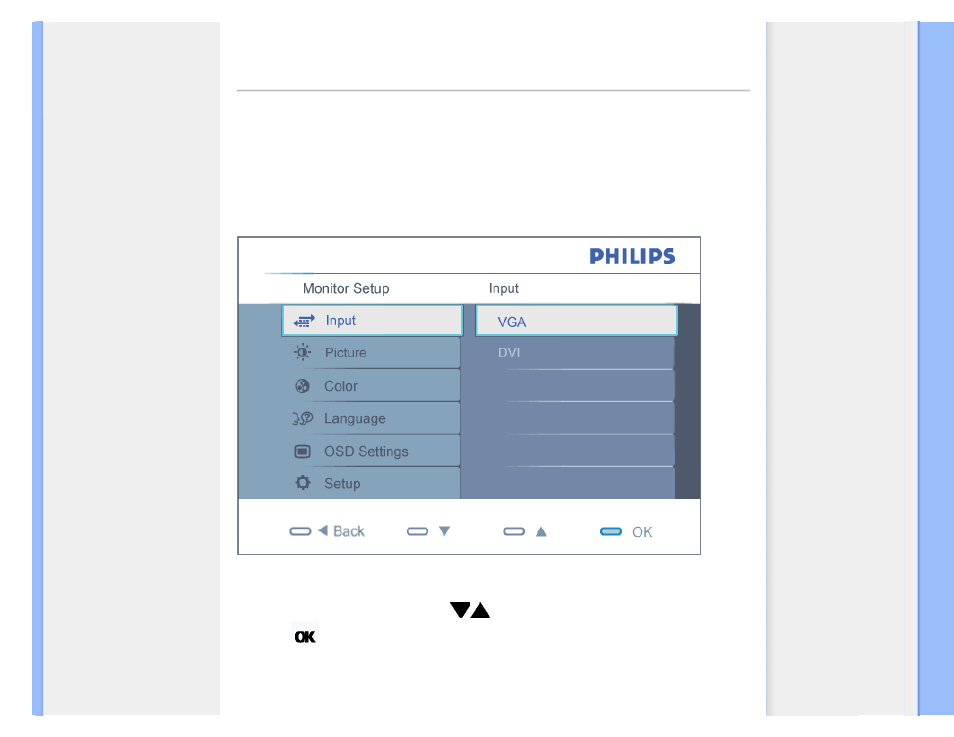
On-Screen Display
Description of the On-Screen
Display
On-Screen Display
Description of the On Screen Display
What is the On-Screen Display?
On-Screen Display (OSD) is a feature in all Philips LCD monitors. It allows an end user to adjust
screen performance or select functions of the monitors directly through an on-screen instruction
window. A user friendly on screen display interface is shown as below :
Basic and simple instruction on the control keys.
In the OSD shown above users can press
buttons at the front bezel of the monitor to move
the cursor,
to confirm the choice or change.
file:///C|/Documents%20and%20Settings/Fang.Lee/%AE%E0%AD%B1/1/ENGLISH/170S9/osd/osddesc.htm 第 1 頁 / 共 3 [2008/6/6 下午 01:28:35]
See also other documents in the category Philips Computer hardware:
- Téléphone fixe sans fil avec répondeur (1 page)
- Téléphone sans fil (1 page)
- Combiné supplémentaire pour téléphone sans fil (1 page)
- Téléphone fixe sans fil (1 page)
- Routeur sans fil (80 pages)
- Disque dur externe (52 pages)
- Disque dur externe (51 pages)
- Hard disk esterno (2 pages)
- Disque dur externe (106 pages)
- Disque dur externe (68 pages)
- Disque dur externe (52 pages)
- Disque dur externe (40 pages)
- External Hard Disk SPE3091CC 1 TB USB 2.0 (52 pages)
- Moniteur LCD (3 pages)
- Moniteur LCD (2 pages)
- Moniteur LCD (40 pages)
- Téléphone portable (3 pages)
- Téléphone portable (2 pages)
- Téléphone portable (3 pages)
- Souris filaire pour PC portable (2 pages)
- Design collection Téléphone sans fil avec répondeur (1 page)
- Graveur interne (48 pages)
- Téléphone fixe sans fil avec répondeur (21 pages)
- stereo multimedia speakers (2 pages)
- Enceintes multimédias 2.0 (2 pages)
- SPA2200-17 (1 page)
- Enceintes multimédias 2.0 (1 page)
- Enceintes multimédias 2.0 (1 page)
- Perfect sound Téléphone sans fil avec répondeur (21 pages)
- LFH0884-27 (2 pages)
- DVT3000-00 (2 pages)
- LFH0655-27 (2 pages)
- LFH0667-00 (2 pages)
- LFH0633-27 (2 pages)
- LFH0888-00 (2 pages)
- FM01SW21-27 (72 pages)
- FM02SW00-00 (104 pages)
- FM02SW31-00 (104 pages)
- Lecteur interne (124 pages)
- Lecteur interne (116 pages)
- Lecteur interne (64 pages)
- Lecteur interne (2 pages)
- Graveur interne SATA (106 pages)
- Lecteur interne (2 pages)
- Lecteur interne (64 pages)
