Power adapter installation – Philips 107B50-98 User Manual
Page 87
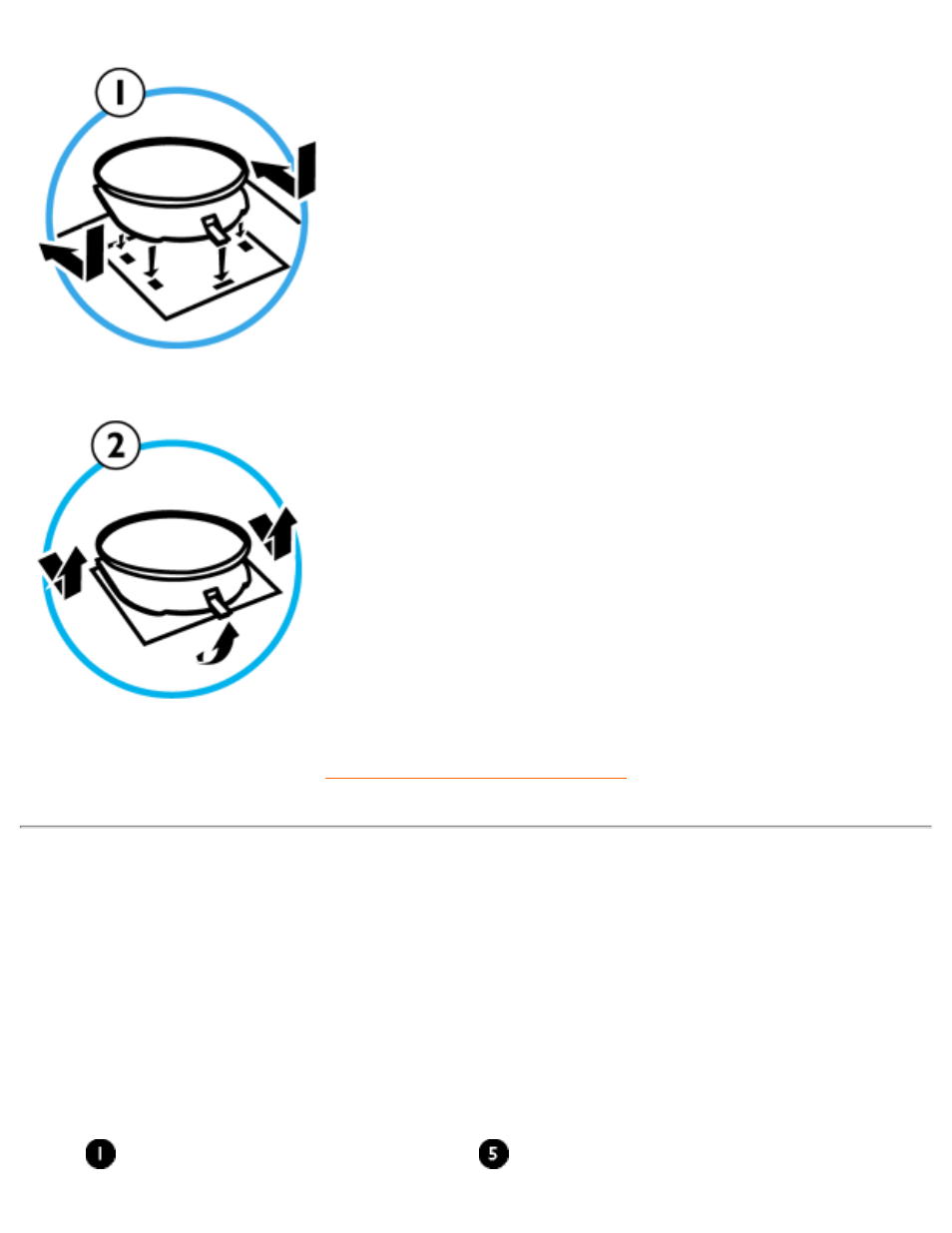
6G3B11 Multimedia Base (option)
1. To INSTALL
●
Slide the pedestal, aligning with the holes on the
side.
●
Then click the back hook into the corresponding
hole on the bottom plate of your monitor.
2. To UN-INSTALL
●
Lift the back hook from the hole on the bottom
plate of your monitor.
●
Slide out the pedestal the opposite direction
(from when you installed it).
Power adapter Installation
Installing the adapter
There are two (2) ways of installing the adapter
A. T-connector
B. Wall more connector
Monitor
T-connector
file:///D|/EDFU/crt_17_5/edoc/ENGLISH/INSTALL_6/mm_pede/mm_inst.htm (3 of 5)7/15/2004 4:10:21 PM
This manual is related to the following products:
