Playback features 17 – Philips MX3700D3799 User Manual
Page 17
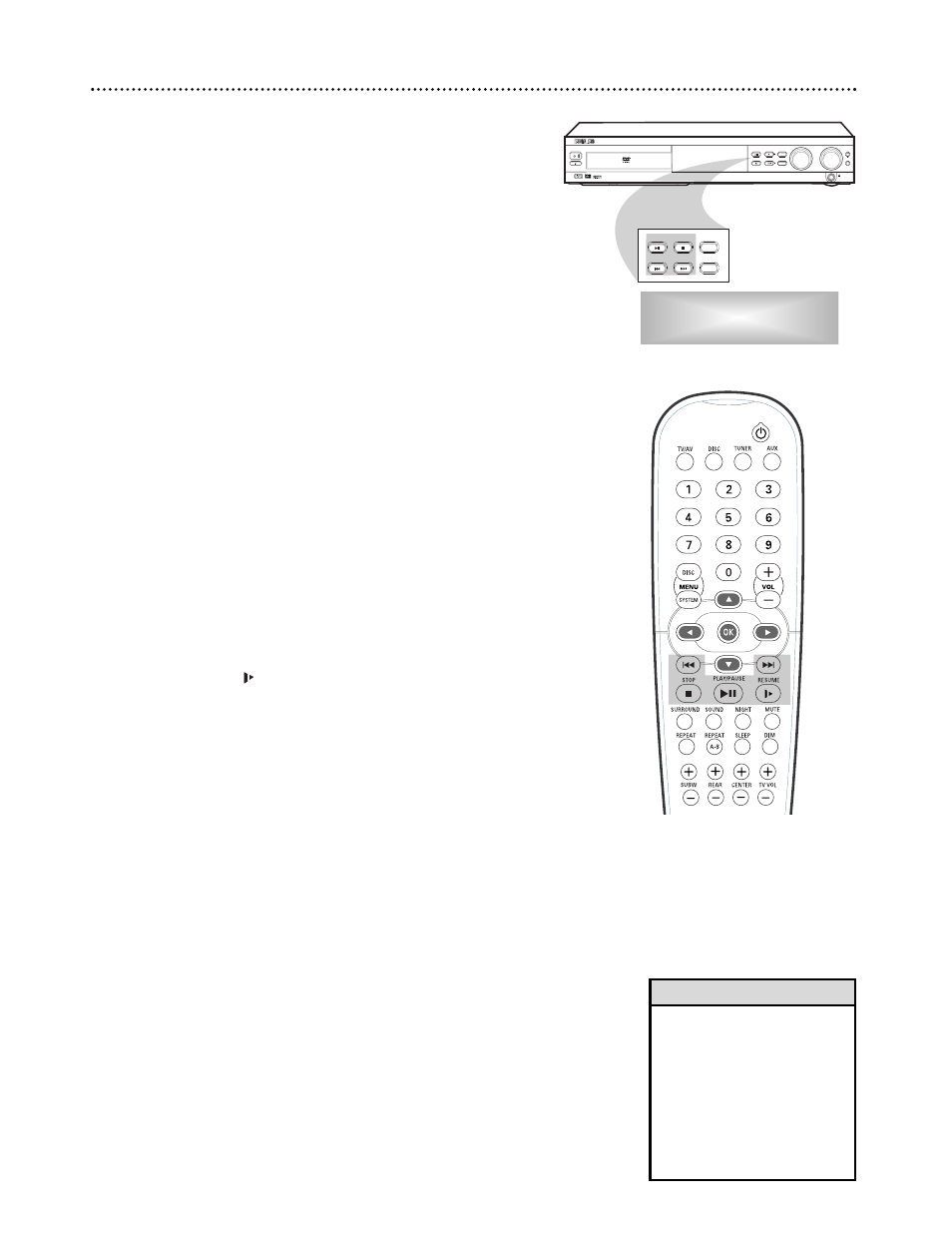
Playback Features 17
Pausing Playback
1
Press PLAY/PAUSE Bk during playback to freeze the picture
and mute the sound.
2
Press PLAY/PAUSE Bk to resume regular playback.
Selecting Another Track/Chapter
1
Press H once during playback to go to the beginning of the cur-
rent Track/Chapter. Press H multiple times to go to previous
Tracks/Chapters.
2
Press G during playback to go to the beginning of the next
Track/Chapter. Press G multiple times to go to subsequent
Tracks/Chapters.
Searching
1
Press and hold H or G for about two seconds to fast reverse
or fast forward the Disc.
2
Press PLAY/PAUSE Bk to resume normal playback.
Stopping and Resuming Playback
1
Press STOP C to stop Disc playback.
2
Press RESUME
to restart playback from the point at which it
last stopped.
VOLUME
SOURCE
STANDBY-ON
OPEN•CLOSE
PLAY•PAUSE
PREV
NEXT
SURROUND
STOP
BASS
TREBLE
PROGRAM
DVD VIDEO DIGITAL SURROUND SYSTEM
PLAY•PAUSE
PREV
NEXT
SURROUND
STOP
PROGRAM
Playback Buttons
Available on either the DVD
Receiver or Remote Control.
• During Repeat playback, press-
ing H or G will replay the
same Track or Chapter.
• Opening the disc tray or turning
off the DVD Receiver’s power
will cancel the Resume feature.
Playback will restart at the
beginning of the Disc as usual.
• Resume is not available on all
Discs.
Helpful Hints
