Functional overview, Front panel and display, Repeat a-b active – Philips DVD972CH99 User Manual
Page 8
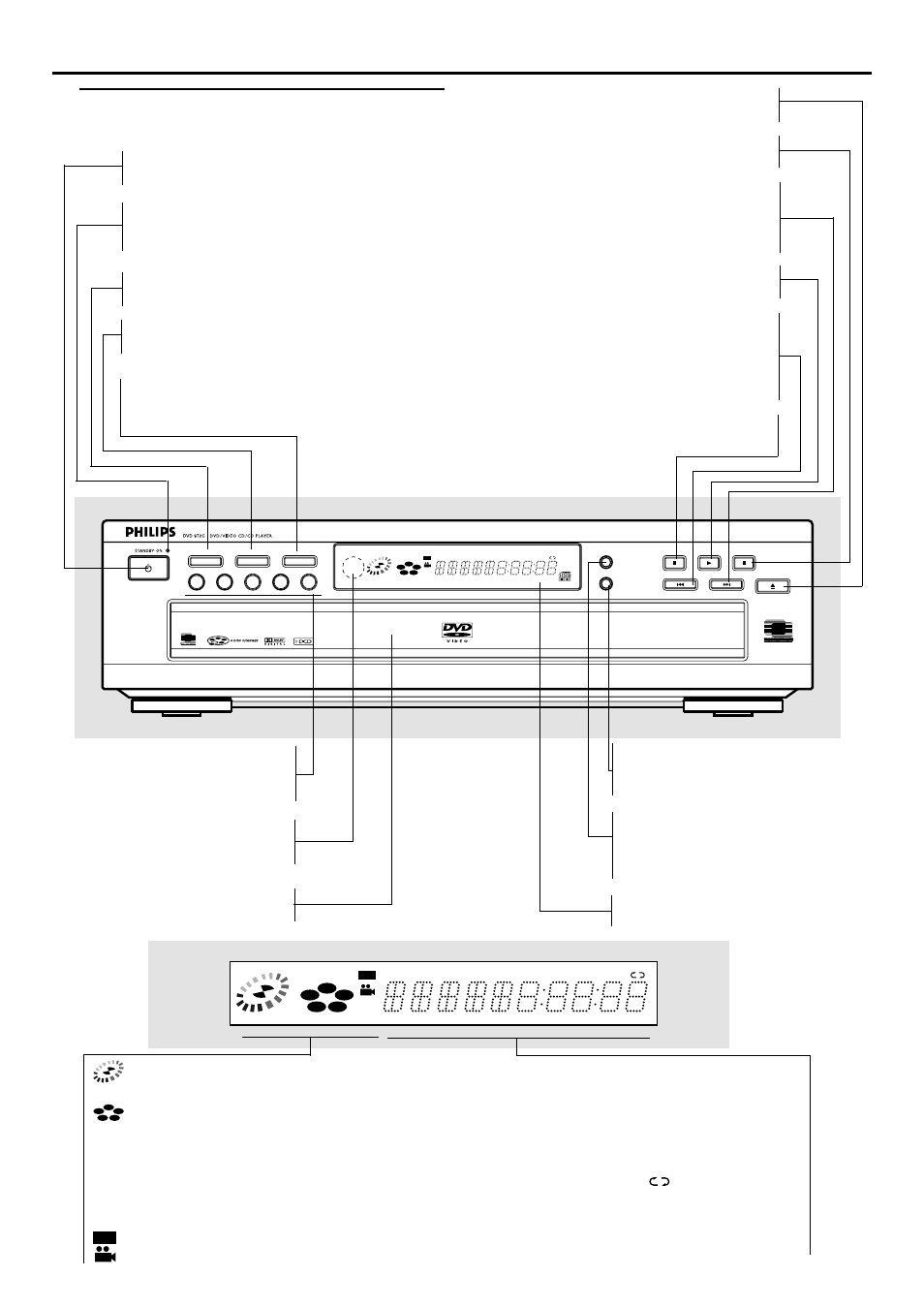
8
Functional Overview
F
UNCTIONAL
O
VERVIEW
Front Panel and Display
Indicates current player function:
Playback, Pause etc.
1
2
3
4
5
A light will appear if a disc is in the disc tray.
The current disc tray flashes.
MP3
MP3 disc inserted
VCD
Video CD inserted
HD CD
HDCD inserted
CD
Audio CD inserted
DVD
DVD inserted
ANGLE active
TITLE Current Title number
CHP/TRK Current Chapter or Track number
PROG. PROGRAM playback active
RANDOM RANDOM playback active
A
B
REPEAT A-B active
ALL
REPEAT disc active
STANDBY-ON
– switches the player to ON or OFF
STANDBY INDICATOR
– lights red when the player is in Standby
mode (off)
RANDOM
– play tracks in random order
REPEAT
– repeat chapter, track, title, disc
CLEAR
– clear a number on the Program FTS menu or
a mark on the MARKER SEARCH menu
EX-CHANGE
– to change a disc (other than the
one playing) during playback
DISC SKIP
– to move to the next available disc
tray; to rotate the disc tray so you
can load/unload discs.
DISPLAY
– shows the current status of the player
/ OPEN/CLOSE
– opens/closes the disc tray
; PAUSE
– interrupts playback
T NEXT
– go to NEXT title/chapter/track
press and hold for two seconds for a fast
forward search
2 PLAY
– star ts playback
S PREV
– go to beginning of current title/chapter/
track or to PREVious title/chapter/track
press and hold for two seconds for a fast
reverse search
9 STOP
– stops playback
RANDOM
REPEAT
CLEAR
1
2
3
4
5
DISC SKIP
PREV
NEXT
PLAY
STOP
PAUSE
EX-CHANGE
OPEN/CLOSE
TITLE
MP3 VCD HD CD
A
PROG.
RANDOM ALL A
B
CHP/TRK
DVD
1
2
3
4
5
PROGRESSIVE SCAN
Disc number (1 - 5)
– press to select a disc tray for
playback
Remote Sensor
– point the DVD Player remote
control here
DISC TRAY
– inser t a disc here
TITLE
MP3 VCD HD CD
PROG.
RANDOM ALL A
B
CHP/TRK
DVD
1
2
3
4
5
