Remove the base – Philips 19S1EB-00 User Manual
Page 64
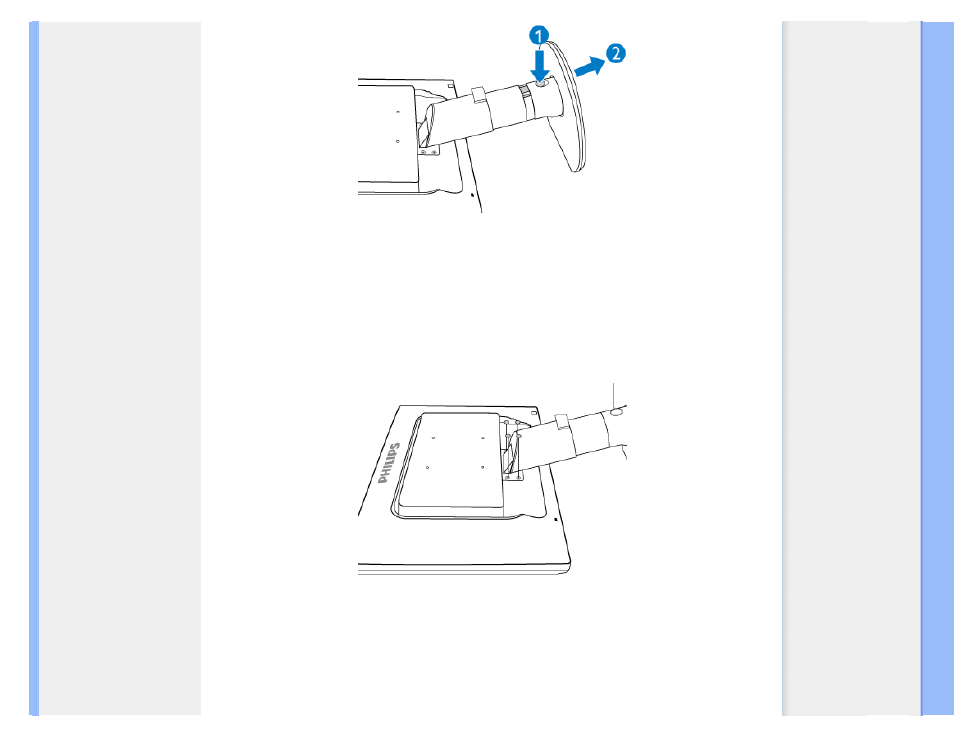
The Base
Remove the base
Condition:
●
for VESA standard mounting applications
(a)
Remove the 4 screw covers.
(b)
Remove the 4 Screws and then remove the base from the LCD monitor.
file:///F|/manual spec/813/spec/cd/Q70G900081316B 19S1/19S1 CD/lcd/manual/ENGLISH/19S1/install/base.htm(第 5/7 页)2009-9-18 16:32:28
