Installation – Philips SGP6025BB-27 User Manual
Page 5
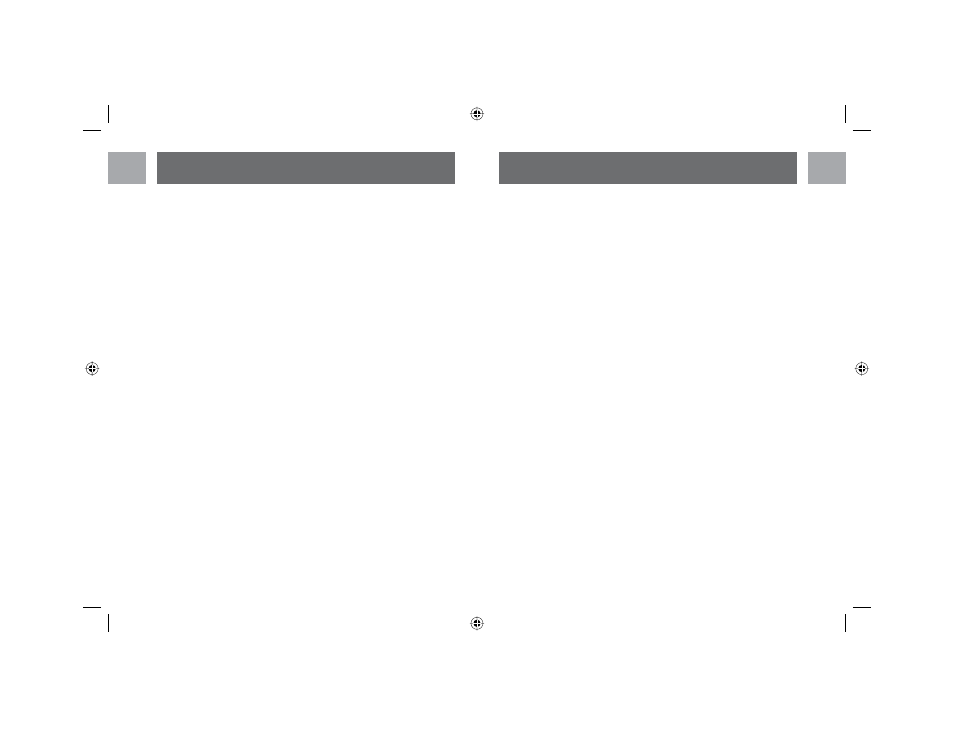
8
EN
EN
9
To fi nd a collection site in your area, or for more
information regarding recycling of rechargeable
batteries, call the RBRC consumer helpline, 1-800-
822-8837, or visit http://www.rbrc.org.
Warnings: Do not handle a damaged or leaking
Power Pack. Recycle and handle appropriately.
Installation and operation
FM Transmitter
1. Turn volume down on PSP and car or
home stereo radio.
2.
Remove the protective cap & insert
the 3.5mm combo plug from the FM
Transmitter into the PSP headphone jack.
3. Tune the vehicles FM tuner to an unused
frequency on one of the following stations;
88.1,88.5, or 88.7
4. Switch the FM Transmitter frequency
switch to the corresponding FM Stereo
station. The FM Transmitter will transmit
PSP sound directly to the stereo.
5. Adjust volume on vehicle to desired level
and PSP to medium level.
Note: Due to characteristics of FM Transmission,
you will experience better sound quality by
adjusting the volume on your stereo and leaving
the volume lower on the PSP.
UMD Disc Cleaner operation
1. Open the lid of the UMD cleaner.
2. Apply two drops of cleaning solution to
the cleaning pad inside the UMD cleaner.
3. Insert the UMD disc into the cleaner with
exposed section of the UMD up as shown.
4. Close the cleaner and turn the handle
clockwise once or twice to clean the disc.
Note: Keep cleaning solution out of the reach of
children.
• If sprayed into eyes; rinse open eye under
running water.
• If swallowed; rinse mouth and drink water.
Do not induce vomiting. Consult with doctor
immediately!
Installation
Installation
SGP6025BB-27 MANUAL.indd Sec1:8-Sec1:9
SGP6025BB-27 MANUAL.indd Sec1:8-Sec1:9
7/31/06 11:33:35 AM
7/31/06 11:33:35 AM
