Contr ol panel guide, Fault finding, Carry bag removal/fitting – Bowens TRAVEL-PAK&TRAVEL-PAK+ BW7631 User Manual
Page 4
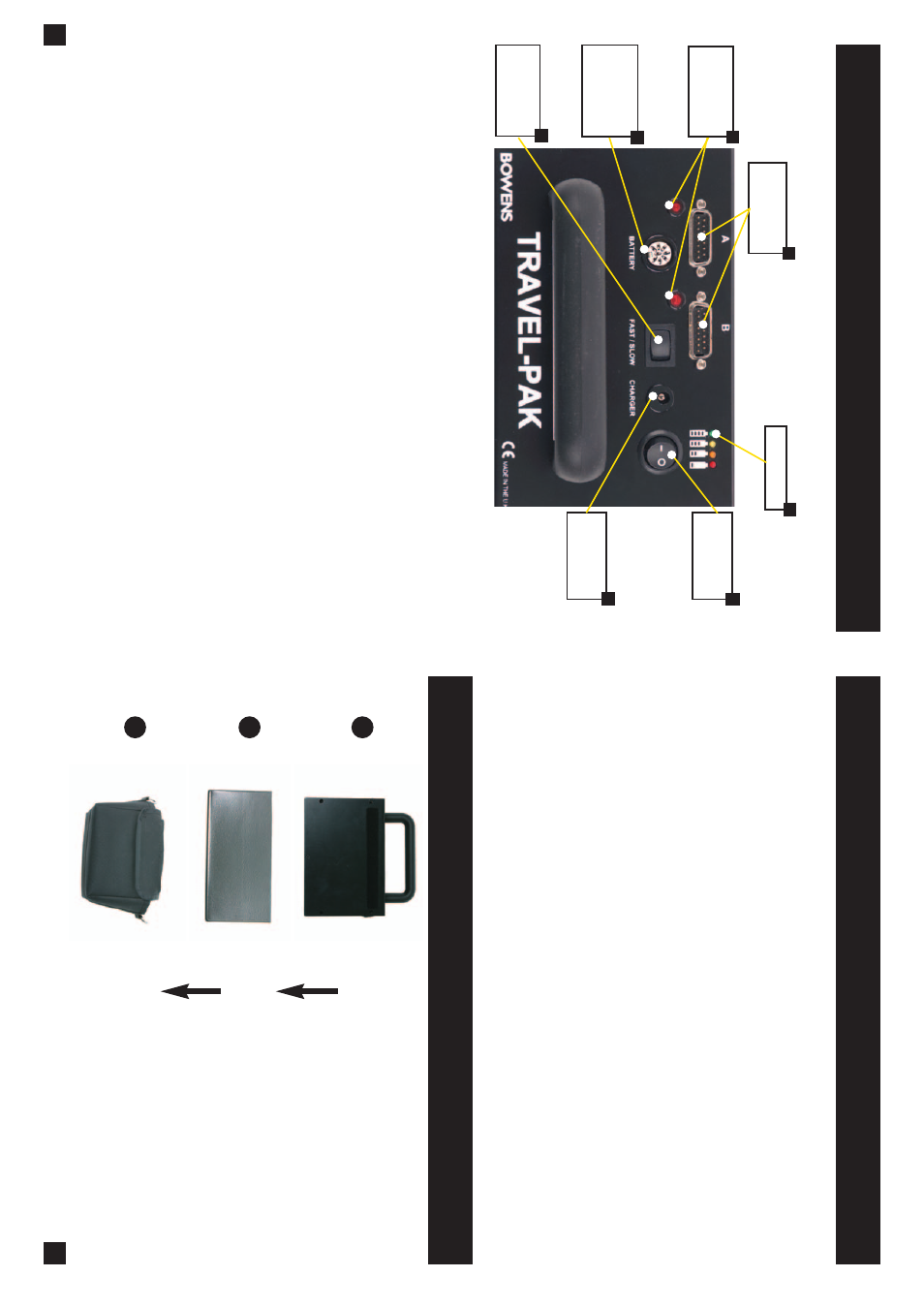
4
Contr
ol Panel Guide
Battery Level
Head Sockets
A & B
Power
On/Of
f
Char
ge A & B
Exter
nal
Battery
Connection
Char
ge
Socket
Fast/Slow
Char
ge Select
www
.bowens.co.uk
9
Fault Finding
www
.bowens.co.uk
Carry Bag Removal/Fitting
Q
My Flash Unit is not coming to r
eady
.
1.
Check err
ors by r
ed char
ge indicators. See page 7.
2.
Make sur
e when using one Flash Head the dummy socket is fitted.
3.
Make sur
e Flash Head power switch is set to position II for battery operation.
4.
Check T
ravel-Pak is switched on and Gr
een Power indicator is showing.
5.
Power save mode activated. Change Fast/Slow switch to wake-up unit.
6.
T
ravel-Pak maybe overheated, allow unit to cool.
7.
Check connection cables and plugs ar
e not damaged.
Q
My T
ravel-Pak appears not to be char
ging its inter
nal battery
1.
T
u
rning the unit of
f will allow the T
ravel-Pak to r
each full char
ge faster
.
2.
Check char
ger is located secur
ely in char
ger and r
ed lamp on char
ger is lit.
Q
My Flash Unit makes multiple beeps when T
ravel-Pak goes into sleep mode.
1.
Y
ou should always tur
n of
f T
ravel-Pak when left without being used, this will also impr
ove the battery
life.
2.
T
u
rn
of
f Esprit Gemini r
eady sounder
.
Q
Fuse blows or supply trips when connecting mains socket and T
ravel-Pak cable.
1.
This is a safety r
equir
ement to pr
otect fr
om potentially unsafe conditions. If the T
ravel-Pak cable is
connected and the mains supply at the same time an exter
nal cir
cuit br
eaker may be tripped.
DO NOT OPERA
TE IN THIS MANNER.
2
4
6
7
5
1
3
1. Head Socket
The T
ravel-Pak can power one or two Esprit
Gemini Flash Heads.
2. Battery Level Indicator
Shows fr
om maximum to low char
ge.
3. Power Switch
T
o
tur
n the unit on or of
f.
4. Charge Socket
Use supplied 2A char
ger for appr
ox 3 Hours
char
ge (5hrs for T
ravel-Pak+). Use only Bowens
appr
oved char
gers or permanent damage to your
unit may r
esult.
For best r
esults keep your battery fully char
ged
and do not fully dischar
ge it.
5. Charge A & B
Indicates power being supplied to channel A or B
in normal use, also indicates char
ge err
ors (Page
7). It is normal for the unit to supply a long period
of char
ge then very small amounts of top up
char
ge.
If two units r
equir
e char
ge at the same time one
may be char
ged fully befor
e the other
.
6. Fast/Slow Select
If Fast char
ge is selected a 500Ws unit will
char
ge to full power in appr
oximately 4.5
Seconds
If Slow char
ge is selected it will char
ge a 500Ws
unit in appr
oximately 9 Seconds.
The use of the fast mode will r
educe the life of the
inter
nal battery
. It is r
ecommended to use the
Slow char
ge select whenever possible.
Note:
The fast char
ge featur
e is disabled when
the battery is low on char
ge. When the r
e
d
battery indicator starts to show
, the unit will take
longer to come to r
eady
. If fast char
ge is still
requir
ed, r
echar
ge the battery or connect an
appr
oved exter
nal battery sour
ce.
7. Exter
nal 12V
Gives a dir
ect connection to the inter
nal battery
,
not curr
ent limited or r
egulated. (See Battery
Booster page 11)
T
ravel-Pak
W
ater
-Pr
oof Plastic Insert
Fabric Carry Bag
1
2
3
