Philips 191EW9FB-27 User Manual
Page 51
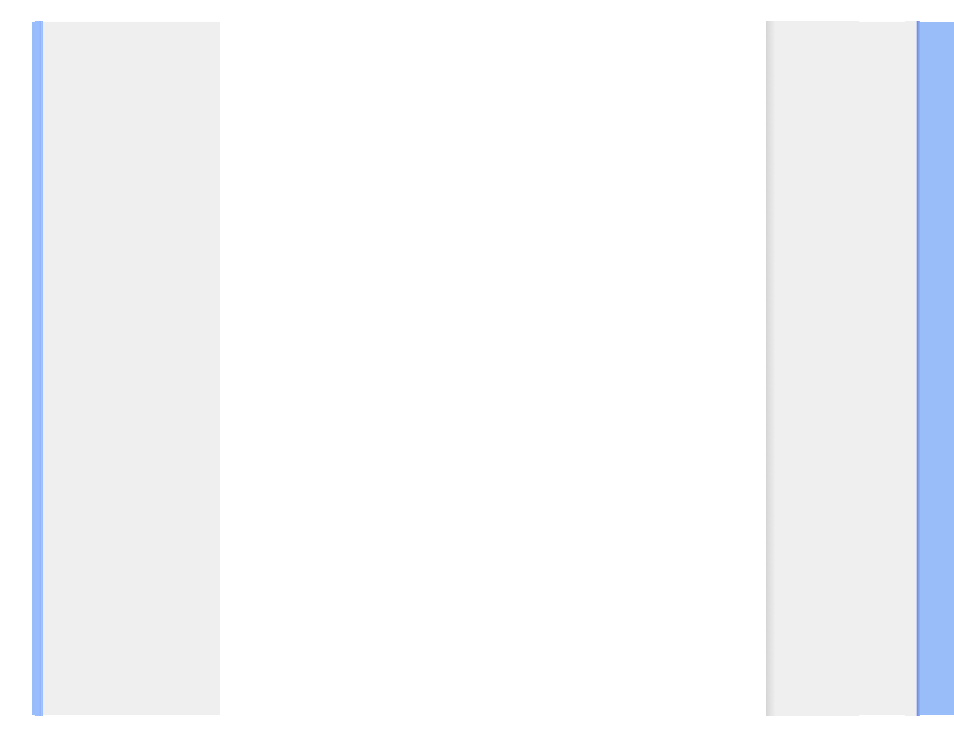
Your Philips Warranty
●
Product requires modification or adaptation to enable it to comply with local or national
technical standards, which apply in countries for which the product was not
originallydesigned, manufactured, approved and/or authorized. Therefore always check
whether a product can be used in a specific country.
●
Note that products that are not originally designed, manufactured, approved and/or
authorized for usage within the Philips Warranty countries, do not apply to the Philips
Warranty. In these cases the Philips global warranty terms are valid.
Just a click away
In case of any problems, we advise you to read the operating instructions carefully or go to the
website for additional support.
Just a phone call away
In order to avoid unnecessary inconvenience, we advise you to read the operating instructions
carefully or go to the
Philips helpdesk.
To solve your problem quickly, please prepare the following details before contacting the Philips
helpdesk:
●
Philips type number
●
Philips serial number
●
Purchase date (copy of purchase may be required)
●
PC environment Processor:
❍
286/386/486/Pentium Pro/Internal memory
❍
Operating system (Windows, DOS, OS/2, Apple Macintosh)
❍
Fax/Modem/Internet program?
●
Other cards installed
Having the following information available will also help speed up the process:
●
Your proof of purchase indicating: date of purchase, dealer name, model and product serial
number.
●
The full address to which the faulty monitor has to be collected and the swap model should
be delivered.
Philips' customer help desks are located worldwide. Click here to access the
Or you can reach us via:
file:///I|/Q70G9002813 8B 191EW9/lcd/manual/ENGLISH/warranty/war_1st.htm(第 2/3 页)2008-12-8 16:16:46
