Philips SPZ2500-00 User Manual
Page 3
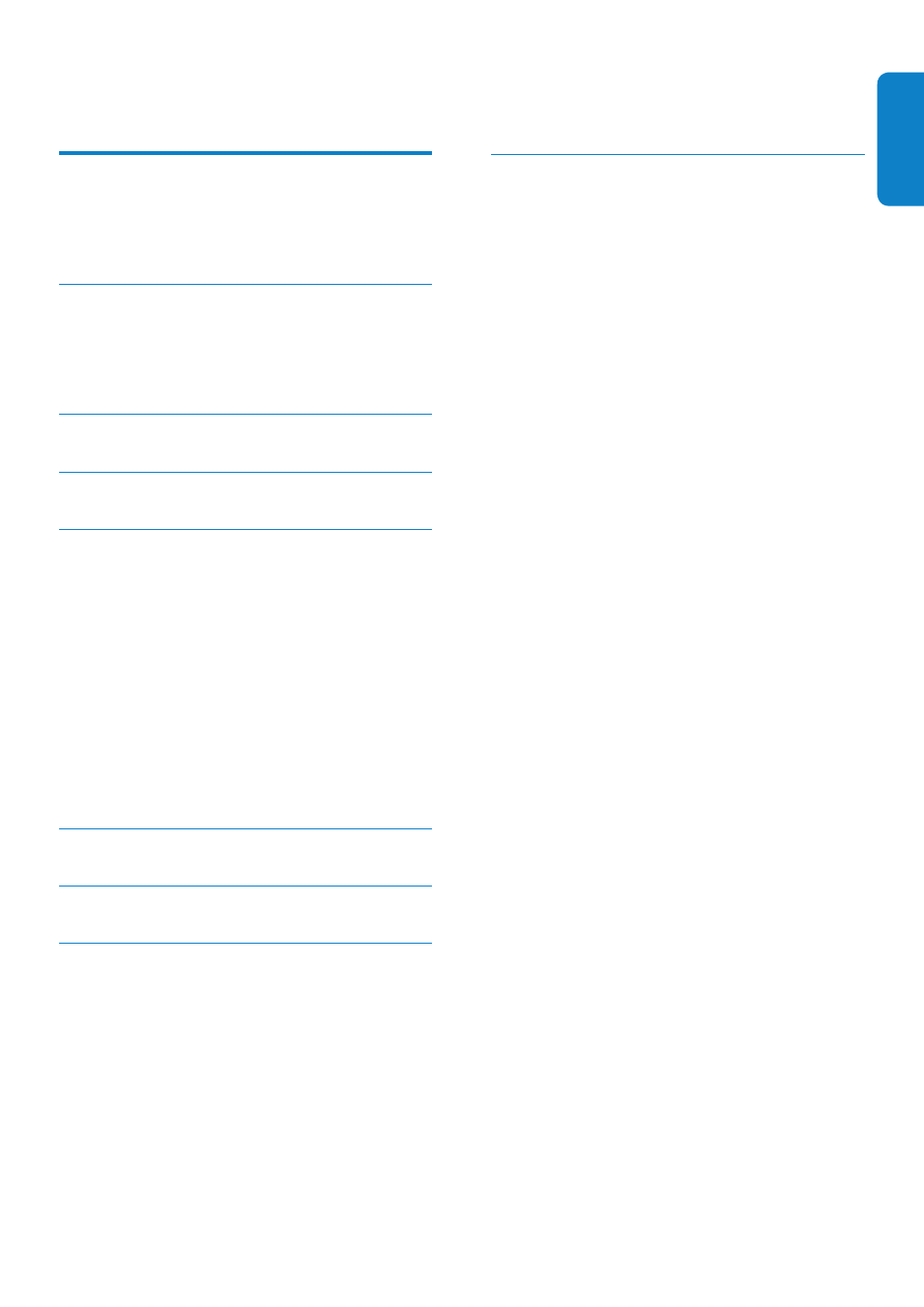
English
EN
1
Contents
(Optional) Install the webcam software
Connect the webcam to your PC/notebook 4
3 Use the webcam for video chatting 6
Send photo(s)/video(s) via email 10
Delete photo(s)/video(s) from the
8 Frequently asked questions (FAQ) 13
How can I adjust image quality?
The microphone of my Philips SPZ2500
webcam or headset does not work
Using my Philips SPZ2500 webcam
makes my PC/notebook run slow.
No image is available on the screen.
