Universal card reader (ucr), Card reader, Introduction – Philips 230W5VS-27B User Manual
Page 67
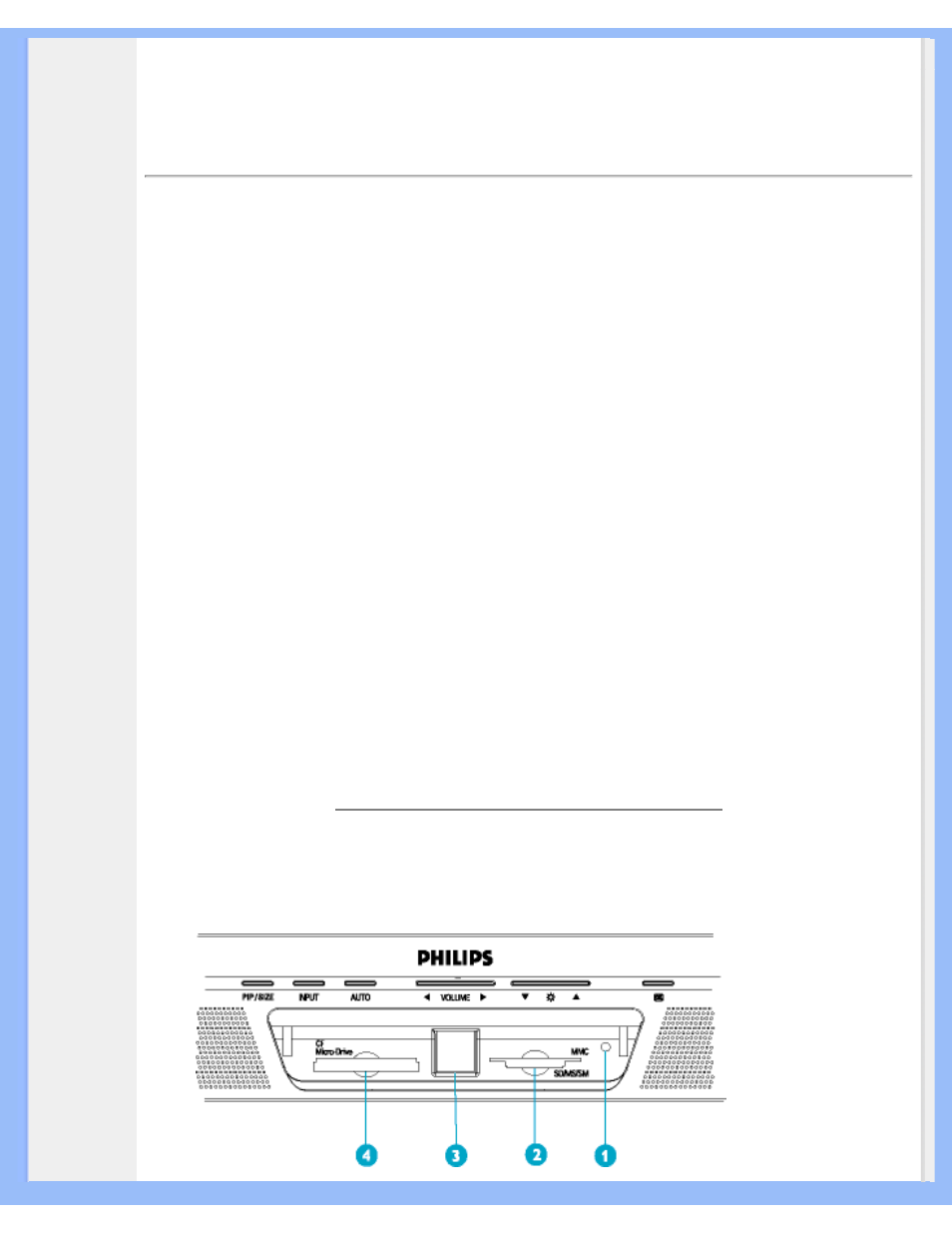
Universal Card Reader (UCR)
Your LCD
Monitor :
Universal
Card
Reader
(UCR):
Universal Card Reader (UCR)
Introduction
This 6-in-1 Flash Card Reader & USB Hub combines the functionality of a two-slot memory card reader and a
USB hub. It both reads and writes CompactFlash cards, Microdrive cards, SmartMedia cards, Multimedia cards,
Secure Digital cards and Memory Stick Pro. With three USB 2.0 expansion slots, this device provides you with
the ability to expand the number of available USB ports on a host computer. It supports both full speed and low
speed USB devices including cameras, keyboard, mouses and storage media.
Features
●
USB devices and Flash Card
●
Works with PC Windows 98SE/Me/2000/XP and Mac OS X 10.2.3
●
Build in one 4-in-1 multi card socket and one CF connector
❍
4-in-1 card socket supports:
■
3.3V SmartMedia Card read/write functions up to 128 MB
■
SecureDigital read/write functions up to 256 MB
■
MultiMedia Card read/write functions up to 256 MB
■
Memory Stick read/write function ups to 256 MB
■
Memory Stick Pro read/write functions up to 1 GB
❍
CF Socket
■
Type I and II Compact Flash Card read/write functions up to 1 GB
■
Micro Drive read/write functions up to 1 GB
●
Different sockets can be used simultaneously
●
Supports Plug and Play function
●
Three USB type A connectors
●
USB 2.0 interface
●
Thoughtful 3-in-1 LED function indicator displaying power on, Flash Card in and Flash Card access
status
Interfaces
Front View
file:///D|/My%20documents/dfu/230W/english/230w5/install/ucr.htm (1 of 5) [4/27/2004 2:40:55 PM]
