Rescue penny’s father from the evil calico, Connect to xbox live, Mode of play – Disney Interactive Studios Bolt for Xbox 360 User Manual
Page 3: Start the adventure
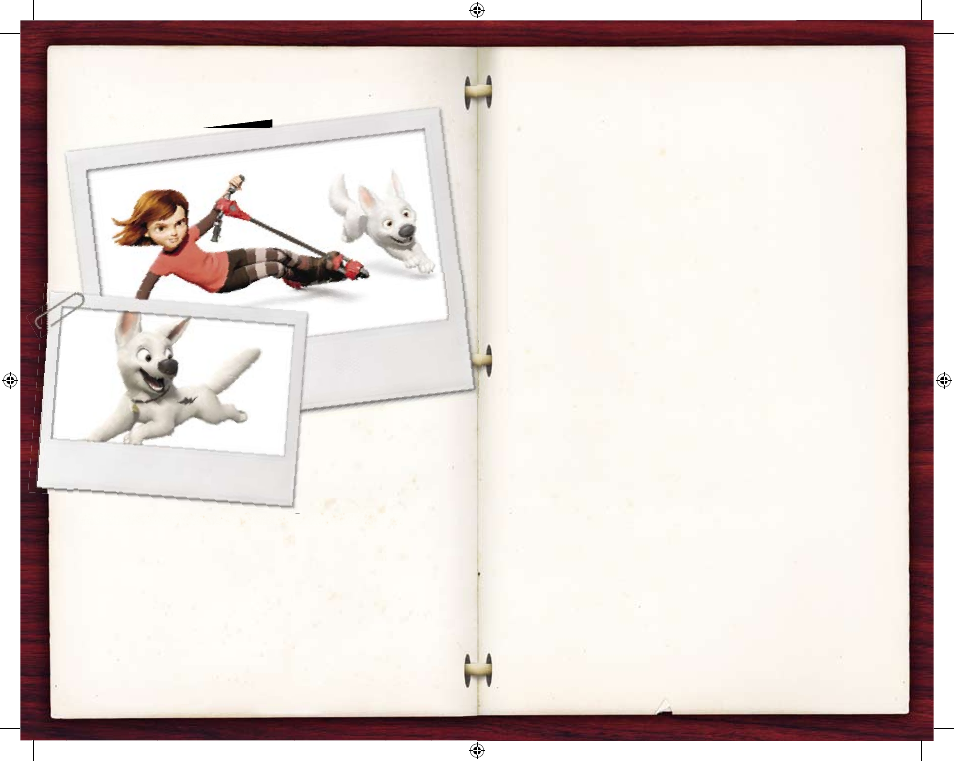
FADE IN:
Rescue Penny’s Father
from the Evil Calico!
Hurry! The fate of Penny’s father is in your hands!
Rescue Penny’s father from the clutches of Calico and
save the world from destruction. Hack computers and
battle the forces of evil from Italy to a hidden island in
Oceania in multiple action-packed episodes, just like
in the television series from the feature fi lm.
But be careful - you’ll need all of Bolt’s super
powers, and all of Penny’s wits, to keep Penny
from falling into the hands of Calico and his
dastardly shadow organization.
FADE IN:
Mode of Play
Single-Player – Play as either Bolt or Penny in 25
exciting episodes. The setting and mission of the
episode determines the character you play.
ACT I:
Start the Adventure
Once the game starts, the Main Menu will give you the
following choices:
• Play Game Load a previously saved game.
•Minigames Play the BOLT minigames.
• Options Access volume controls and more.
• Extras Access previously viewed cut scenes,
Bolt movie trailer, and more.
* Scooter not in game.
Saving the world
in style!
Don’t worry you’re with me.
Connect to Xbox LIVE
®
Play anyone and everyone, anytime, anywhere on Xbox LIVE
®
. Build your
profi le (your gamer card). Chat with your friends. Download content (TV
shows, trailers, HD movies, game demos, exclusive game content, and
Arcade games) at Xbox LIVE Marketplace. Send and receive voice and video
messages. Use LIVE with both Xbox 360
®
and Windows
®
. Play, chat, and
download on both your PC and your Xbox 360. LIVE gives you ultimate
access to the things you want and the people you know, on both your PC
and your TV. Get connected and join the revolution!
Connecting
Before you can use Xbox LIVE, connect your Xbox 360 console to a high-
speed Internet connection and sign up to become an Xbox LIVE member.
For more information about connecting, and to determine whether
Xbox LIVE is available in your region, go to www.xbox.com/live/countries.
Family Settings
These easy and fl exible tools enable parents and caregivers to decide which
games young game players can access based on the content rating. And
now, LIVE Family Settings and Windows Vista Parental Controls work better
together. Parents can restrict access to mature-rated content. Approve who
and how your family interacts with others online with the LIVE service. And
set time limits on how long they can play. For more information, go to
www.xbox.com/familysettings.
2
3
1106540.BOLT_US_Xbox_Man.r1.rs 5-6
10/9/08 8:47:01 AM
