Screen, Adjustments – Philips 190S5CS-27 User Manual
Page 28
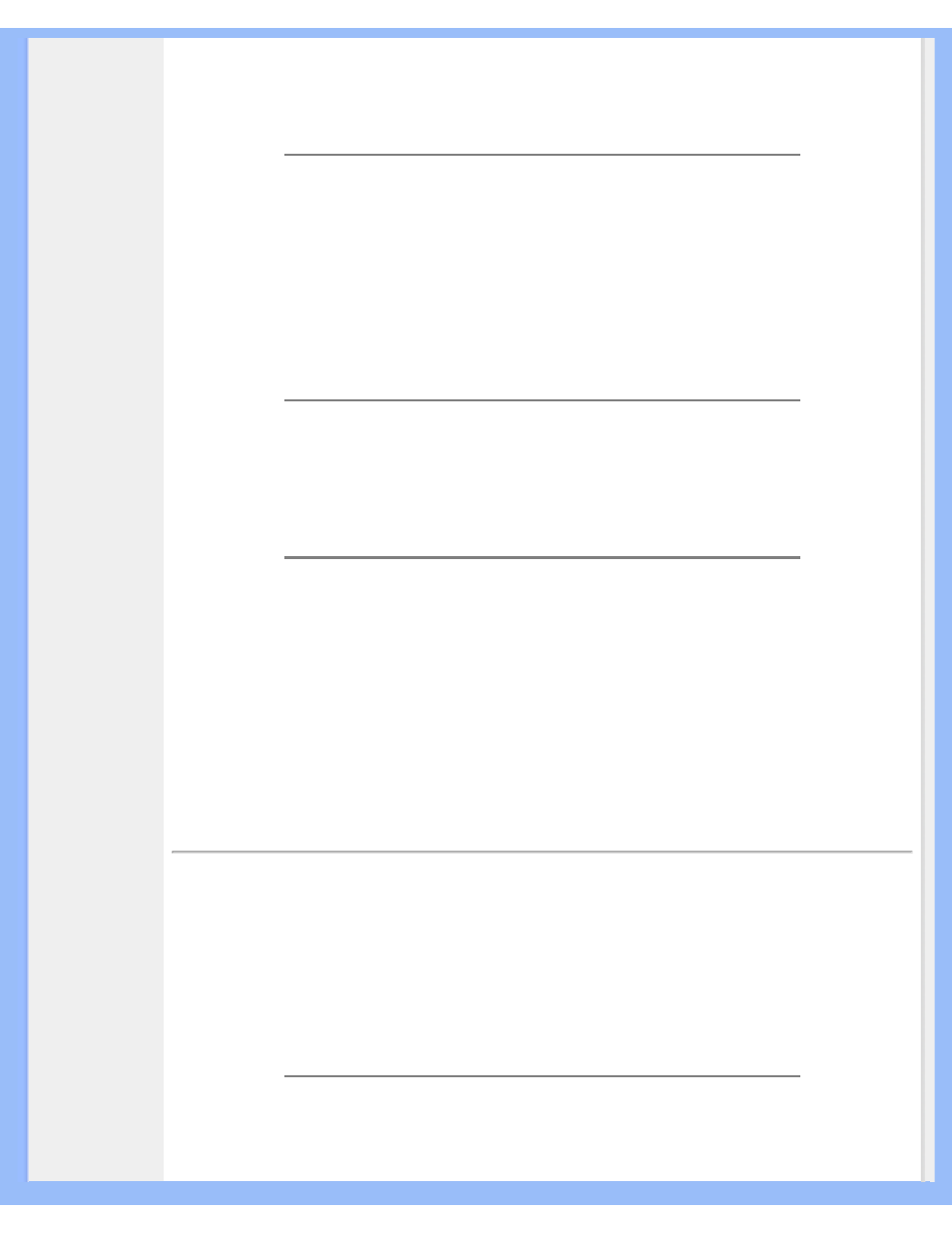
FAQs (Frequently Asked Questions)
A:
Unlike CRT display technology, in which the speed of the electron beam is swept from
the top to the bottom of the screen determines flicker, an active matrix display uses an
active element (TFT) to control each individual pixel and the refresh rate is therefore not
really applicable to LCD technology.
Q:
Will the LCD screen be resistant to scratches?
A:
A protective coating is applied to the surface of the LCD, which is durable to a certain
extent (approximately up to the hardness of a 2H pencil). In general, it is recommended that
the panel surface is not subject to any excessive shocks or scratches. An optional
protective cover with greater scratch resistance is also available.
Q:
How should I clean the LCD surface?
A:
For normal cleaning, use a clean, soft cloth. For extensive cleaning, please use isopropyl
alcohol. Do not use other solvents such as ethyl alcohol, ethanol, acetone, hexane, etc.
Q:
Can the Philips LCD Monitor be mounted on the wall or used as a touch panel?
A:
Yes. Philips LCD monitors have this optional feature. The standard VESA mount holes on
the back cover allows the user to mount the Philips monitor on any VESA standard ARM or
accessories. Touch panels are being developed for future applications. Check with your
Philips sales representative for more information.
Screen Adjustments
Q:
What is the FPadjust program on the CD-ROM?
A:
The FPadjust program generates alignment patterns that help you adjust monitor settings
such as Contrast, Brightness, Horizontal Position, Vertical Position, Phase and Clock for
optimal performance.
Q:
When I install my monitor, how do I get the best performance from the monitor?
A:
file:///D|/My%20Documents/dfu/W9/english/190s5/safety/saf_faq.htm (3 of 8)2004-09-21 9:11:26 AM
