Slumbering maintenance – Philips AJ3720-17B User Manual
Page 13
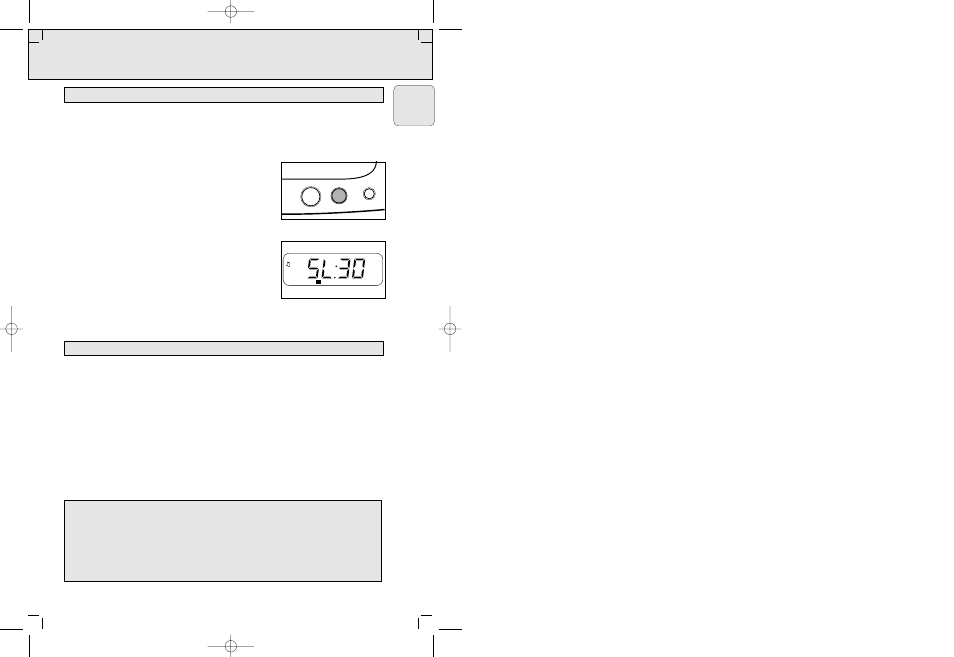
SLUMBERING
MAINTENANCE
About slumber time
The clock radio has a built-in device called the slumber, which
enables the set to be automatically switched off during radio
playback after a set period of time. There are three slumber times:
60, 30 or 10 minutes before the set turns itself off. You can set the
slumber time when the radio is either on or off.
Setting the slumber
1. Select your slumber time by pressing the SLUMBER/
BUZZER
once or more:
once:
60 minutes;
twice:
30 minutes;
three times: 10 minutes.
™ The display will show ‘SL:’ and the selected slumber
period.
™ The word
SLUMBER
appears when slumber is active.
2. To cancel the slumber function,
– press the SLUMBER/
BUZZER
button repeatedly until the
radio is switched off, or
– Press ALARM RESET/RADIO OFF to cancel immediately
and switch off the set.
– If you do not intend to use your clock radio for a long time,
withdraw the plug from the wall socket.
– Do not expose the set to humidity, rain, sand, or excessive
heat caused by heating equipment or direct sunlight.
– A chamois leather slightly moistened with water is sufficient
for cleaning the housing. Do not use cleaning agents
containing alcohol, spirits, ammonia or abrasives as these may
harm the housing.
Environmental information
All redundant packaging material has been omitted. We have done our utmost to make the
packaging easily separable into three mono materials: cardboard (box), expandable polystyrene
(buffer) and polyethylene (bags, protective foam sheet).
Your set consists of materials which can be recycled if disassembled by a
specialized company. Please observe the local regulations regarding the disposal of
packaging materials, exhausted batteries and old equipment.
GENERAL
SLUMBER
13
English
DIGITAL CLOCK RADIO
ALARM RESET
RADIO OFF
BUZZER
RADIO ON
SLUMBER
SLUMBER
ALM 1
AM
P1 P2 P3 P4 P5
XP AJ 3720/17.2 29-03-2001 10:47 Pagina 13
