Radio reception – Philips PSS010-17 User Manual
Page 17
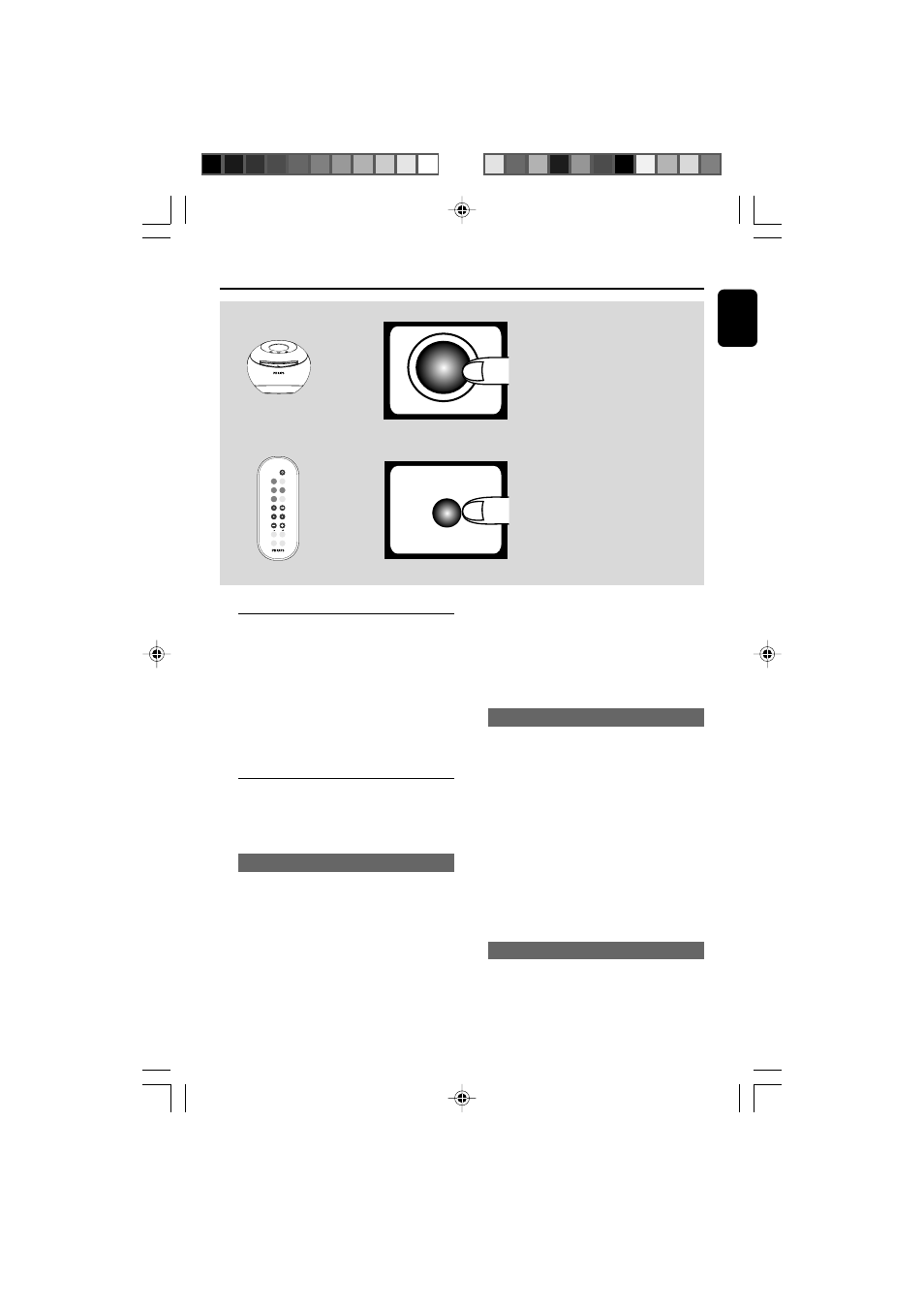
17
English
Radio Reception
Switching on to the Radio mode
●
Press SOURCE repeatedly (or TUNER on
the remote control) to enter the Radio mode.
●
Press and hold
S T
(or
3 4 on the
remote control).
➜
The radio automatically tunes to a station
with sufficient reception.
●
For FM, extend and position the antenna wire
fully to obtain optimum reception.
Programming tuner stations
You can store up to a total of 30 radio stations
in the memory, manually or automatically
(Autostore).
Autostore
Automatic programming will start from preset 1.
The set will only program stations which are not
in the memory already.
1
Press PRESET - or + once or more to select
the preset number.
SOURCE
RADIO-FM
➭
➠
➭
➠
TUNER
CD
➔ RADIO FM ➔ CD
SOURCE
MUTE
DBB
CD
TUNER
PROGRAM SHUFFLE
REPEAT BRIGHTNESS
TUNG / TRACK
VOLUME
PRESET
2
Press PROG for 4 seconds or more to activate
auto store programming.
➜
Display:
AUTO is shown and available stations
are programmed. The first preset station will
then be played after all stations are stored
automatically.
Manual programming
1
Tune to your desired station.
2
Press PROG to activate programming.
3
Press PRESET - or + once or more to allocate
a number from 1 to 30 to this station.
4
Press PROG again to confirm.
➜
Display shows the preset number, waveband
and the frequency of the preset station.
5
Repeat the above four steps to store other
stations.
Note:
– You can erase a preset station by storing
another frequency in its place.
Listening to a preset station
Press PRESET - or + once or more until the
desired preset station is displayed.
