What’s in the box, Connect, Install – Philips CD4454Q-37 User Manual
Page 2: Enjoy
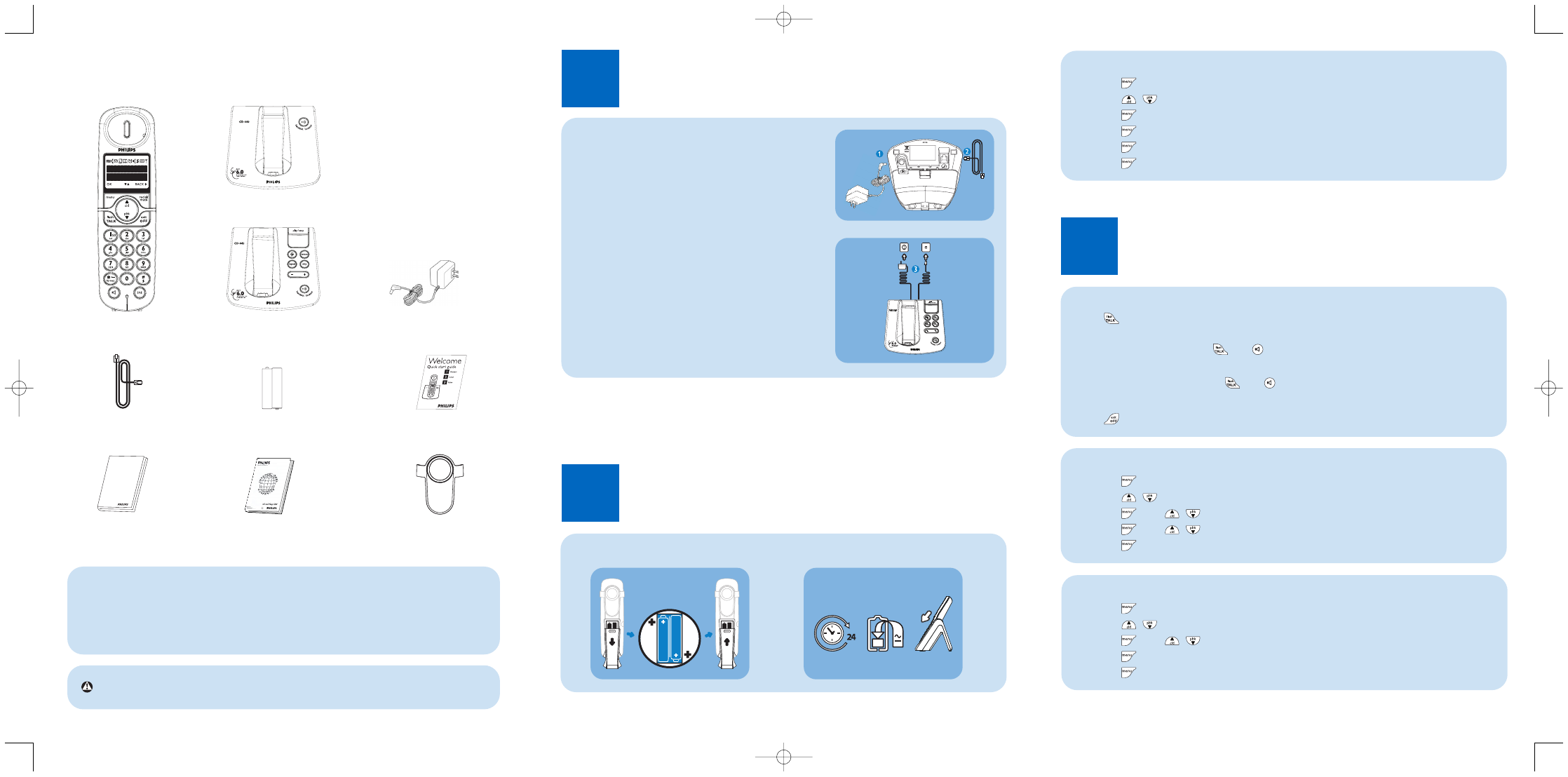
What’s in the box
CD440/CD445 Handset
CD445 Base Station
Line cord
Quick start guide
CD440 or CD445
User manual
Guarantee
2 x AAA Rechargeable
batteries
CD440 Base station
OR
Power supply unit for base
station
+
-
+
-
1
Connect
Connect the base station
2
Install
Insert rechargeable batteries and charge
Insert batteries
Charge handset for 24 hours
1. Insert the plug of the power cord into the
socket under the base station.
2. Insert the plug of the line cord into the
socket under the base station.
3. Connect the other end of the line cord
together with the line adaptor if
necessary, to the telephone line socket
and the other end of the power cable
to the electricity socket.
3
Enjoy
Set the alarm
1. Press
to access the main menu
2. Press
/
to select CLOCK & ALARM
3. Press and /
to select ALARM
4. Press and /
to select OFF, ON ONCE, or ON DAILY
5. Press
to save the settings
Rename your handset
1. Press
to access the main menu
2. Press
/
to select PERSONAL SET
3. Press and /
to select HANDSET NAME
4. Press
to enter the handset name
5. Press
to save the settings
3111 285 34381
Make a call
Answer a call
When the phone rings, press
or
.
End a call
Press
Set the time
1. Press
to access the main menu
2. Press
/
to select CLOCK & ALARM
3. Press to
select
SET CLOCK
4. Press
and enter the current date (DD/MM/YY)
5. Press
and enter the current time (HH:MM) in 12 hour format
6. Press
to save the settings
Press
and dial the number
OR
Dial the number and press
or
CD445
The line adaptor may not be attached to the line cord.You may find the line
adaptor in the box. In this case, you have to connect the line adaptor to the line
cord first before plugging the line cord to the line socket.
In multi-handset packs, you will find one or more additional handsets, chargers
with power supply units and additional rechargeable batteries.
Warning Always use the cables and batteries that are supplied with your phone.
Belt clip
QSG CD440-445_US_EN_6pages_05.02.07.qxd 05.02.2007 12:57 Seite 2
