Hd m, Hd s, Etting up the – Philips 17PF9945-37 User Manual
Page 55: Efinition
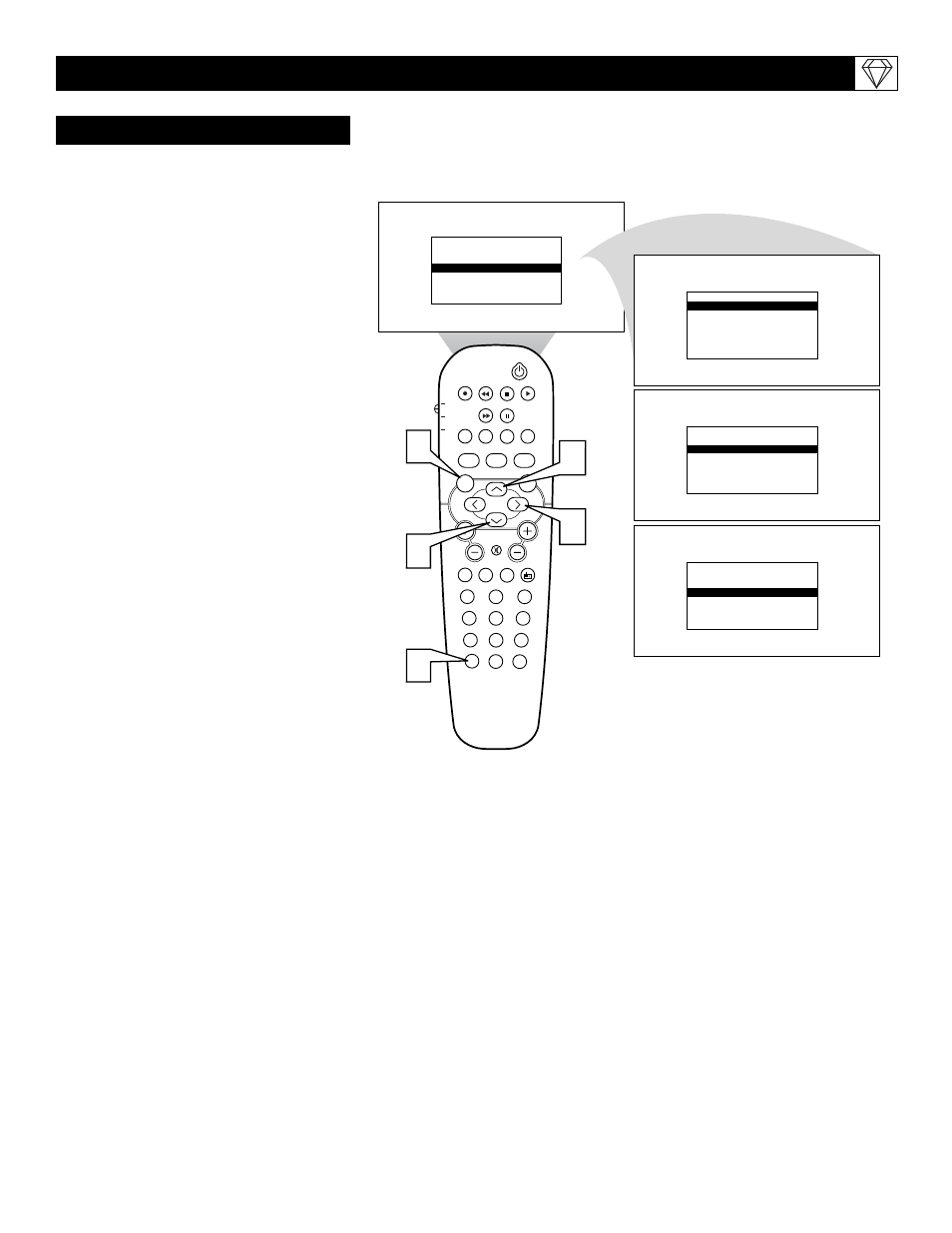
55
S
ETTING UP THE
HD M
ODE
(H
IGH
D
EFINITION
)
T
he HD Select Control will allow you to
quickly change from the HD Mode of oper-
ation to the TV, FM Radio, or PC Modes.
1
If in the HD Mode, press the MENU
button on the remote control to display
the HD Mode onscreen menu. The PIC-
TURE option will be highlighted.
2
Press the CURSOR UP or DOWN
buttons until MODE SELECT is high-
lighted.
3
Press the CURSOR RIGHT button to
shift the menu to the left displaying the
MODE SELECT options. Choose from
TV MODE, FM RADIO MODE, or
PC MODE.
4
Press the CURSOR RIGHT button to
activate the highlighted mode control.
HD S
ELECT
C
ONTROL
PIP
CC
PROG. LIST
CLOCK
A/CH
TV/VCR
SLEEP
SOURCE
FORMAT
AUTO
ACTIVE
AUTO
SOUND
CONTROL
PICTURE
MENU
SOUND
SURR.
VOL
CH
MUTE
PC
TV
HD
RADIO
1
2
3
4
5
6
7
8
9
0
STATUS/EXIT
SURF
TV
DVD
ACC
POSITION
MAIN
PICTURE
SOUND
MODE SELECT
BLOCK CHANNEL
MODE SELECT
TV MODE
FM RADIO MODE
PC MODE
MODE SELECT
TV MODE
FM RADIO MODE
PC MODE
MODE SELECT
TV MODE
FM RADIO MODE
PC MODE
2
3
1
4
2
- Home Cinéma 5.1 (2 pages)
- Téléviseur à écran large (2 pages)
- téléviseur stéréo (96 pages)
- Téléviseur à écran large (2 pages)
- Téléviseur à écran large (3 pages)
- Téléviseur à écran large (172 pages)
- Téléviseur à écran large (4 pages)
- TV Widescreen (116 pages)
- Téléviseur (62 pages)
- Téléviseur à écran large (3 pages)
- SHC8585-00 (150 pages)
- Perfect replacement Télécommande universelle (108 pages)
- Perfect replacement Télécommande universelle (72 pages)
- Microchaîne (10 pages)
- Microchaîne (2 pages)
- Microchaîne (21 pages)
- MultiLife Chargeur de piles (2 pages)
- MultiLife Chargeur de piles (2 pages)
- Lecteur de CD (21 pages)
- Lecteur de disques Blu-ray (2 pages)
- Lecteur de disques Blu-ray (72 pages)
- Lecteur de DVD (2 pages)
- Lecteur de DVD (2 pages)
- Barre de son (26 pages)
- Barre de son (26 pages)
- Barre de son (12 pages)
- Barre de son (14 pages)
- Barre de son (6 pages)
- Barre de son (16 pages)
- Barre de son (21 pages)
- Barre de son (16 pages)
- Système Home Cinéma DVD (2 pages)
- Fidelio Chaîne sans fil (2 pages)
- Minichaîne hi-fi (21 pages)
- Antenne TV numérique (93 pages)
- Enceinte sans fil (1 page)
- Enceinte sans fil (21 pages)
- Enceinte sans fil (2 pages)
- GoGEAR Baladeur MP4 (2 pages)
- Microchaîne DVD (21 pages)
- Fidelio Home Cinéma avec enceintes arrière sans fil E5 (21 pages)
- Home Cinéma 5 enceintes (12 pages)
- Home Cinéma 5 enceintes (8 pages)
- Home Cinéma 5 enceintes (2 pages)
- Home Cinéma 5 enceintes (18 pages)
