Setting the clock 1 2 3 – Philips DC570-37 User Manual
Page 2
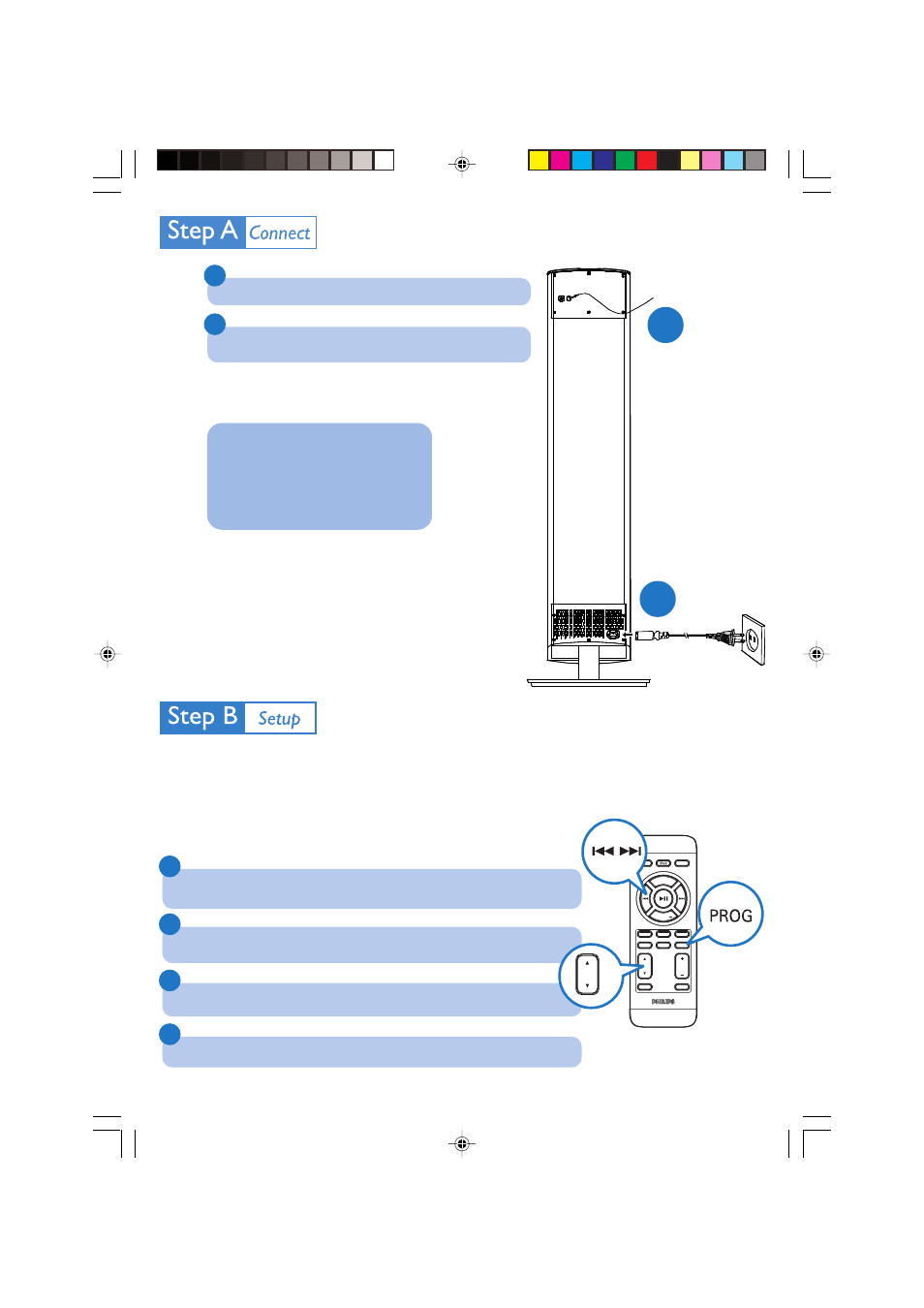
1
2
Tip
See the User Manual for how to
connect other equipment to this
system.
Setting the clock
1
2
3
In standby mode, press
PROG/SET TIME
for more than 3 seconds.
➜
The clock digits flash.
Press
S/T
to set the minutes.
Press
TUNING +/-
to set the hours.
Press
PROG/SET TIME
to confirm the time.
4
SHUFFLE
ALBUM/
PRESET
REPEAT
SLEEP
MUTE
SET TIME
TIMER
PROG
USB
SD
MENU
AUX
POWER
TUNER
TUNING
VOL
TUNING +
DSC
DBB
ALBUM/
PRESET
DSC
DBB
Connect the FM antenna.
Connect the power cord of the system.
Note:
– Position the FM antenna away from the
speaker wires to avoid electrical interference.
1
FM wire antenna
2
Important!
– To set clock in the Eco Power mode, press and hold POWER on the set for 3
seconds or more to switch to normal standby mode first before proceeding with the
procedures below.
DC570 QUG_Eng
2008.5.26, 1:45 PM
2
