1p games, Log-in screen, Challenge mode – Disney Puzzle Fusion: Lumines Plus for PlayStation 2 User Manual
Page 5: Single skin mode, Time attack mode, Select a character, Saving the game
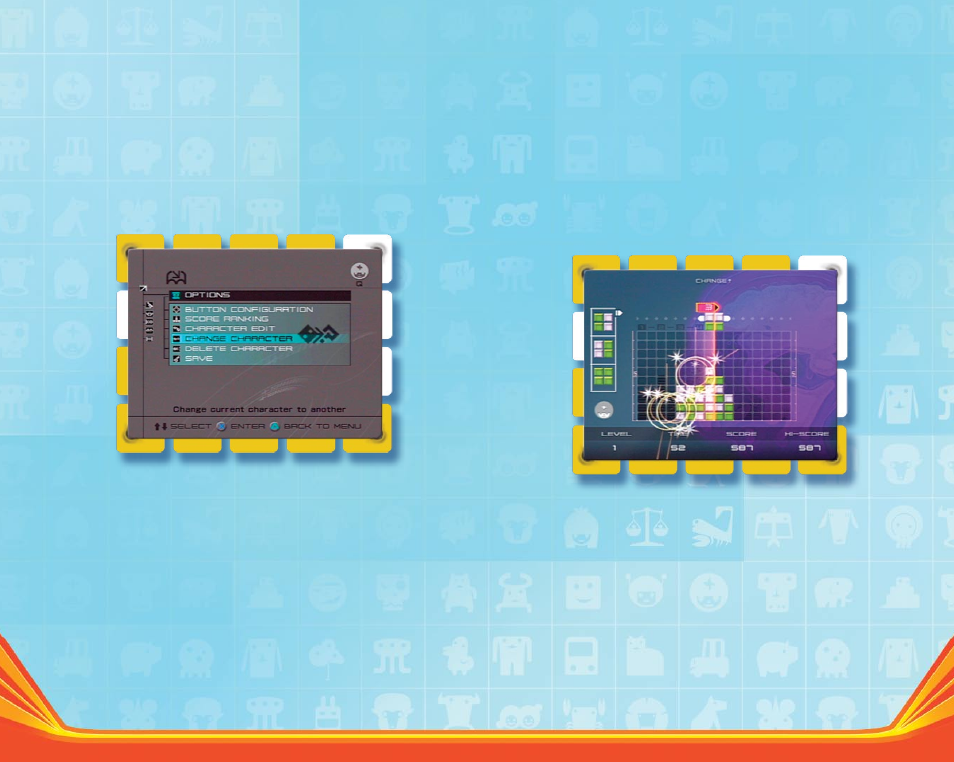
06
07
1p gaMes
Challenge Mode
Background skins and music will change as you progress in
the game. This game mode does not have a time limit.
single skin Mode
Select a background skin and use the skin throughout the
entire game. The background skin will not change unless you
select a new one. If you have not unlocked any skins (e.g.,
when playing for the first time), only the first skin will be
available for selection.
time attack Mode
Choose your own time limit for this game: 60, 180, 300 or
600 seconds. Attain as high a score as possible within your
chosen time limit.
log-in sCreen
select a Character
Enter your character name of up to six alphabetical
characters. Use the
µ and ≤ directional buttons to
scroll and the
≈ button to confirm. Use the ∫ directional
button to backspace.
Select your character using the directional buttons to
scroll and the
≈ button to confirm. You can have multiple
characters and save scores for each character.
saving the game
Your score, ranking, characters, etc. will automatically be
saved to the Memory Card (8MB)(for PlayStation
®
2) sold
separately. You will need at least 110 KB of free space on
your Memory Card (8MB)(for PlayStation
®
2).
You should insert the Memory Card (8MB)(for PlayStation
®
2)
containing any previous game data before starting the game
since all game files will be loaded automatically when the
game starts. Never turn off the system or remove or insert
the Memory Card (8MB)(for PlayStation
®
2) while the Save
screen is displayed or autosaves are occurring.
Autosaves are conducted after each mode is completed
and when the game finishes.
