Guitar link ucg102, Deutsch – Behringer GUITAR LINK UCG102 User Manual
Page 11
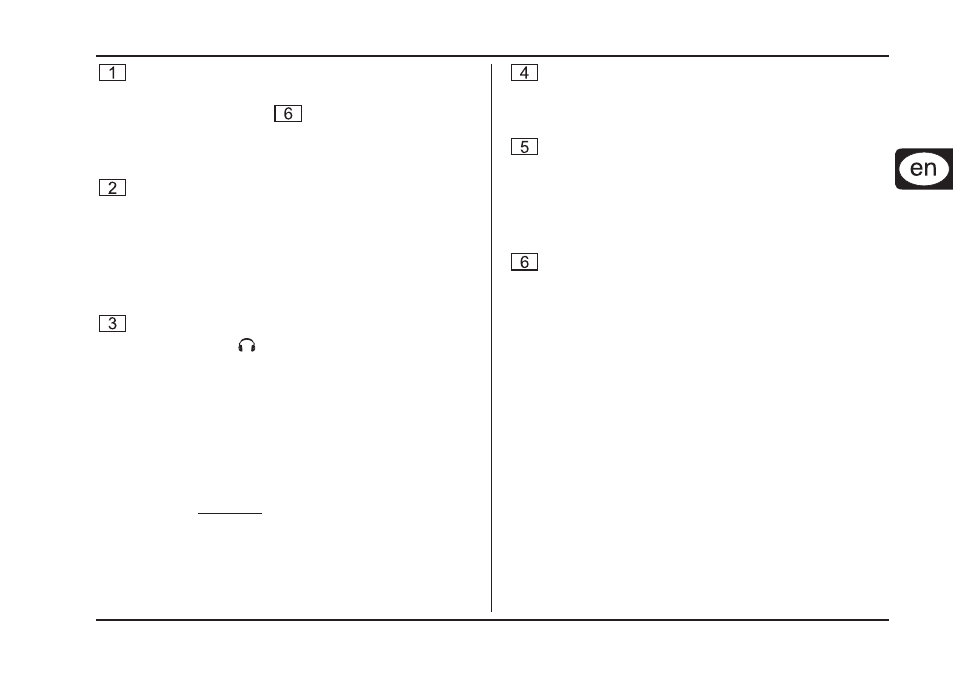
11
GUITAR LINK UCG102
DEUTSCH
You can connect the guitar to your
computer via USB connection. The blue
control LED (
) indicates that a
connection to the computer has been
established.
The VOLUME control adjusts the volume
level of the headphones output. Turn the
control fully to the left before you connect
the headphones. This helps you avoid the
damage that is caused by high volume
settings.
You can use a commercially available ¼"
jack for the -connection.
We would like to draw your attention to
the fact that extremely loud sound levels
may damage your hearing as well as your
headphones/loudspeakers. Turn the
VOLUME control fully clockwise before
you switch on the unit. Be careful to se-
lect a suitable volume at all times.
You can connect the UCG102 to your guitar
via the guitar input (¼" jack). Use a
commercial ¼" mono jack cable.
You can modify the guitar signal with the
LEVEL switch. At high signal levels, the
CLIP LED (above the BEHRINGER LOGO)
will light up red in which case you should
set the LEVEL switch to LOW.
The blue LED indicates the status of the
USB connection.
2 CONTROLS AND CONNECTIONS
