Front panel and rear panel illustration, Front panel rear panel – BUSH High Definition Digital Set Top Box with Integrated Blu-Ray Player DFTA60BR User Manual
Page 8
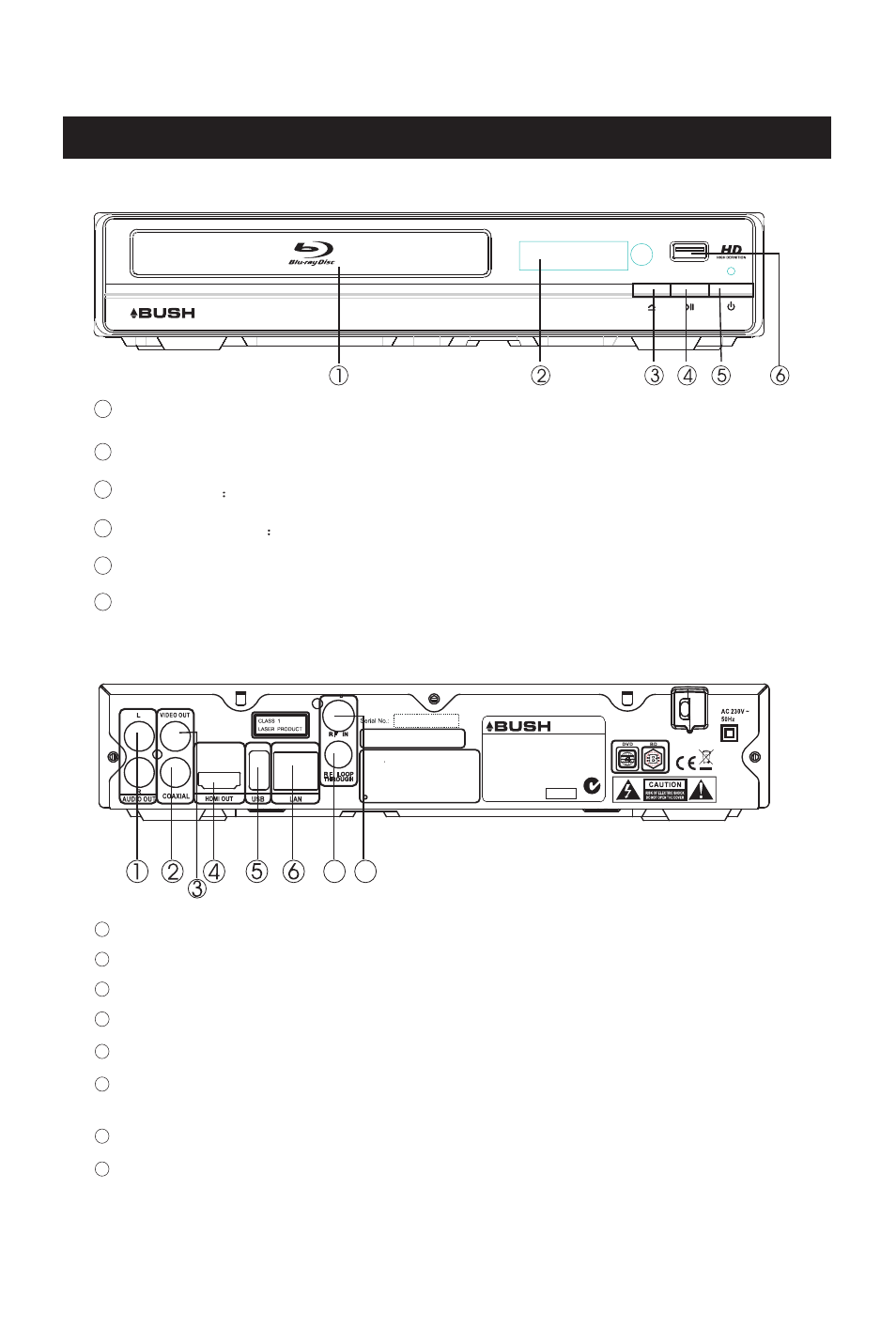
DFTA60BR
HIGH DEFINITION DIGITAL SET TOP BOX WITH
INTEGRATED BLU-RAY PLAYER
POWER SUPPLY:
AC 230V~ 50Hz
MAX POWER CONSUMPTION: 20W
WARRANTY: 1800 509 394 AUSTRALIA
WARRANTY: 0800 450 259 NEW ZEALAND
WWW.Bush.NET.AU
N14119
MADE IN P.R.C.
2011/01
U.S. Patent Nos. 6,836,549; 6,381,747;
7,050,698; 6,516,132; and 5,583,936.
Manufactured under license under U.S.
Patent #s
: 5,451,942; 5,956,674; 5,974,380;
5,978,762; 6,487,535 & other U.S. and
worldwide patents issued & pending. DTS and
the Symbol are registered trademarks & the
DTS logos are trademarks of DTS, Inc.
DTS, Inc. All Rights Reserved.
B00057400001
Front Panel and Rear Panel Illustration
Front panel
Rear panel
1
4
COAIXAL: This socket connects to a Coaxial cable on your surround sound system.
2
3
AUDIO L/R: This socket outputs Analog Audio L/R signal.
HDMI: High definition audio and video output used to connect to a HDMI device.
VIDEO:This socket outputs composite video signal.
7 8
5
6
LAN: The Lan Connection allows you to connect to the internet and access any links on your Blu-Ray disk.
The disk must support BD live 2.0. Alternatively it can be used for software upgrades.
USB Supports JPEG Files, Music Files, Video Files and Software Upgrade.
7
8
RF IN:This socket connects to your external Aerial.
R F LOOP THROUGH: This socket will bypass the RF signal to either your TV or another video system.
- 3 -
STANDBY BUTTON: Press the STANDBY Button to turn the unit on or off.
5
6
USB Input: USB Input Supports JPEG Files, Music Files, Video Files and Software Upgrade.
1
2
3
4
LED Display: The LED Display will display the channel you are watching.
PLAY/PAUSE BUTTON
Used to playback or pause the program being viewed .
EJECT BUTTON
Used to open or close the disc tray.
Disc Tray: Once you press the Eject Button the Disc Tray will open and you can load your
DVD or Blu-Ray disk.
