Alphanumeric keypad – Belkin Desktop Internet Phone F1PP010EN-SK User Manual
Page 7
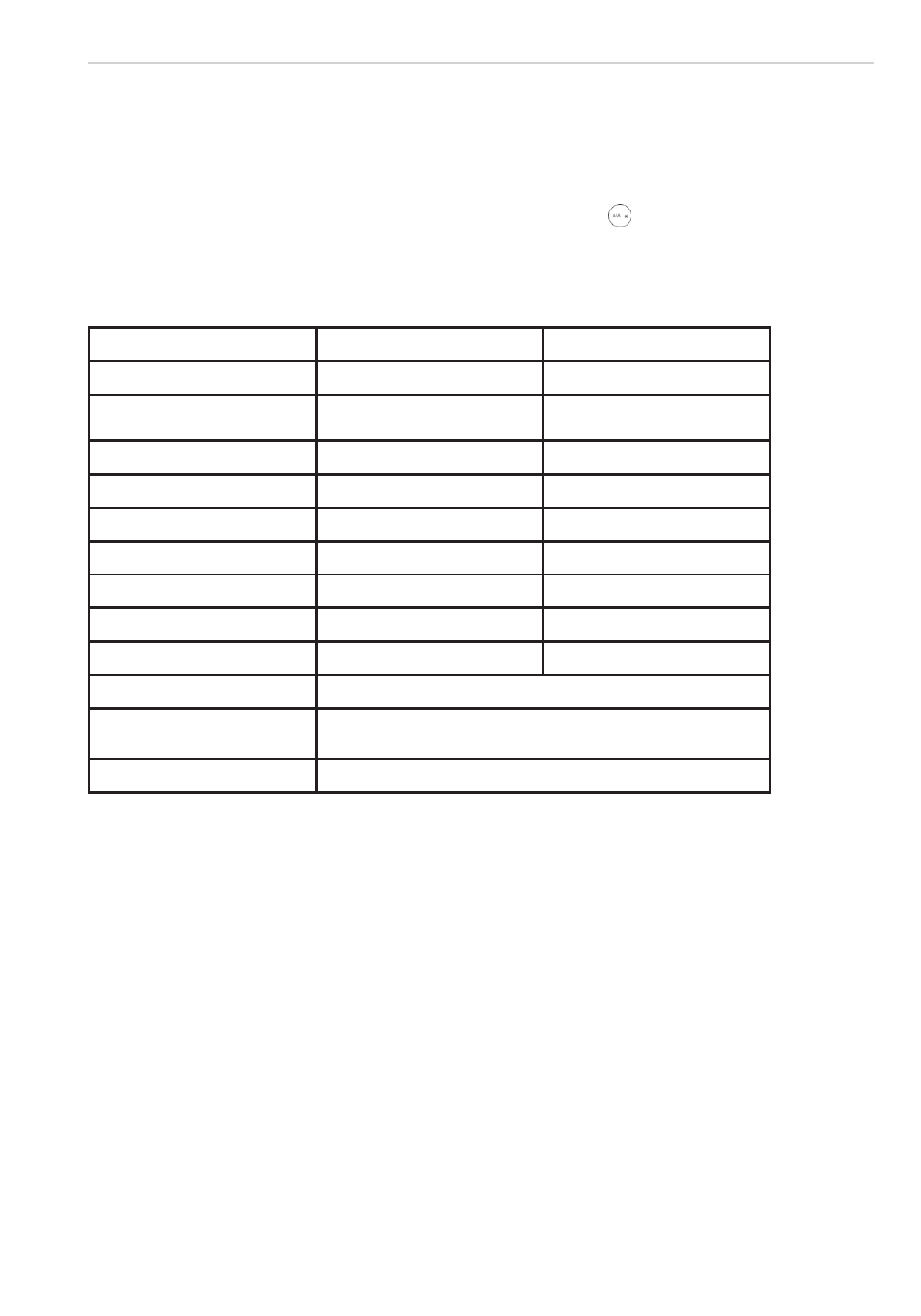
Refer to the table below when using the alphanumeric keypad. When
entering usernames or passwords, you can press the
key to toggle
between numbers (123), lowercase (abc) characters, and uppercase
(ABC) characters.
Key
Lowercase (abc)
Uppercase (ABC)
1
. , ? ! - _ @ 1
. , ? ! - _ @ 1
2
abc2
ABC2
3
def3
DEF3
4
ghi4
GHI4
5
jkl5
JKL5
6
mno6
MNO6
7
pqrs7
PQRS7
8
tuv8
TUV8
9
wxyz9
WXYZ9
0
[SPACE] + 0
*
Toggle between: Numerical/
Lowercase/Uppercase
#
Special character selection
En-3
ALPHANUMERIC KEYPAD
