Select dynamic range limited, Select loudness ‘eq 2, Select theater ‘eq 3 – B&K AVR507 User Manual
Page 58: Zone id, Select theater eq ‘eq 3
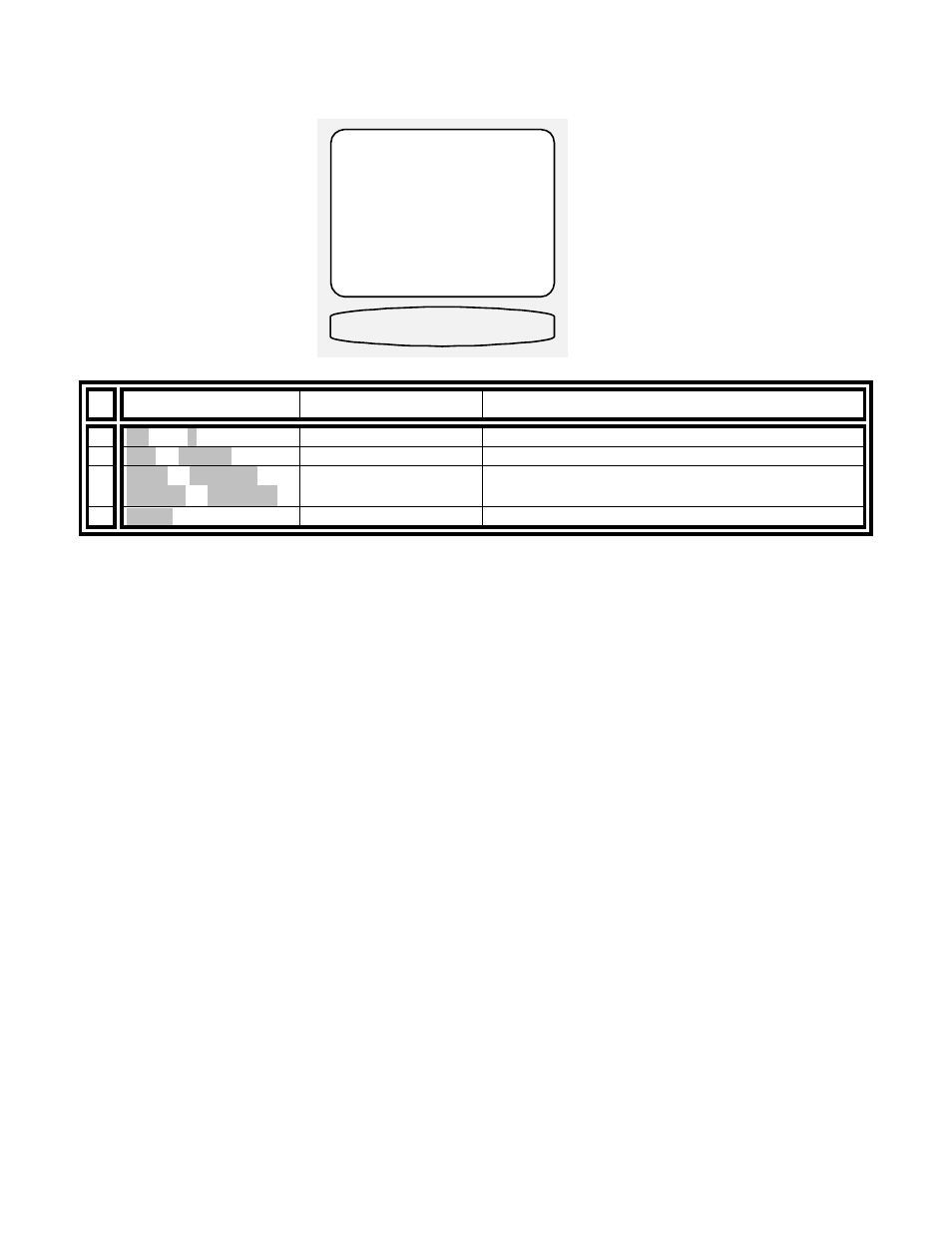
54
Select Dynamic Range Limited
For late night listening while processing Dolby Digital or DTS bit streams and a reduced dynamic range is desired.
When the dynamic range is set to limited, compression is used to raise the average loudness of the dialog, and
the program peaks will be restricted much in the style of conventional television audio.
From Remote
From Front Panel
Action
1 EQ then 1
not available
select VARIABLE EQUALIZATION
2 SEL or ENTER
(ENTER)
enable VARIABLE EQUALIZATION
3 À(UP) or §(DOWN)
¶
(LEFT) or
•
(RIGHT)
(UP) or (DOWN)
VOLUME KNOB
select and adjust desired parameters
4 MENU
MENU
return to Zone 1 operation
Select loudness ‘EQ 2’
Use to set the equalizer to a preset filter curve designed for use when using low listening levels. The human ear’s
frequency response varies with volume level. At high levels it has relatively flat response, while at low levels its
sensitivity to high and low frequencies are reduced. The loudness equalizer is designed to cancel the ear’s
frequency response anomalies to provide consistent tone at all volume levels. Note that you will hear little
difference using the loudness control at high volumes as it has its greatest effect at lower volume levels.
Select theater ‘EQ 3’
Use to set the equalizer to a preset filter curve best suited for small home theaters. Many soundtracks are mixed
for a large movie theater with very absorptive surfaces and speakers firing through projection screens. If the
soundtrack has not been adjusted for home use, it may sound overly bright or harsh. Theater EQ allows you to
apply preset high frequency compensation specifically set for use with this type of material. If your receiver is
used in a THX home theater environment, best results during movies may be realized using the THX audio
listening mode (see AUDIO MODES, THX).
ZONE ID
Messages transmitted from a B&K Components Ltd remote control consist of two parts. Part one is the Product ID
Code Set, more commonly referred to as the Zone ID number i.e. Zone 1, Zone 2 etc. The Zone ID is a B&K
concept that allows multiple B&K products to be controlled from the same B&K remote. Your receiver has support
for 99 Zone ID code sets ranging from 1 to 99. The second part of the remote control transmitting message
consists of the Data representing the desired function i.e. Volume UP, Volume DN, CD, DVD, etc.
Your receiver has two separate and independently controlled A/V preamplifier sections designated as Zone A and
Zone B. Zone A is the “Home Theater” surround processor section and is referred to as Zone 1 because it has a
factory default Zone ID setting of 1. Zone B is an additional “Stereo Preamplifier” section that is referred to as
Zone 2 because it that has a factory default Zone ID setting of 2. Zone IDs allow independent command and
control of your receiver’s two independent preamplifier sections. For proper operation and integration with
systems using other B&K Components products, you may need to change the zone ID settings of Zone A or Zone
B to other values. Note that you cannot set your receivers Zone A zone ID setting to the same value as the Zone
B zone ID setting or vice versa. If you need to set the Zone A zone ID to the current Zone B setting, first set the
Zone B zone ID to a value other than that desired for use with Zone A.
VARIABLE EQUALIZATION
Frequency Level
Bass 320.0 Hz +4.5 dB
Treble 10.0 kHz -18.0 dB
LFE Level -20.0 dB
Dynamic Range Limited
next item adjust
MENU Zone Operation
BASS 320.0 HZ
↑ ↓
← →
