Troubleshooting – Black & Decker DLX1050W User Manual
Page 6
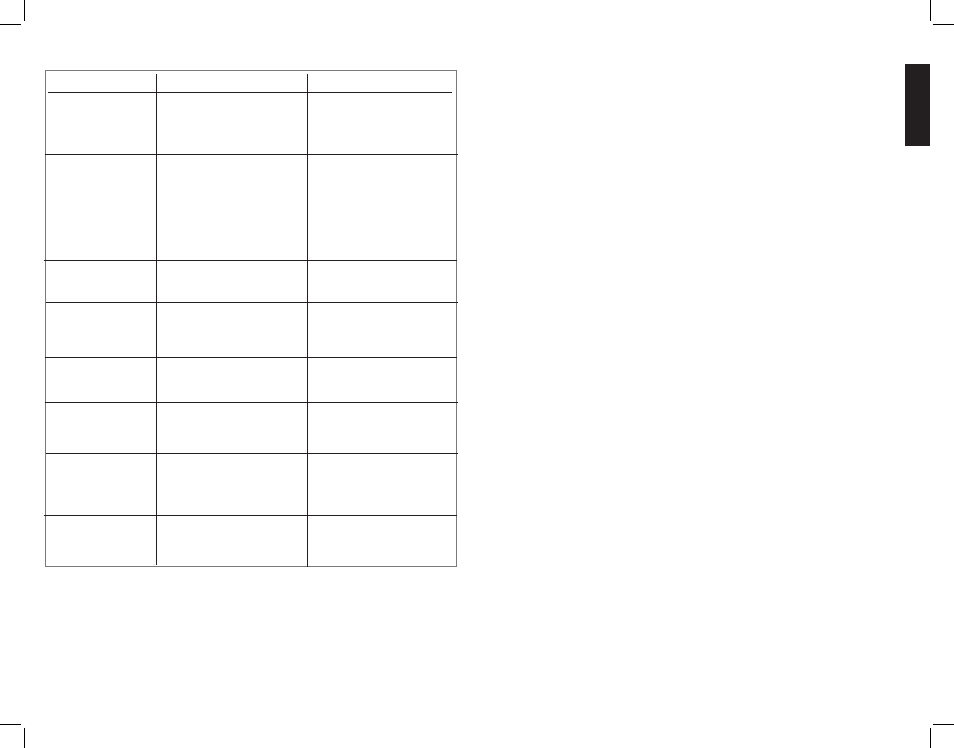
10
11
ENGLISH
NOTES
TROUBLESHOOTING
PROBLEM
POSSIBLE CAUSE
SOLUTION
Coffeemaker does
not turn on.
Coffeemaker is
leaking.
Brewing takes too
long.
Coffee is not brewing.
The coffee maker
brews clear water.
The one-piece cover
does not close.
Filter basket
overflows.
grounds in the
brewed coffee.
Coffeemaker is not
plugged in.
• Water reservoir may be
overfilled.
• Carafe may not be
correctly placed on
“Keep Hot” carafe plate.
The coffeemaker might
need cleaning.
Water reservoir might be
empty.
There may be no coffee
grounds in the removable
filter basket.
Removable filter basket
may not be correctly
placed.
Carafe may be improperly
placed on the “Keep Hot”
carafe plate.
The filter and/or the filter
basket are not properly
placed.
Check to be sure appliance is
plugged into a working outlet
and the on/oFF button has
been pressed.
• Make sure the water
reservoir has not been filled
beyond the MAX fill line.
• Make sure carafe is placed
correctly on “Keep Hot”
carafe plate and is centered
under the filter basket
holder.
Follow procedure in
CleAnIng WITH VInegAR.
Make sure water reservoir
has sufficient water to brew
desired number of cups of
coffee.
Add sufficient amount of
coffee grounds to paper lined
removable filter basket.
Remove filter basket and
replace correctly into holder.
Remove carafe and insert so
that carafe rests comfortably
within the grooves on the
“Keep Hot”carafe plate.
Insert paper liner into filter
basket and insert basket
properly into holder.
