Alarm, Software options – Belkin P73220uk User Manual
Page 11
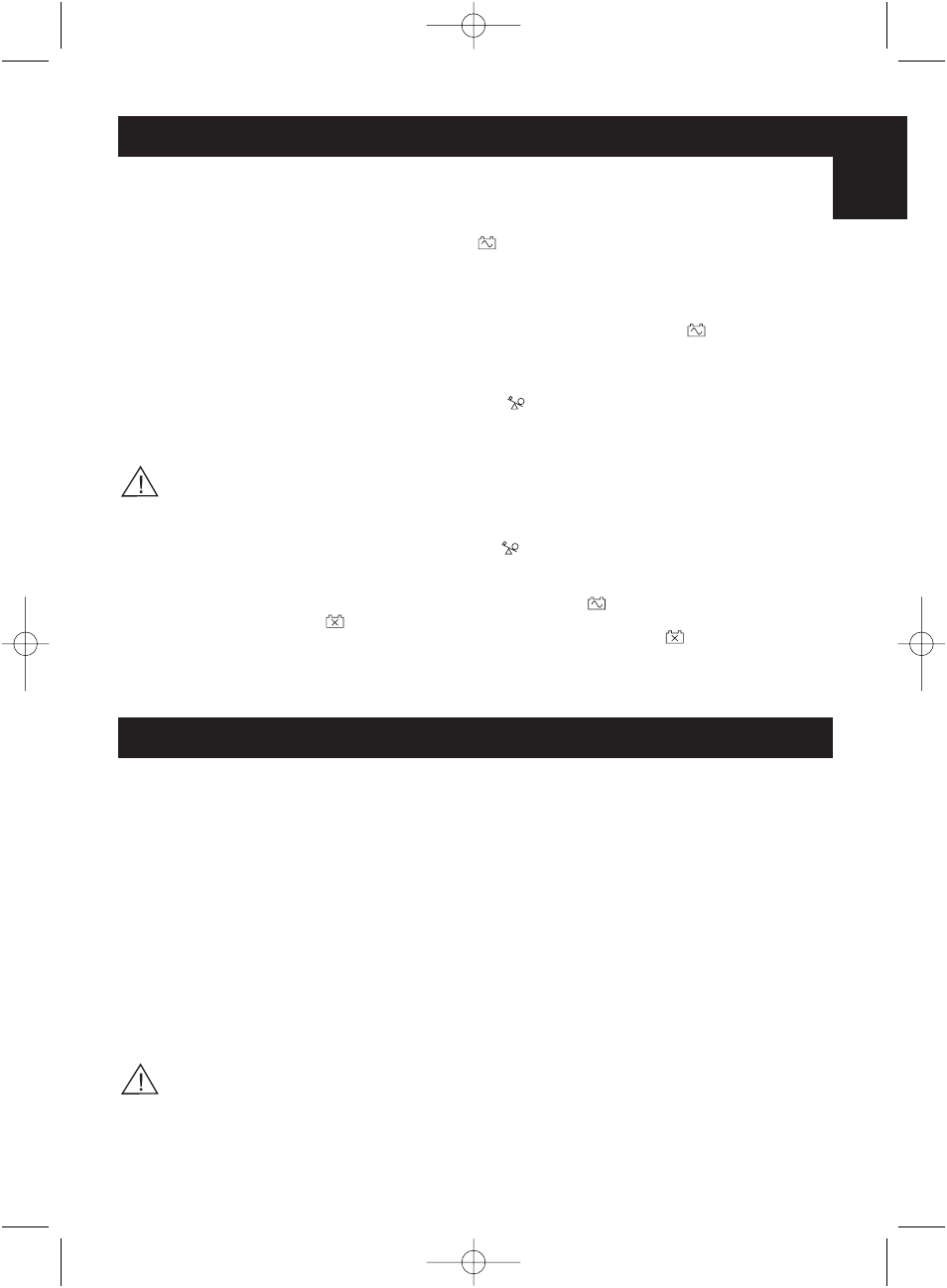
Alarm
11
Software Options
8.0
Belkin Sentry Bulldog Shutdown Management Software
Belkin Sentry Bulldog Shutdown Management Software receives communication
through the USB or RS232 interface port (depending on model) to perform monitoring
functions, and also provide an orderly shutdown of the computer in the event of a
power failure. Moreover, Belkin Sentry Bulldog Shutdown Management Software
displays all of the diagnostic symptoms on screen, such as Voltage level, Frequency,
Battery level, etc.
The software is available for Windows
®
95, Windows
®
98, Windows NT
®
V4 or higher and
Windows
®
2000.
8.1
Interface Kits
Each interface kit includes a special interface cable which is required to convert status
signals from the UPS into signals that the individual operating system can recognize. The
interface cable must be connected to the USB or RS232 port (depending on model) on the
UPS. The other side of the interface cable can be connected to the USB or RS232 port
(depending on model) of your PC. For other installation instructions and features, please
refer to the README file.
CAUTION:
Use only a factory supplied or authorized UPS monitoring cable!
7.0
BACK-UP (slow alarm)
When in "BACK-UP" mode, the on battery
yellow LED illuminates and the UPS
sounds an audible alarm every 15 seconds. The alarm may be disabled using the Belkin
Sentry Bulldog Shutdown Management Software or as stated in step 6.3. The alarm stops
when the UPS returns to line normal operation.
7.1
LOW BATTERY (rapid alarm)
In backup mode when the battery energy runs low, the on battery Yellow LED flashs at
1 second intervals and the audible alarm beeps at 1 second intervals until the UPS shuts
down from a depleted battery or returns to line normal operation.
7.2
OVERLOAD (continuous alarm)
When the UPS is in "OVERLOAD" the overload red LED lights up and the UPS sounds
an audible alarm at 1 second intervals to warn of an overload condition. Disconnect
nonessential equipment from the UPS to eliminate the overload.
CAUTION: If the overload is severe , the input circuit breaker may trip
(the resettable centre plunger of the circuit breaker pops out).
Disconnect nonessential load equipment from the UPS to eliminate the
overload and press the plunger back in.
7.3
Fault (30 seconds continuously)
When the output is shorted, the "OVERLOAD" red LED illuminates and the UPS audible
alarm beeps for 10 seconds continuously to warn of a short circuit condition.
7.4
Replace Battery
If the battery fails a self test, the UPS returns to "ONLINE" operation and lights the
"REPLACE BATTERY"
red LED. The loads are not effected. Recharge the battery
overnight and perform the self test again. If the "REPLACE BATTERY" red LED is still
on, the battery will need to be replaced.
Disconnect the equipment from the UPS prior to checking the equipment.
En
P73220uk_Gold_UPSMan 27-05-2002 15:01 Page 11
