Operation – Blaupunkt SR04 User Manual
Page 23
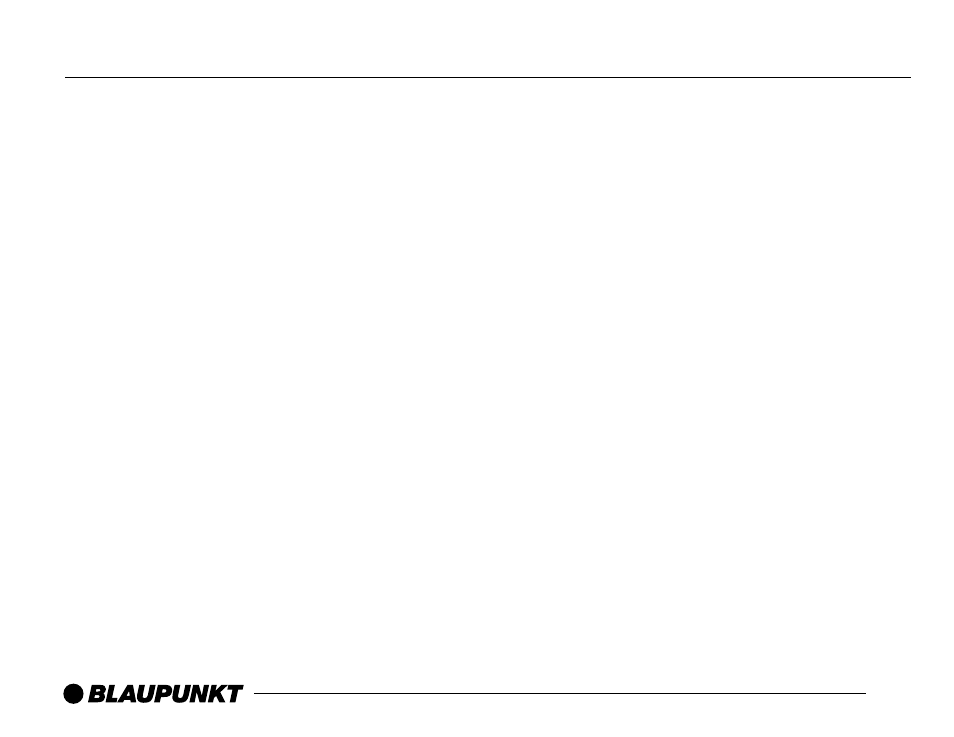
22
Operation
AUTO SHUTDOWN is a feature that automatically turns off power to the America SR04 after 1 hour.
Select ENABLE or DISABLE to use the feature.
SLEEP MODE: This feature will automatically turn the unit off after a selected amount of time. To use
this feature, select 15, 30, 45, or 60 minutes.
SYSTEM:
The SYSTEM menu allows you to change the following:
• AUDIO LEVEL: Select this feature to raise or lower the audio output from the America SR04 to
match your sound system levels. Change the value using the CATEGORY UP / DOWN button and
press OK to confirm.
• DISPLAY OPTIONS:
• DIMMING CONTROL: Use this menu to change the brightness of the display. There are 5 Steps
from which to select.
• CONTRAST: Use this menu to maximize the viewing angle to the user. Change the value using the
CATEGORY UP / DOWN button and press OK to confirm.
CLEAR ALL MEMORY:
This menu clears preset data in the S-Seek function and all 30 manually
stored presets. Select YES to use the feature or NO to return to the MENU.
FACTORY DEFAULT:
This menu restores all MENU values to factory default. Select YES to use the
feature or NO to return to the MENU.
To exit any MENU:
• Repeatedly press the MENU button until your are returned to the main screen.
OR
• Press nothing and the system will return to the main screen after 10 seconds.
