2 install – Philips Prestigo Universal-Fernbedienung User Manual
Page 6
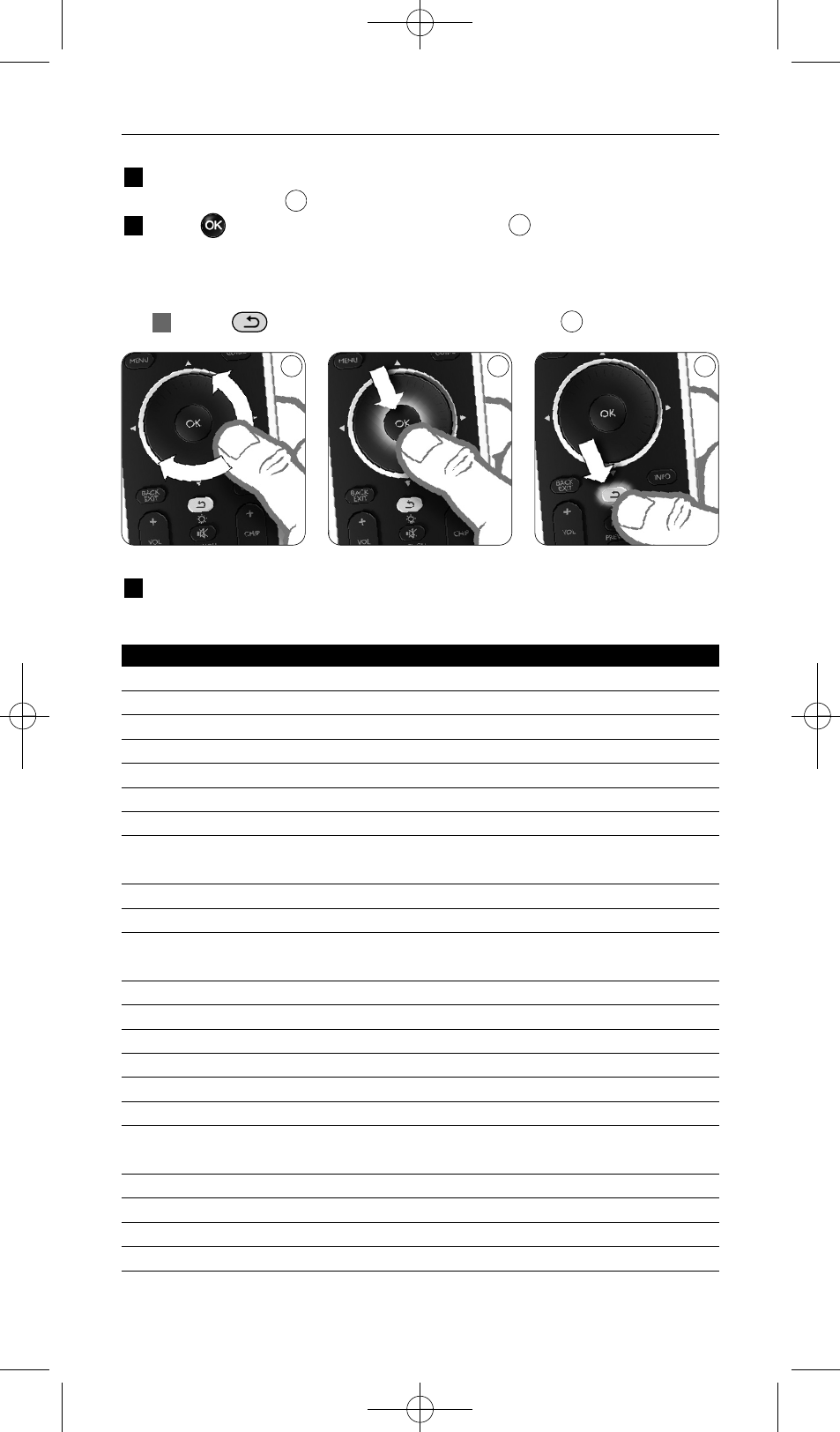
4
5
6
2.2 Install
1
In the Installation Wizard, select your preferred language with the
rotary wheel.
2
Press
to confirm the selected language.
The SRU8008 guides you through the remainder of the setup process.
You can always go back in the setup process to change a previous
selection:
Press
to go back to the previous screen.
3
Follow the instructions on the SRU8008 to add devices. You can add
up to 8 devices to your SRU8008 from the following list.
Device Name
Description
TV
Traditional and flat TVs
DVD
DVD player and recorder
DVDR
DVD player and recorder
VCR
Video Cassette player and recorder
SAT
Satellite set-top box with or without Hard Disk Drive (HDD)
DSS/DTT
Satellite set-top box with or without Hard Disk Drive (HDD)
Cable
Cable set-top box with or without Hard Disk Drive (HDD)
DVB-T/S
Digital Video Broadcast - Terrestrial (T) or Satellite (S) with or
without Hard Disk Drive (HDD)
AMP
Amplifier
AudioSet
Receiver = Amplifier + Tuner
HTS
Home Theater System = Amplifier + DVD + Tuner +
Surround Sound Speakers
Tuner
Radio Tuner
CD
CD player and recorder
MD
Mini Disk player and recorder
Tape
Audio Cassette Tape player and recorder
DVR
Digital Video Recorder = Analog TV Tuner + Hard Disk Drive (HDD)
Tivo
Digital Video Recorder = Analog TV Tuner + Hard Disk Drive (HDD)
DMR
Digital Media Receiver = device streaming media content from a PC
to a TV or Audio Receiver
TV-DVD combo
TV with integrated DVD
TV-VCR combo
TV with integrated VCR
TV-VCR-DVD combo TV with integrated DVD and VCR
DVD-VCR combo
DVD and VCR combination
6
5
4
Getting Started
6
SRU8008_IFU_bundel 1 v09.qxd 03-12-2007 11:35 Pagina 6
