Blaupunkt DRESDEN RCR 128 User Manual
Page 6
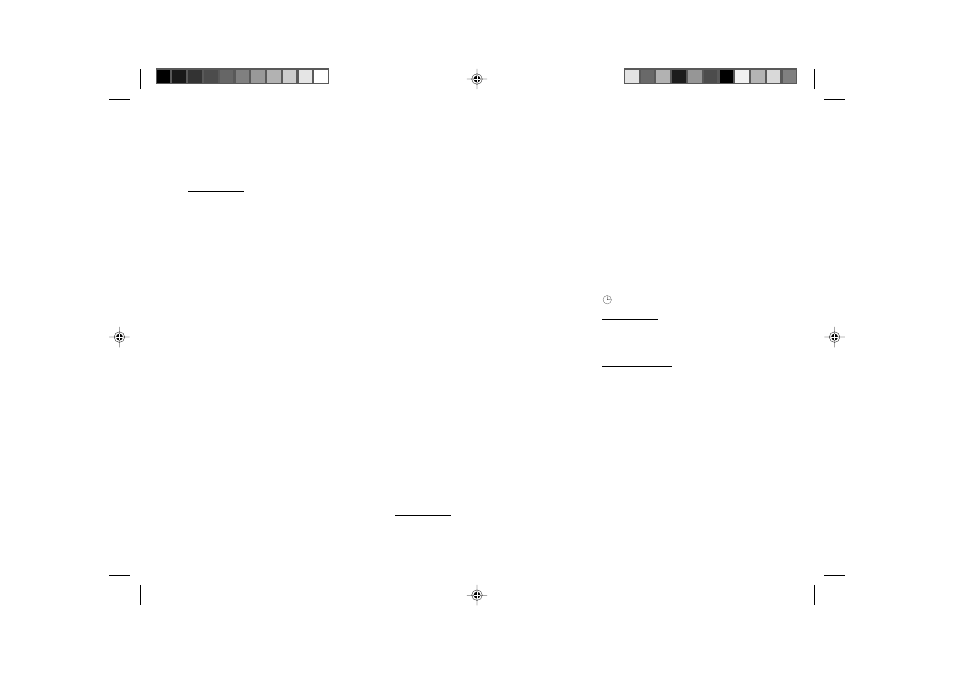
22
Press SRC/SC longer to select the
SCAN function.
Radio mode
Press SRC/SC longer.
The radio will scan all receivable FM,
MW and LW stations
(Dresden RCR
128 without MW, LW). “SCAN” and the
station name (if applicable) appear on
the display one after another (only for
FM).
PTY Scan
PTY Scan can be started if PTY is on
(“PTY” will be displayed).
The radio will scan all stations broad-
casting the selected programme type.
;
AF·TA
Alternative Frequency in RDS mode:
TA (Traffic Announcement = priority
for traffic programs)
If “AF” is displayed, the radio will auto-
matically search for a radio frequency
offering the same programme in a bet-
ter quality (using RDS).
TA on/off:
Press AF·TA briefly: “TA” will be dis-
played, priority for traffic programs ac-
tivated.
Press AF·TA briefly: TA off.
“TP” will be displayed when a traffic
programme is played.
AF on/off:
Press AF·TA longer: a beep will be
emitted; “AF” appears.
Press AF·TA longer: a beep will be
emitted; “AF” disappears.
<
PTY (Programme Type)
You can select among various pro-
gramme types. Using the rocker switch
<< >> it is possible to recall all PTY
programme types, if PTY is activated
(“PTY” lights up in the display).
=
BA/TS
Switches between the wavebands/
memory banks FM1, FM2, FMT
(Travelstore), MW and LW
(Dresden
RCR 128 without MW, LW).
Extra function: Travelstore
To store the six most powerful radio
stations in the Travelstore bank:
Press BA/TS until a beep sounds and
“T-STORE” appears.
>
...
C
- Preset buttons 1 to 6
Radio mode
You can store six stations in each
memory bank (1, 2, and “T”).
On MW and LW you can store six sta-
tions each
(except for Dresden RCR
128).
Store station - hold down a preset
button in radio mode until a beep is
emitted.
Recall station - select a waveband
and also the memory bank on FM;
press the relevant preset button briefly.
The selected preset button will briefly
appear in display field 1 (e.g. P1).
D
DIS - clock display
Radio mode
Press this button briefly and the time
will be displayed for a while.
Cassette mode
Press this button to switch the display
between the cassette direction and
clock indication.
E
DSC Direct Software Control
Adjusts programmable basic settings.
Refer to “DSC programming”.
F
AUD
Default settings for treble and bass
You can store different settings for the
FM, MW, LW and cassette mode
(Dresden RCR 128 without MW, LW).
Dresden,Boston RCR128 gb®
02.05.2002, 11:03 Uhr
22
