Sound, Briefl y displaying time with switched-off device, Adjusting the bass – Blaupunkt MILANO MP26 User Manual
Page 26: Adjusting the treble
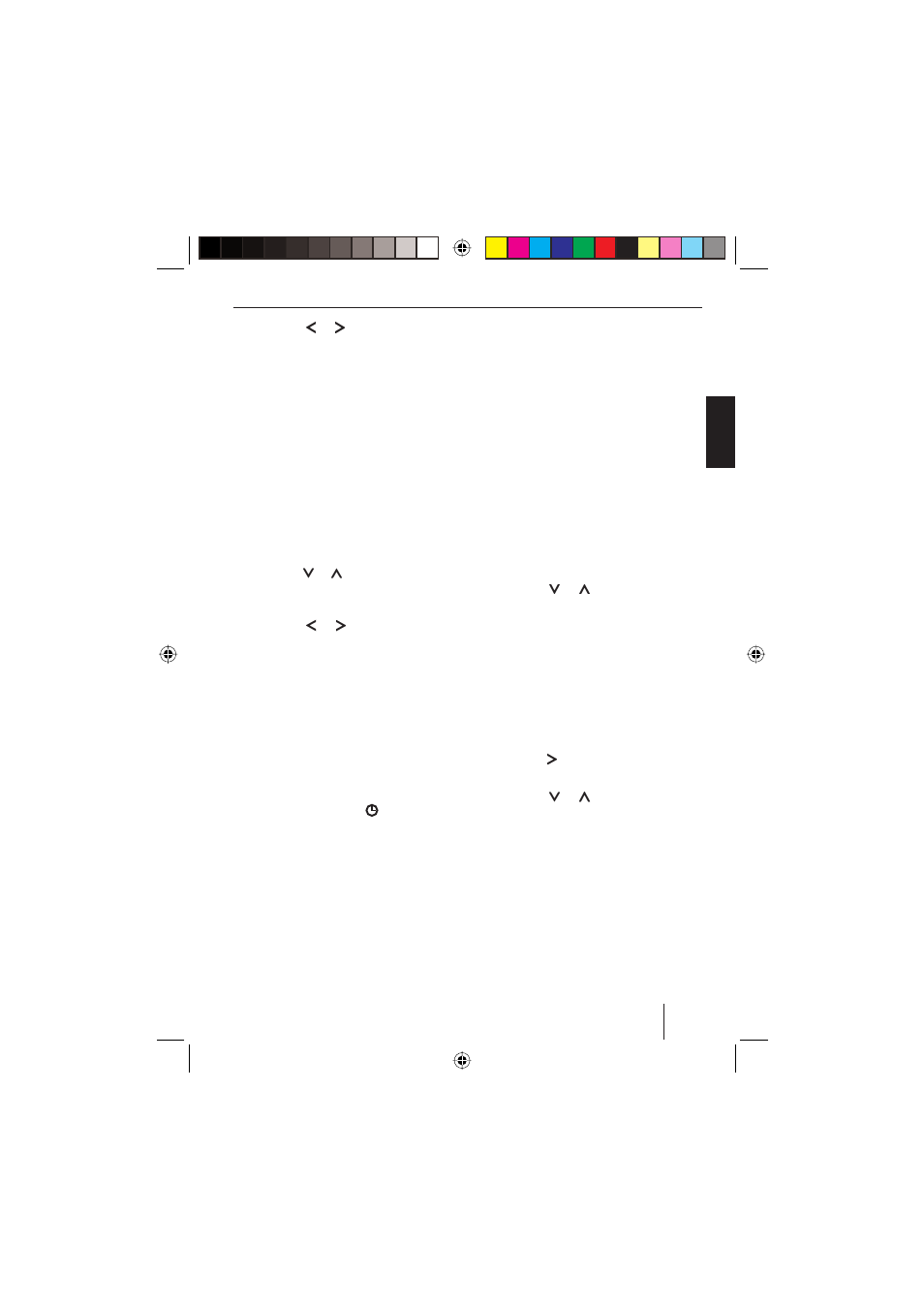
53
DA
N
S
K
EN
GLISH
DEUT
SCH
FRAN
Ç
AIS
IT
ALIAN
O
NEDERLANDS
S
VENSKA
ESP
AÑOL
PORTUGUÊS
u Press the or button 8 to switch
between the modes.
When you have fi nished making your chang-
es,
u press the MENU button 5.
Displaying the time continuously
when the device is off and the
ignition is on
To display the time when the device is off
and the vehicle ignition is on,
u press the MENU button 5.
The display shows "MENU".
u Press the or button 8 repeatedly
until "CLOCK OFF" or "CLOCK ON" ap-
pears on the display.
u Press the or button 8 to switch
the display between ON and OFF.
When you have fi nished making your chang-
es,
u press the MENU button 5.
Briefl y displaying time with
switched-off device
To briefl y display the time when the device
is switched off,
u
press the SRC button
4.
The time appears on the display for approx.
8 seconds.
Sound
You can adjust the sound settings (bass
and treble) separately for each source (ra-
dio, CD, CD changer or AUX).
The volume distribution settings (balance
and fader) apply to all the audio sources
(except for traffi c announcements).
Fader and balance can be adjusted for traffi c
announcements (TA) only during a traffi c
announcement.
Adjusting the bass
u Press the AUDIO button <.
"BASS" appears on the display.
u Press the or button 8 to adjust
the bass.
When you have fi nished making your chang-
es,
u press the AUDIO button <.
Adjusting the treble
u Press the AUDIO button <.
"BASS" appears on the display.
u Press the button 8 repeatedly until
"TREBLE" appears on the display.
u Press the or button 8 to adjust
the treble.
When you have fi nished making your chang-
es,
u press the AUDIO button <.
Clock time
Sound
02Milano_SRemoMP26_eng.indd 53
02Milano_SRemoMP26_eng.indd 53
13.01.2006 15:57:21 Uhr
13.01.2006 15:57:21 Uhr
