Evo2i back panel – Bel Canto Design eVo2i User Manual
Page 7
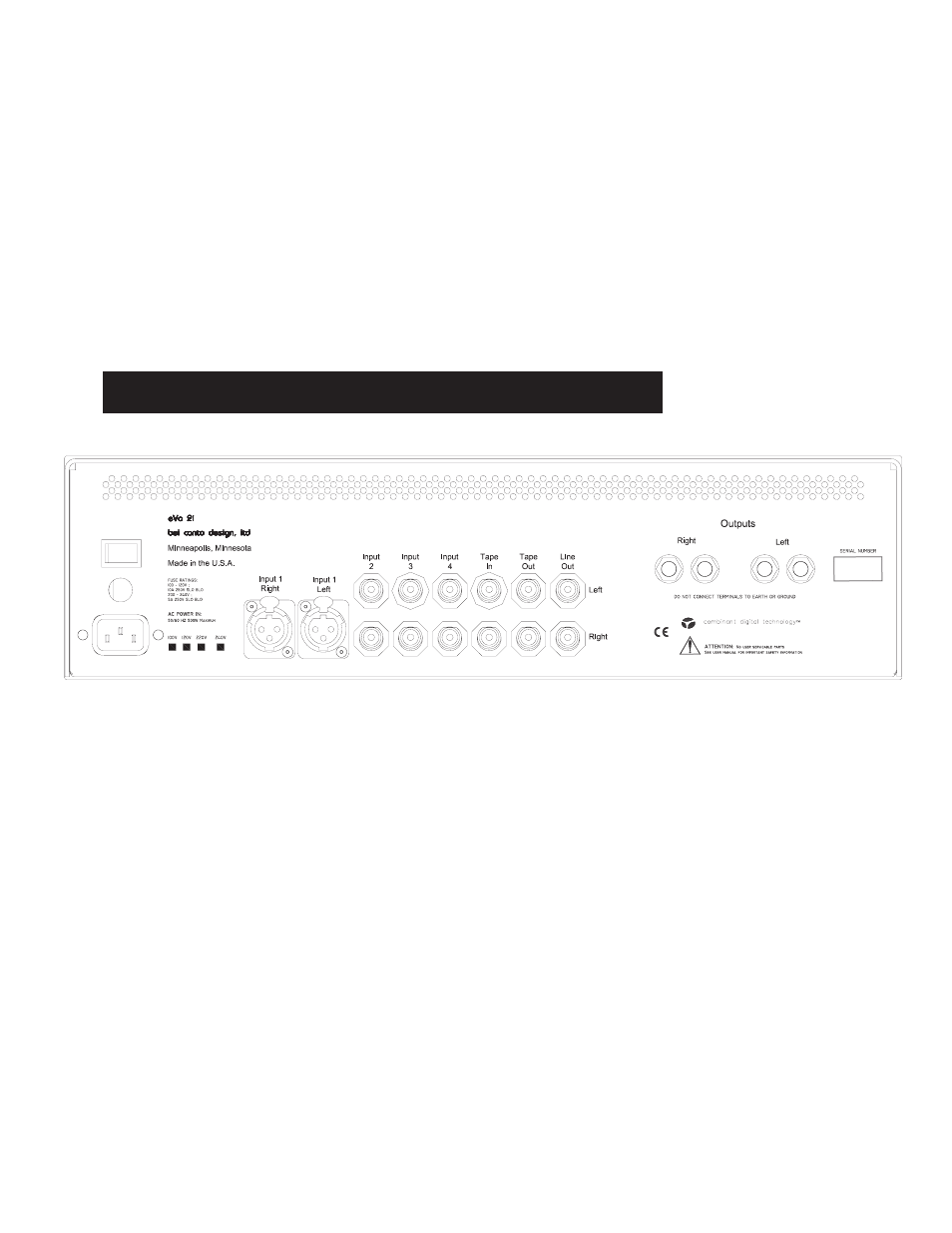
page 7
© 2002-2004 bel canto design, Ltd.
eVo2i User’s Guide rev081104
TAPE:
On both the remote and the front panel,
the TAPE select between the active main
input or the tape input
It is also used to scroll to the right in the
setup menu.
STANDBY:
When in STANDBY mode the red LED is
engaged, the display is off and the out-
puts are muted. The unit remains
warmed up and ready for use when
taken out of standby.
eVo2i Back Panel
Inputs 1 to 4
Standard line level inputs. Input 1 is bal-
anced and may be used with unbal-
anced sources using an RCA to XLR
adapter.
Tape In/Tape Out
Tape loop function: Tape In selected
routes the Tape In jacks to the main out-
puts. The main input 1-4 selected with
the Main input selector is be routed to
the buffered Tape Output.
Line Out
Line Out is a buffered preamplifier out-
put which tracks the volume setting on
the front panel. This can be used to
drive the line level input on a subwoofer,
for example.
