BT Freestyle 3500 User Manual
Page 42
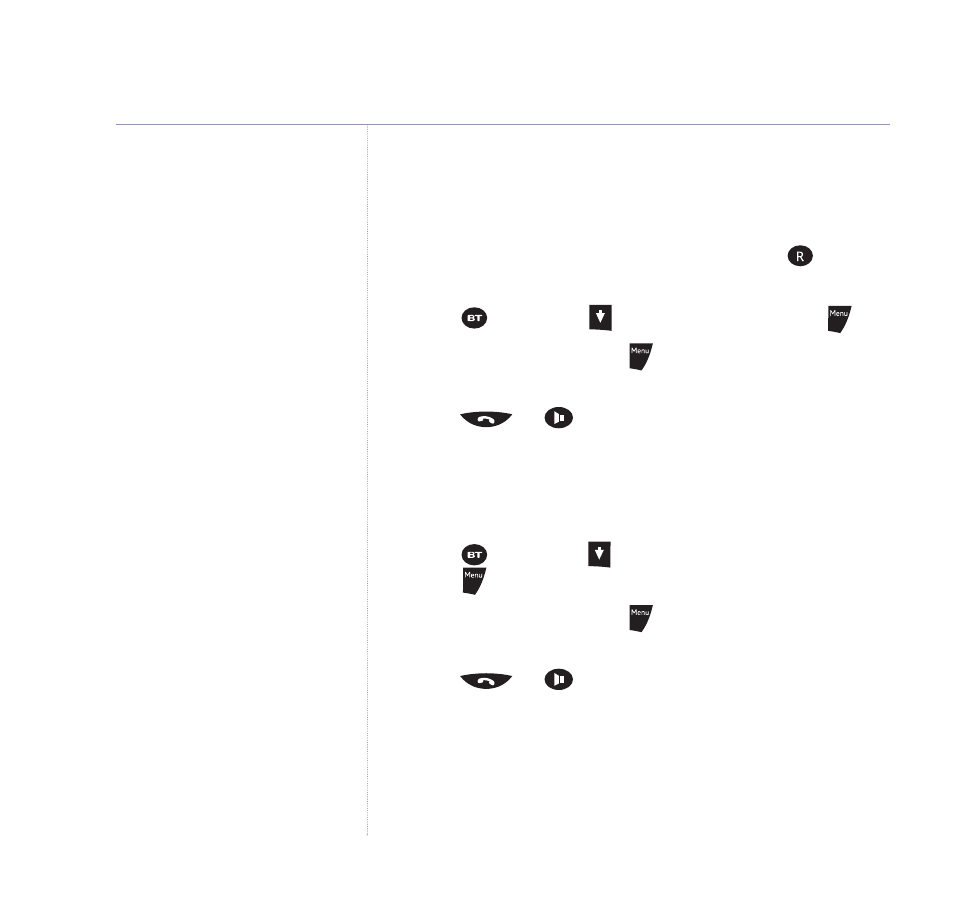
Call Waiting On
Call Waiting lets you know if another person is trying to
contact you whilst on a call. If a second caller rings you
will hear a beep in the handset. Pressing the
button
allows you to switch between callers.
1. Press
then scroll
to
Callwait On
and press
.
2.
Select
is displayed, press
to confirm and the stored
number is displayed.
3. Press
or
to dial the number.
4. Listen for confirmation of your instructions.
Call Waiting Off
1. Press
then scroll
to
Callwait Off
and
press
.
2.
Select
is displayed, press
to confirm and the stored
number is displayed.
3. Press
or
to dial the number.
4. Listen for confirmation of your instructions.
If you experience any problems, please call the Helpline on 0870 240 3962 or email [email protected]
42
BT Calling Features
For this feature to work you must
subscribe to a Call Waiting service
from your network provider.
A quarterly fee is payable.
