Aintenance and care – Bissell 6750 Series User Manual
Page 11
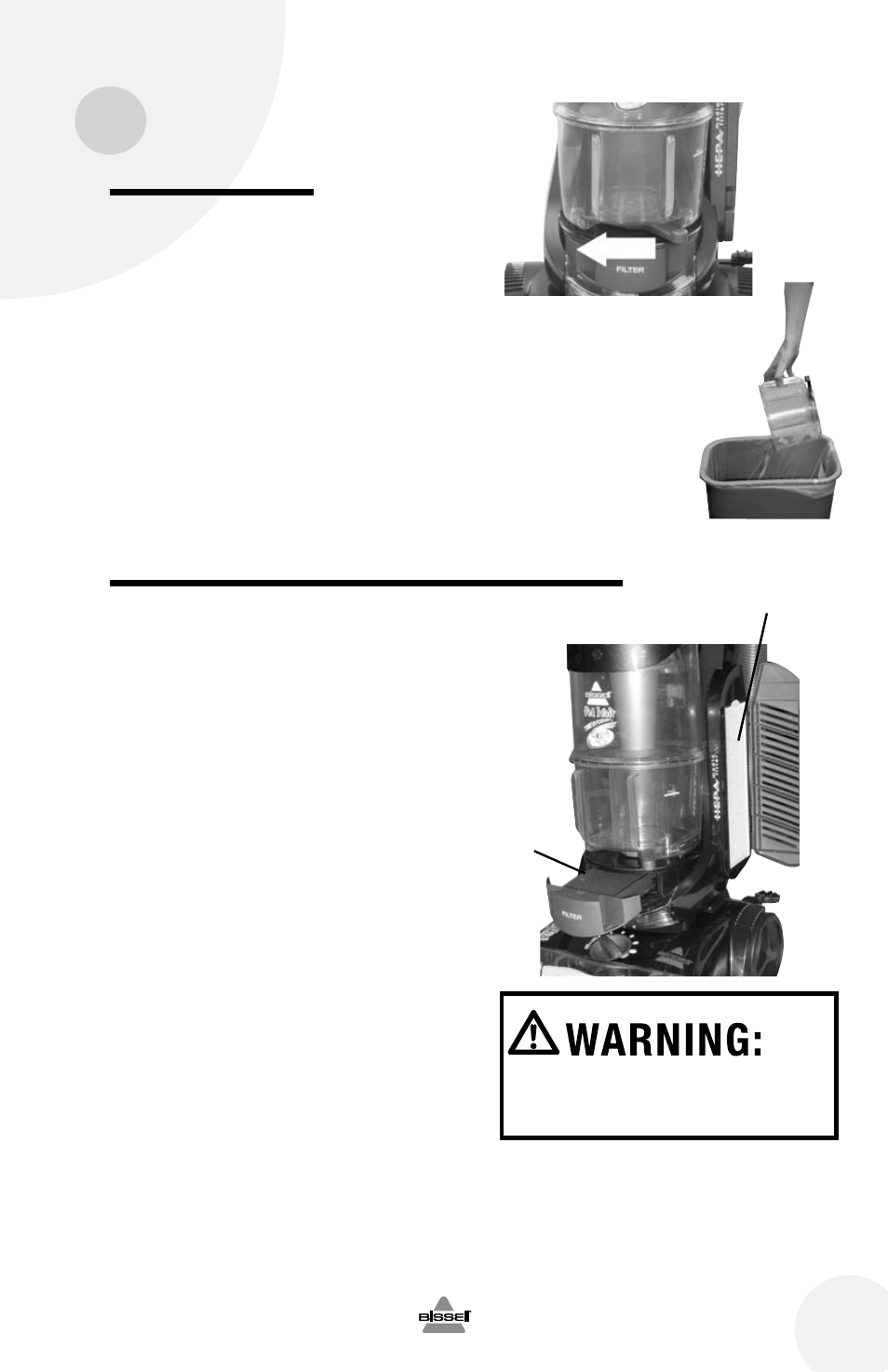
Empty dirt container
the dirt container needs to be emptied when the
dirt reaches the “full” line on the container.
1.
Unplug the vacuum from electrical outlet
2.
Slide the Lock ‘n Seal Lever to the “Unlock”
position.
3.
Grasp handle and pull the dirt container
straight out to remove from the vacuum.
4.
Empty dirt into garbage container.
notE: Emptying the dirt container after
every use will help prevent over filling and
ensure that the vacuum is ready to go the
next time you clean.
1. Unplug the vacuum from electrical outlet.
2. The pre-motor filter protects the motor
from dirt particles. It is located in the
slide out tray underneath the dirt
container. If the filter becomes dirty, pull
out the tray, lift out the foam filter pad
and clean it.
notE: the pre-motor filter may be
hand washed in cold water with mild
detergent. Rinse well and air dry
thoroughly before replacing.
3. The post-motor HEPA media filter
assists in the filtration process to
return clean air to the room. It is
located behind the door on the side
of the vacuum. If the filter becomes
dirty, open the door, remove the filter
and replace.
notE: the post-motor filter is a
white, pleated hEpa media filter. this
filter is not washable and must be
replaced when it becomes dirty.
11
w w w . b i s s e l l . c a
8 0 0 . 2 6 3 . 2 5 3 5
M
aintenance and care
cleaning the pre-motor and post-motor hEpa media filter
Post-Motor
HEPA
Media
Filter
Washable
Pre-Motor
Filter
Do not operate cleaner
with damp or wet filters or
without all filters in place.
2.
4.
Unlock
