Cd operation – Blaupunkt CD31 User Manual
Page 12
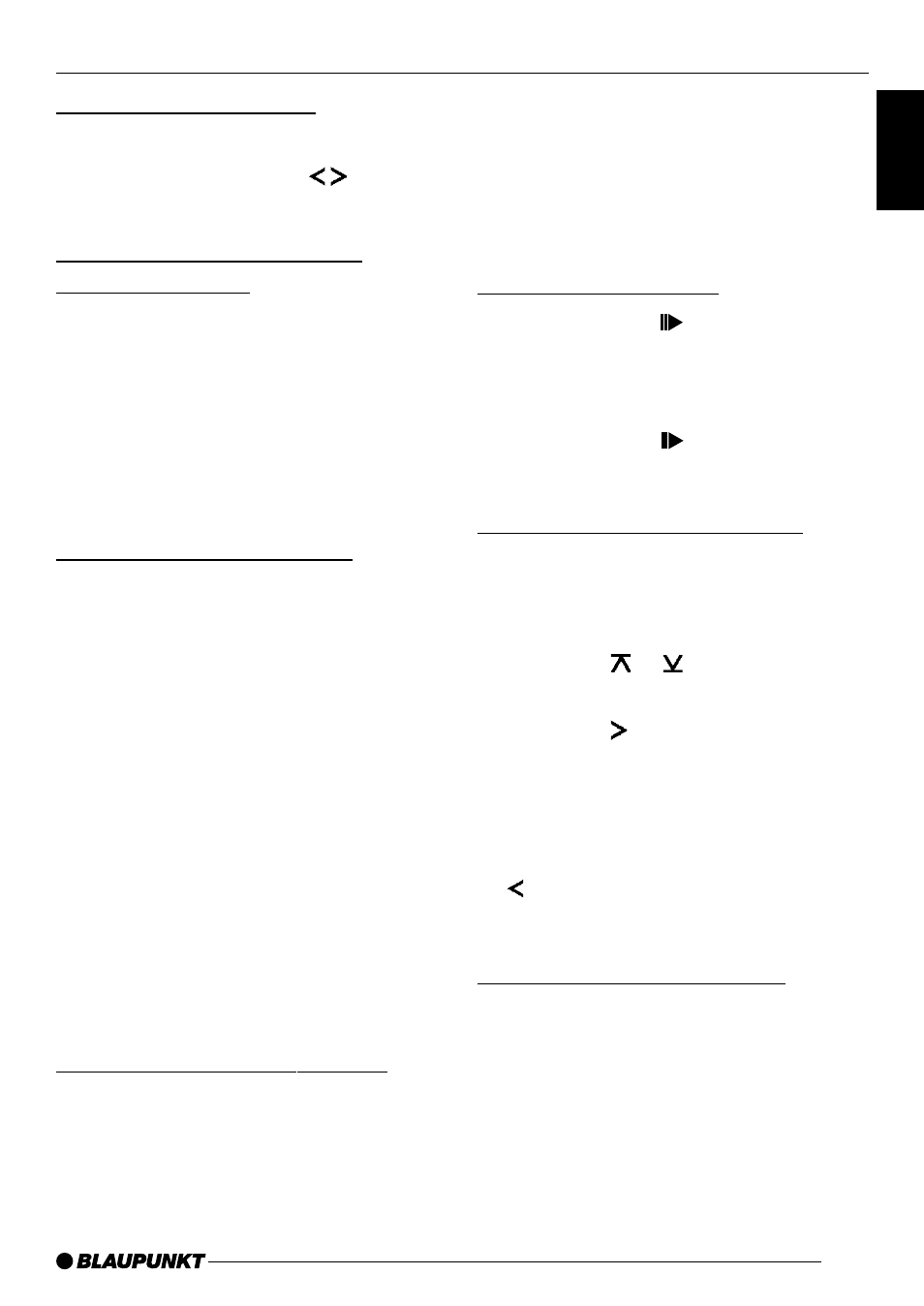
13
FRANÇAIS
ENGLISH
ESP
AÑOL
POR
TUGUÊS
Fast Search (Audible)
To search rapidly backwards or forwards
➮
Hold down one of the buttons
9
until fast searching begins.
Playing Tracks in Random
Sequence (MIX)
➮
Press button 4 (MIX)
;
.
“MIX” appears in the display. The next
track is played at random.
Ending MIX function
➮
Press button 4 (MIX)
;
again.
“MIX” disappears from the display.
Sampling Tracks (SCAN)
To listen to a short sample of each track
on the CD
➮
Press the SCAN button
4
.
Note:
●
The lengths of these samples can
be set. Please consult the section
on “Setting Scan Time” under “Ra-
dio Operation”.
Ending SCAN, Continue Listening to
Track
To halt the scan
➮
Press SCAN
4
again.
The track currently being sampled will
continue to play.
Repeating Tracks (REPEAT)
To repeat a track
➮
Press button 3 (RPT)
;
.
“RPT” appears in the display. The track
is repeated until RPT is deactivated.
Stopping REPEAT
To stop the repetition of the current track
➮
Press button 3 (RPT)
;
again.
“RPT” disappears from the display and
normal play resumes.
Pausing During Play
➮
Press button 2
;
.
“PAUSE” appears in the display.
Continuing after the pause
➮
Press button 2
;
again.
Play resumes.
Changing Display Contents
To change the display between track
number and track number plus play time
➮
Press the MENU button
:
.
➮
Press the or button
9
until
“CD DISP” appears in the display.
➮
Press the button.
The current display mode is shown:
“TIME” for play time and “PLAY” for track
numbers.
➮
Select the desired setting with the
button
9
.
➮
Press the MENU button
:
twice.
Removing CD from Player
To remove a CD from the player
➮
Hold the CD•C button
7
pressed
down until the CD is ejected.
CD OPERATION
