BT PaperJet 60E User Manual
Page 62
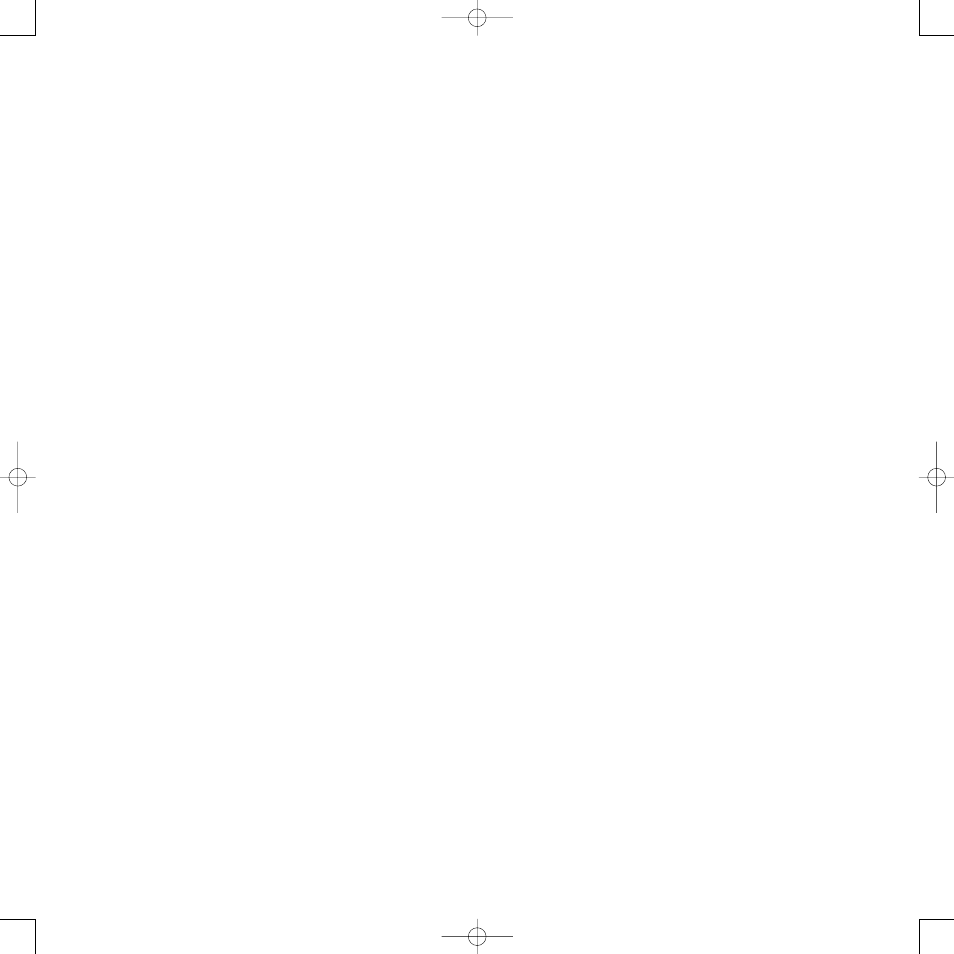
62
I
nk cartridge – change
54–55
L
ists
configuration
27
one-touch
27
set-up
27
speed dial
27
M
aintenance
54–58
Make a call
27
Memory
capacity
53
N
umber of rings
40
O
ne-touch memories
delete
23
edit
23
send
23
store
22
P
aper
check size
12
load
11
jams, removing
58
support
10
type
16
Polling
cancel
44
change time and number
44
from another fax
43
set by another fax machine
44
Power
11
Power failure report
25
Pre-set fax
change details
19
send
19
Print area
39
Print cartridge
12
Print head – change
54
Print quality
13, 39
R
eceiving
document longer than paper size
40
faxes
21
Redial
automatic re-dialling
18
last number
18
Remote access
code
37
operate answering machine
37
toll saver on/off
38
Reports
activity
25
delayed transmission
25
broadcasting
25
transmission
25
power failure
25
request print-outs
26
Resolution
16–17
Ring melody
46
Ringer volume
40
S
afety information
9
Setting up
10
Send
fax
17
fax at pre-set time
19
Set
date
14
time
14
Speed dial call
28
PaperJet 60e_se 6-06-2003 16:52 Pagina 62
