Selecting power levels, Speaker grille installation & removal – Bogen HFCS1 User Manual
Page 6
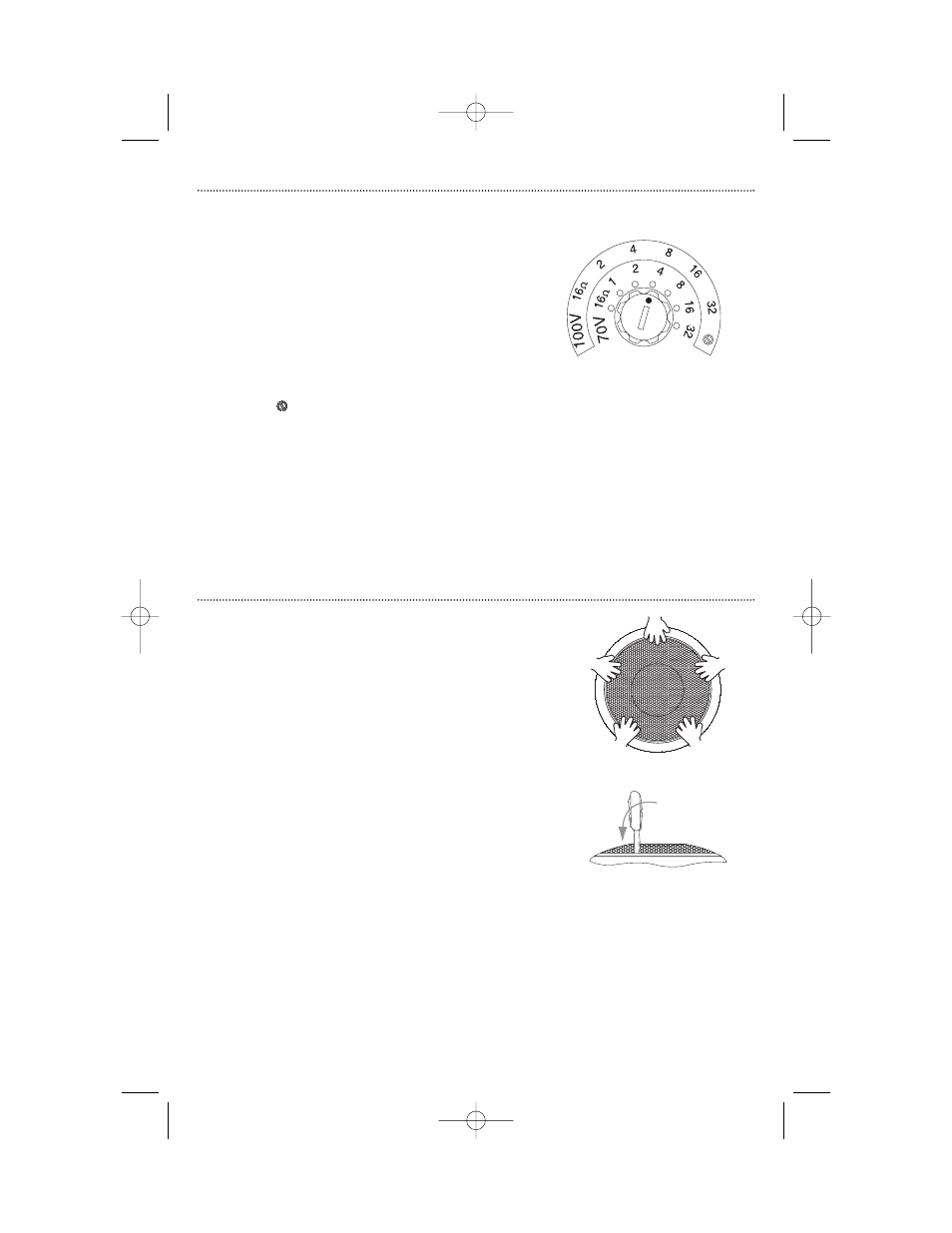
Selecting Power Levels
The front-mounted selector switch is used to
set the appropriate power level or impedance
for your system. Using a small, flat-blade
screwdriver, turn the knob until the slot points
to the power level you require.
70V/100V Systems
Both power setting scales for 70V and 100V
systems are labeled on the speakers. On the
1
00V scale, the last position clockwise is marked
with a symbol. Do not use this position in
1
00V systems.
1
6
Ω
Ω
Systems
The fully counterclockwise position of the setting switch is the 16-ohm position.This
setting is suitable for use with low-impedance amplifiers that typically support 4- or
8-ohm speakers.The speaker’s higher, 16-ohm impedance makes it easier to combine
multiple speakers into series-parallel networks while keeping the total system
impedance at a level suitable for low-impedance amplifiers.
Speaker Grille Installation & Removal
Installation
The speaker grille fits tightly! Push the speaker grille
in until it can go no further. Then, slap around the
edge of the grille to seat the grille.The grille is prop-
erly seated when it is flush with the edge of the bezel.
Removal
Insert a pocketknife blade between the grille and the
bezel about a
1
/
4
" deep and then gently pry the grille
upwards. Do this in multiple places around the
circumference of the grille to free the grille.
4
54-2091-01B.qxp 6/18/2004 10:36 AM Page 6
- SEC4T 4" Compact 4W Ceiling Speaker BCWR Receiver ANS501 AMT-12 UTI312 OCS1 SAX1R Unbalanced Stereo Input Module C35 C100 C60 HDO100 Handheld Omnidirectional Dynamic Microphone KFLDS30T 30W Wide-Dispersion Reentrant Horn Loudspeaker (Mocha) C100 Classic Series 100W Public Address Amplifier HDU150 Handheld Cardioid Dynamic Microphone ADP1 Analog Door Phone - Two-way Terminal for Telephone Systems HDU250 Handheld Cardioid Dynamic Microphone
