Storing a radio station, Setting the tone (bass/midrange/treble) – Buick 2011 Lucerne User Manual
Page 225
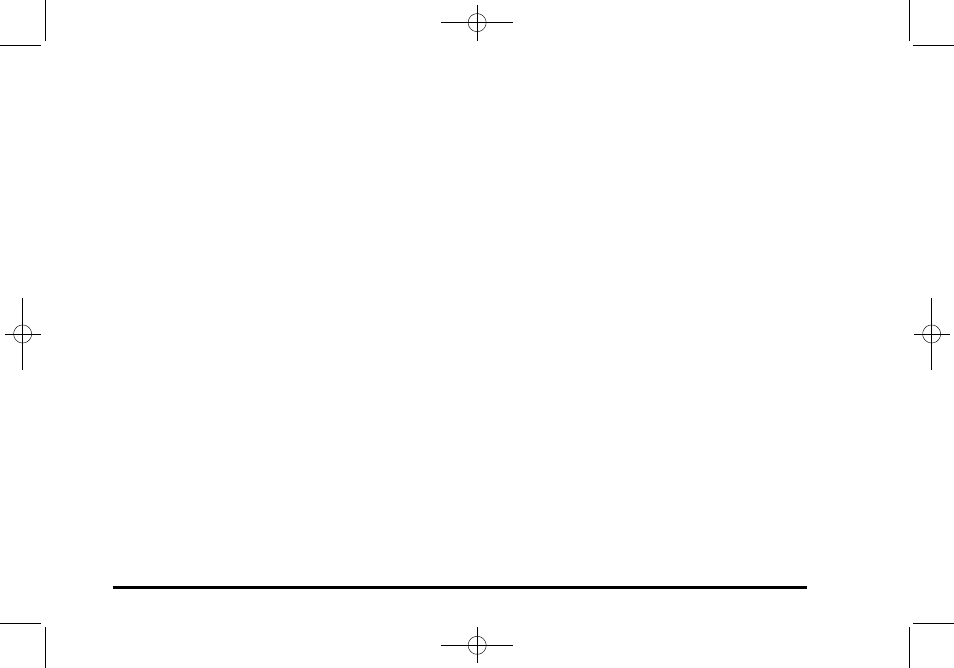
Black plate (69,1)
Buick Lucerne Owner Manual - 2011
Storing a Radio Station
Drivers are encouraged to set up radio station favorites
while the vehicle is in P (Park). Tune to favorite stations
using the softkeys, favorites button, and steering wheel
controls. See Defensive Driving on page 5‑2.
FAV (Favorites): A maximum of 36 stations can be
stored as favorites using the six softkeys located below
the radio station frequency tabs and by using the radio
favorites page button (FAV button). Press FAV to go
through up to six pages of favorites, each having
six favorite stations available per page. Each page of
favorites can contain any combination of AM, FM, or
XM stations.
To setup the number of favorites pages:
1. Press the MENU button to display the radio
setup menu.
2. Press the softkey located below the FAV 1-6 tab.
3. Select the desired number of favorites pages by
pressing the softkey located below the displayed
page numbers.
4. Press the FAV button, or let the menu time out, to
return to the original main radio screen showing
the radio station frequency tabs and to begin
programming favorites.
To store a station as a favorite:
1. Tune to the desired radio station.
2. Press the FAV button to display the page where to
store the station.
3. Press and hold one of the six softkeys until a beep
sounds.
4. Repeat the steps for each radio station to be
stored as a favorite.
Setting the Tone (Bass/Midrange/Treble)
BASS/MID/TREB (Bass, Midrange, or Treble): The
radio may display some or all tones such as BASS,
MID, and TREB.
To adjust the tone settings:
1. Press the
f
knob until the tone control tabs
display.
2. Press the softkey below the desired tab, then turn
the
f
knob to adjust the highlighted setting. The
highlighted setting can also be adjusted by
pressing either SEEK arrow, or by pressing the
\
FWD or
s
REV buttons.
4-69
