Getting started – BT Duet 20 User Manual
Page 3
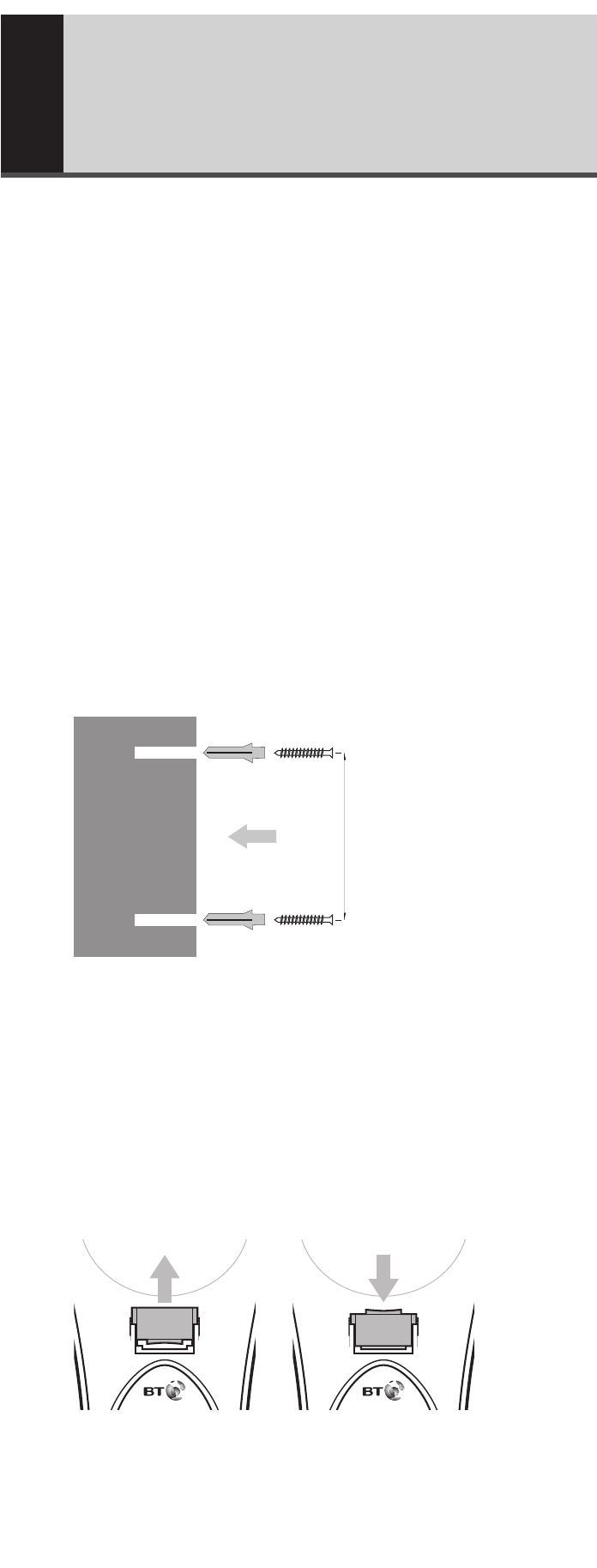
BT Duet 20 – Issue 2 Edition 01 – 12.02.04 – 5957
3
Getting started
Connecting the handset and line cords
1. Plug one end of the handset cord into the handset
socket and the other end into the socket at the
end of the base.
2. Plug the telephone line cord into the socket on the
underside of the base. Plug the other end into the
telephone wall socket.
■
If you want to use the phone on a desk or similar surface, press
the telephone line cord into the groove on the underside of the
base so that the phone sits flat.
If you want to wall mount the phone see the following section.
Wall mounting your phone (optional)
1. Drill two holes in the wall 133mm vertically apart.
2. Insert the wall plugs into the holes, then drive in
the screws. Leave approximately 5mm of the
screw head protruding from the wall to hold the
base securely in place.
3. Slide out the handset hook on the base, rotate it
180º and replace it. The handset will rest on the
hook when wall mounted.
Wall
Wall plug
Screw
133mm
- FALCON 8375 (44 pages)
- Videophone 1000 (56 pages)
- CONVERSE 425 (23 pages)
- 1010 (1 page)
- Decor 400 (12 pages)
- DIVERSE 5410 (72 pages)
- In Touch 2000 (108 pages)
- Diverse 5250 (68 pages)
- 420 (11 pages)
- Freestyle 710 (2 pages)
- DIVERSE 5400 (65 pages)
- 5300 (54 pages)
- 310 (28 pages)
- RELATE 3000 (34 pages)
- Diverse 6350 (96 pages)
- 3200 SMS (48 pages)
- verve 450 (80 pages)
- 7150 (80 pages)
- 5500 (68 pages)
- Hub Phone 2.1 (80 pages)
- DECTfax (31 pages)
- DECOR 200 (6 pages)
- 5210 (52 pages)
- 325 (23 pages)
- Diverse 5450 (94 pages)
- Decor 1200 (36 pages)
- PaperJet 35 (75 pages)
- BIG Button phone (23 pages)
- Synergy 700 (22 pages)
- 120 (6 pages)
- Decor 1300 (40 pages)
- Versatility (59 pages)
- 300 Plus (24 pages)
- 320 (11 pages)
- Decor 425 (23 pages)
- GRAPHITE 1100 (2 pages)
- FREELANCE XA 3000 (65 pages)
- Converse 2-line Telephone (25 pages)
- 400 Plus (31 pages)
- PARAGON450 (44 pages)
- 2000 Executive (25 pages)
- PARAGON 500 (61 pages)
- CONVERSE 2100 (15 pages)
- 5110 (47 pages)
- CONVERSE 325 (23 pages)
