Panel descriptions, Bridging mixers, Front panel – Bogen CAM2 User Manual
Page 6: Rear panel, Bridging connections
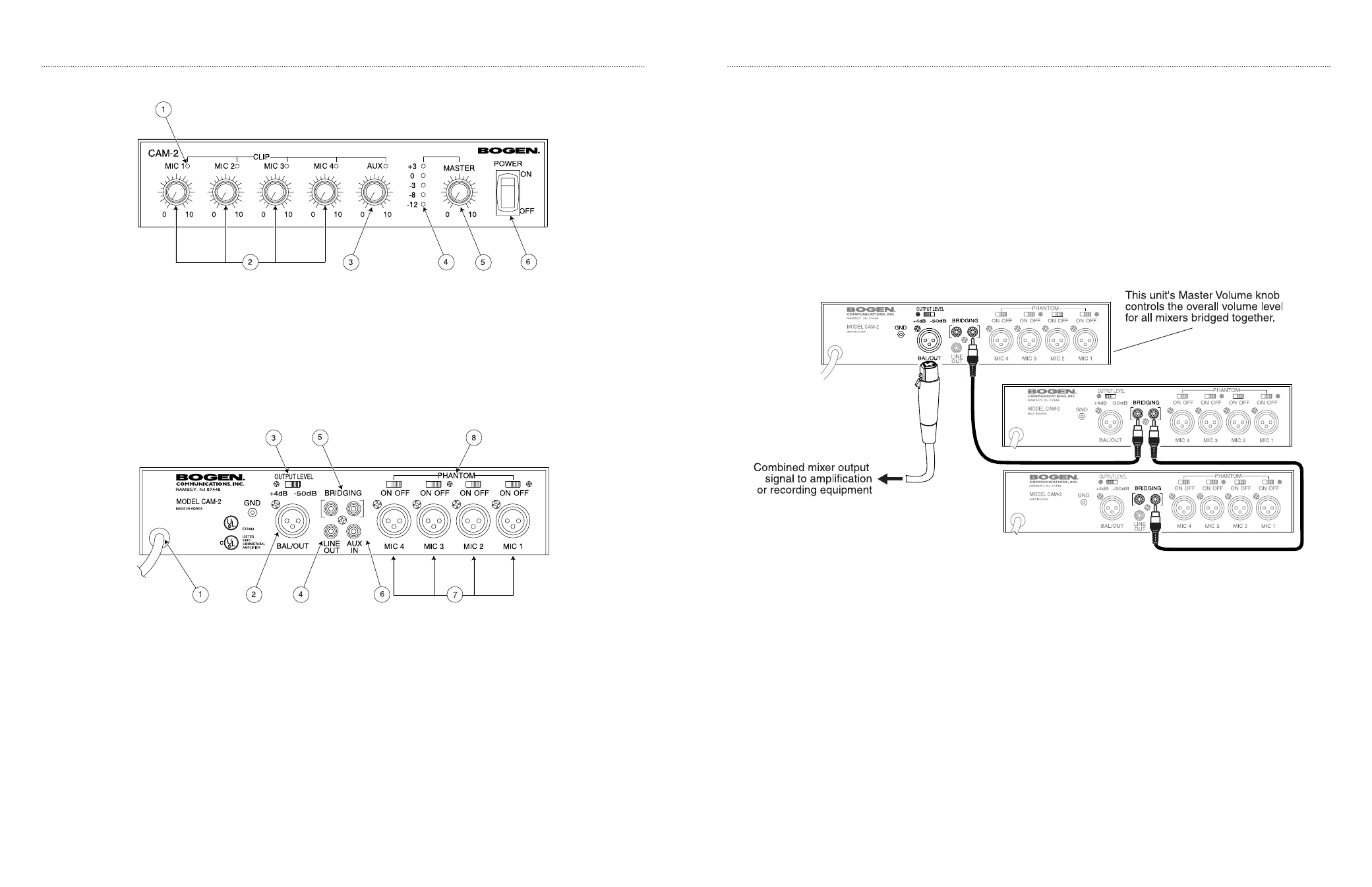
Panel Descriptions
Front Panel
1
. Input Over Voltage LEDs (Clipping LED) - LED will light when input is overdriven.
2. MIC Channel Gain Controls - Controls the gain levels of the MIC channels.
3. AUX Gain Control - Controls the gain level of the AUX input.
4. Output Meter - LED meter indicates peak output signal level.
5. Master Gain Control - Adjusts the overall output level.
6. Power Switch & Power Indicator - Power switch will illuminate when Power Switch is turned "ON".
Rear Panel
1
. Power Connection - 120V AC, 60 Hz, .03A.
2. Output XLR Connector - Provides a balanced output compatible with most professional audio equipment.
3. Output Level Switch - Switch changes the nominal signal level of the XLR output from +4 dB to -50 dB.
4. Line Output Connector (Line Out) - RCA jack provides output signal levels compatible with most amplifiers,
recording equipment, and other audio equipment. Not affected by Output Level switch.
5. Bridging - The bridging jacks facilitate the connecting together of mixers to obtain additional inputs without using any
of the CAM2 inputs.
6. Auxiliary Input (AUX In) - A dedicated unbalanced auxiliary input for tuner, tape deck, CD player, etc.
7. MIC Inputs - Balanced MIC level XLR inputs.
8. Phantom Power - The CAM2 provides power for electret condenser microphones.The Phantom ON/OFF switch
controls the applications of DC voltage to each MIC input.
Bridging Mixers
Bridging Connections
In certain applications, more than four microphones or a single AUX input is needed. In these cases a CAM2 can be
connected to another CAM2 to increase the number of inputs available.The BRIDGING connectors are provided
for this purpose.To combine two to four CAM2 units together, connect an RCA patch cord between either of the
BRIDGING connectors on one unit to either of the BRIDGING connectors of the other unit.The 2 RCA Bridging
connectors on the CAM2 are wired together in parallel to allow units to be easily “daisy chained” together. The
Bridging connectors provide access to the internal mix bus of each CAM2.When bridged together, the output of
any of the CAM2 units can be used as the output to other equipment because the same output signal is present on
each unit’s output. However, master volume control for all of the mixers will be the MASTER control on the CAM2
whose output is being used. The MASTER control of all of the other units have no effect on system volume. See
the section on operation for more information.
Note: Bridging more than four CAM2 units together may reduce the maximum system output signal level below what is
necessary to drive amplifiers and recording equipment.
4
9
