Setting the real time clock, Changing the network address, Resetting the parameters to factory settings – Liebherr MKv 3910 User Manual
Page 9
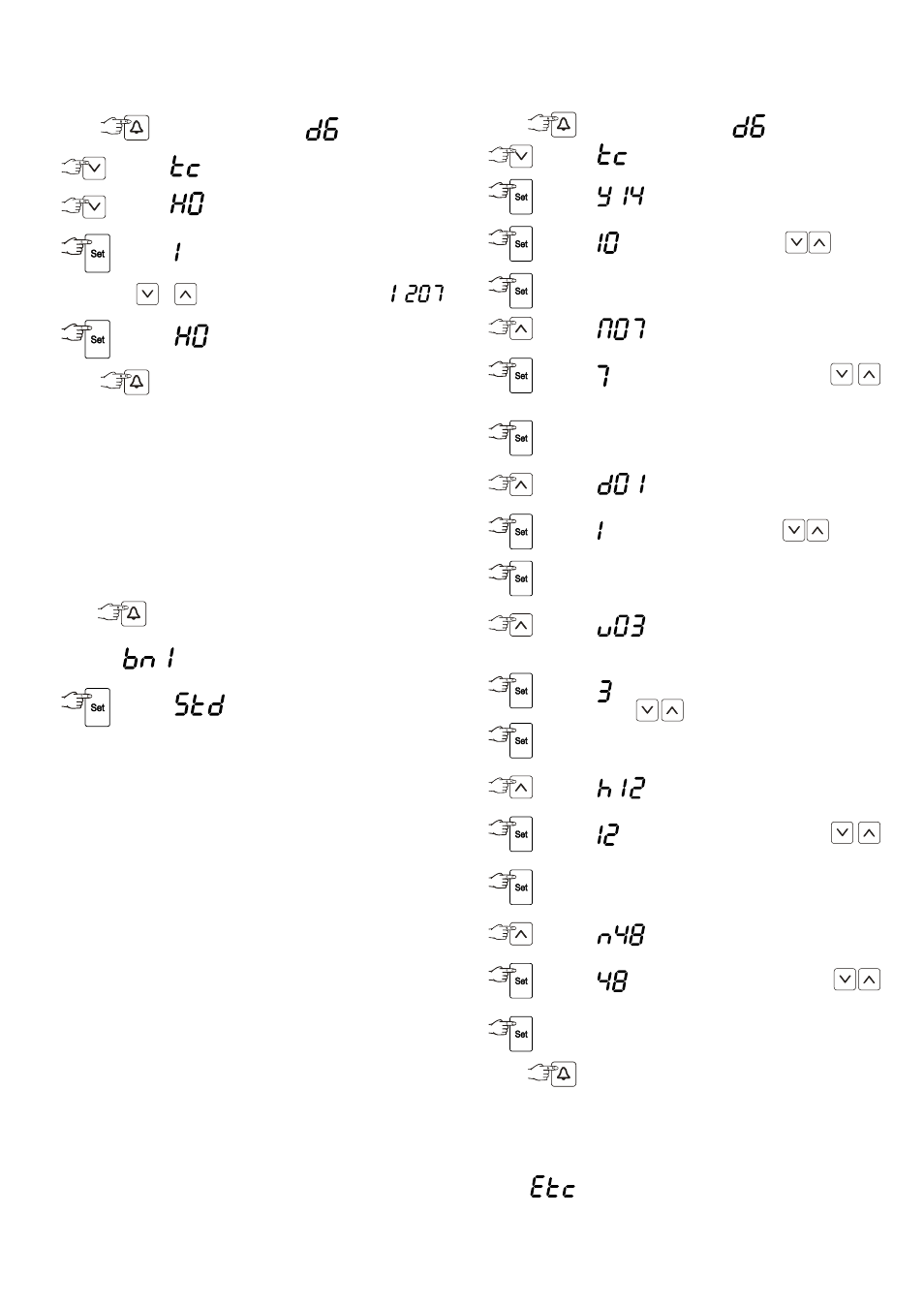
21
GB
Setting the real time clock
The real time clock is preset (CET). Other time zones or summer/
winter time must be adjusted manually.
Press
for 5 seconds. Display =
Display =
Display =
Year 2014
Display =
Set the year by pressing the
buttons.
= save new setting
Display =
Month (1-12)
Display = Set the month by pressing the
buttons.
= save new setting
Display =
Day (1-31)
Display = Set the day by pressing the
buttons.
= save new setting
Display =
Days of the week (1 = Monday, 7 =
Sunday)
Display = Set the day of the week by pressing the
buttons.
= save new setting
Display =
Hour (0-23)
Display =
Set the hour by pressing the
buttons.
= save new setting
Display =
Minute (0-59)
Display =
Set the minutes by pressing the
buttons.
= save new setting
Press
for 5 seconds.
The electronic control system will switch back to normal operat-
ing mode.
Note
When
appears in the display, the real time clock must
be reset.
Changing the network address
When connecting several appliances via the RS485 interface,
each appliance must have its own network address.
Press
for 5 seconds. Display =
Display =
Display =
Display =
Use buttons
or
to change the network address
(
-
)
.
Display =
Press
for 5 seconds.
The electronic control system will switch back to normal operat-
ing mode.
Resetting the parameters to factory settings
The alarm limits and sensor calibration values can be reset
to the factory settings using this function.
Pull out the mains plug.
Keep
pressed and connect the mains plug.
Display =
Display =
The electronic control system will switch back to normal operat-
ing mode.
