Liebherr G 2433 Comfort User Manual
Page 4
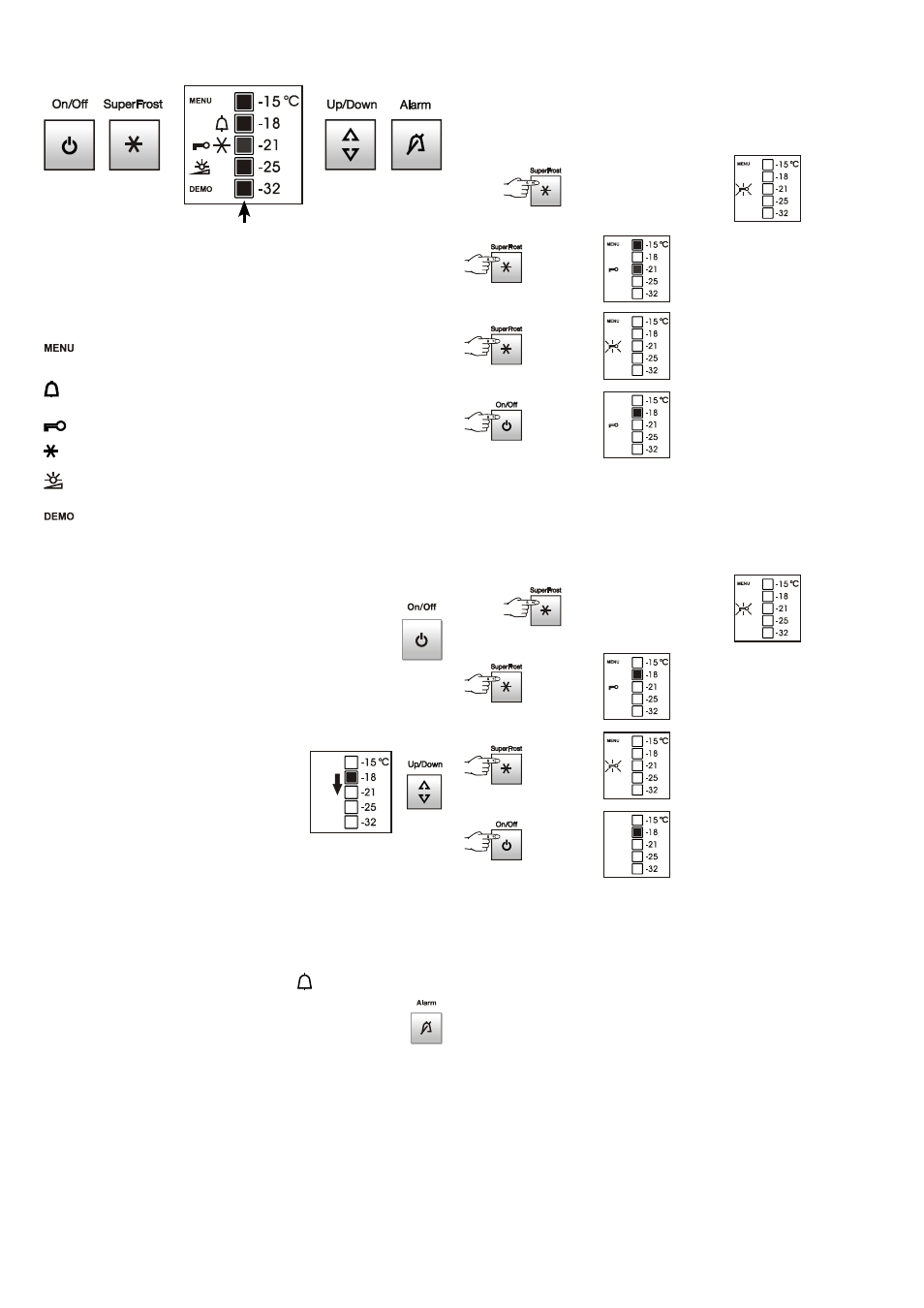
10
Additional functions
In set-up mode you can set the child lock and adjust the brightness
of the display. The child lock is designed to protect the appliance
from being switched off accidentally.
Activating the child lock
Press
for 5 seconds. Display =
Display =
Display =
Display =
The child lock is activated.
Deactivating the child lock
Press
for 5 seconds. Display =
Display =
Display =
Display =
The child lock is deactivated.
Setting the temperature
Press the Up/Down button, the next lower
temperature value in the temperature dis-
play will light up.
Keep pressing the Up/Down button until
the desired value is displayed.
Note
After a certain period of operation, the interior temperature will
adjust to the value which has been set.
Switching the appliance on and off
Switching on: Press the ON/OFF button so that the
temperature display lights up/flashes.
Switching off: Press the ON/OFF button for approx. 3
seconds so that the temperature display goes out.
Operating and control elements
1
Temperature display (display)
2
Temperature button
3
On/Off button
4
SuperFrost button
5
Audible warning on/off button
Setup mode is activated (activating the child lock and
adjusting the display brightness)
Alarm (symbol flashes if the temperature inside the appli-
ance is too high)
Child lock is activated
SuperFrost is on
Adjusting the display brightness (this symbol is only acti-
vated in setup mode)
Demo mode is activated
1
2
3
4
5
Audible warning signal
It sounds when it is not cold enough in the freezer compartment.
The temperature display and the symbol flash.
The audible warning device is switched off by pressing the
ALARM button. The temperature display will continue to
flash until the cause of the alarm has been rectified.
This can be caused by:
• the freezer door being left open for a long time, allowing warm
ambient air to enter;
• a long power failure;
• a fault in the appliance.
In each case, make sure food has not thawed or perished.
