BT HTC S710 User Manual
Page 37
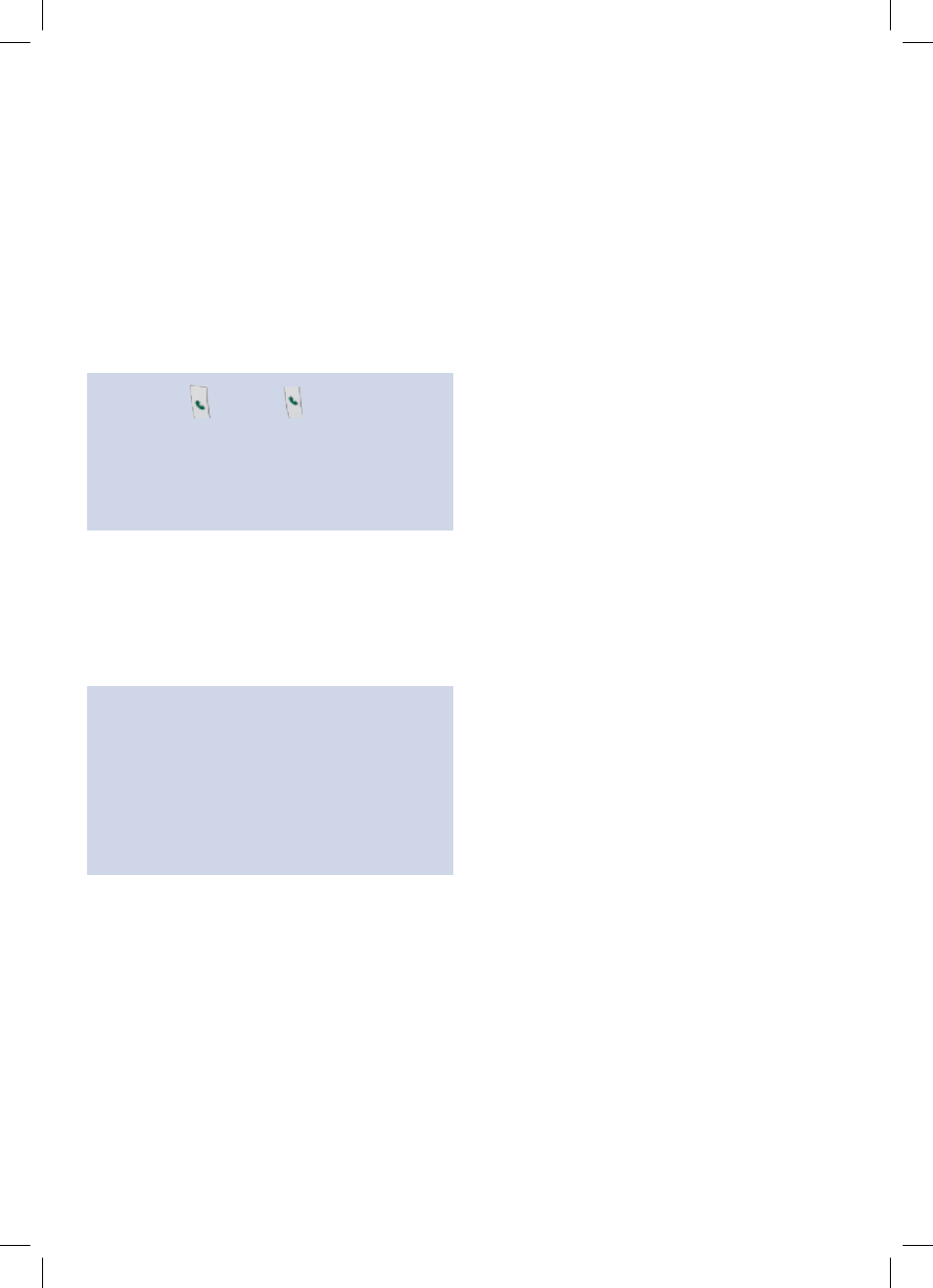
37
To set up a voicemail PIN code
•
Dial 1571
(S620) or
(S710)
•
Press 1 for the Main Menu
•
Press 4 for Mailbox Settings
•
Press 2 for Security Options and
follow the voice prompts
How do I know if I have a voicemail message?
You will receive a text message to notify
you of any voicemail messages.
To listen to your messages
•
Dial your mailbox number which is included in
your text notification in the international format
(prefixed with +44 without the leading 0)
•
Key 9 when hearing the greeting
•
Enter your voicemail PIN, then
follow the voice prompts
Calling Customer Services from abroad
For BT Office Anywhere: +44 1793 593 447
BT Business One Plan with
BT Office Anywhere: +44 151 707 3719
Using Internet Calling abroad
Internet Calling can be used at Wi-Fi hotspots
outside the UK and at most compatible BT
Openzone partner sites outside the UK and at
most compatible hubs or routers where the
owner has allowed you to register your mobile.
Call charges will be the cost of Internet Calling
plus the cost of access to the Wi-Fi hotspot.
8842 HTC S620_S710 UG [1].indd 37
4/6/08 12:58:08
