Adding a time delay between message plays – Bogen LUMDMU User Manual
Page 15
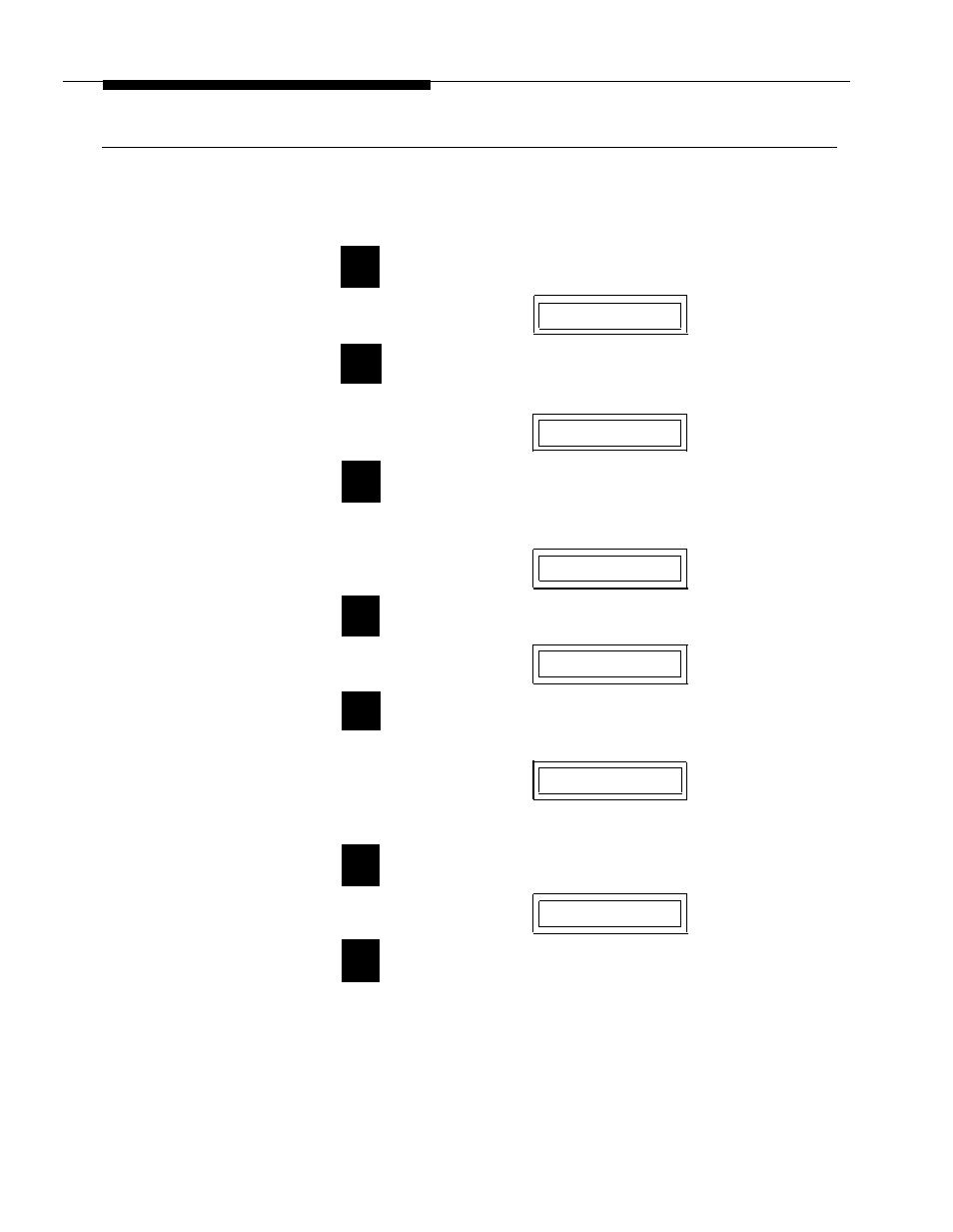
Adding a Time Delay Between Message Plays
A time delay can be inserted before successive message plays. The
amount of time depends on the maximum time delay set on the option
DIP switch.
1
2
3
4
5
6
7
NOTE: A delay may only be
selected for a message which
has previously been recorded.
Press the FUNC button until DELAY appears.
DELAY
Press the RUN button to display the message
numbers.
MSG-01
Press the FUNC button to select the message number
to add the delay.
MSG-04
Press the RUN button to display the delay times.
DLY-0:05
Press the FUNC button to scroll the available delay
times.
DLY-0:30
30 second delay
Press the RUN button to accept the selected delay time.
DONE
Repeat steps 1 through 6 to add delays to other
message numbers.
12
