Legend – Blaupunkt ACR4230 User Manual
Page 4
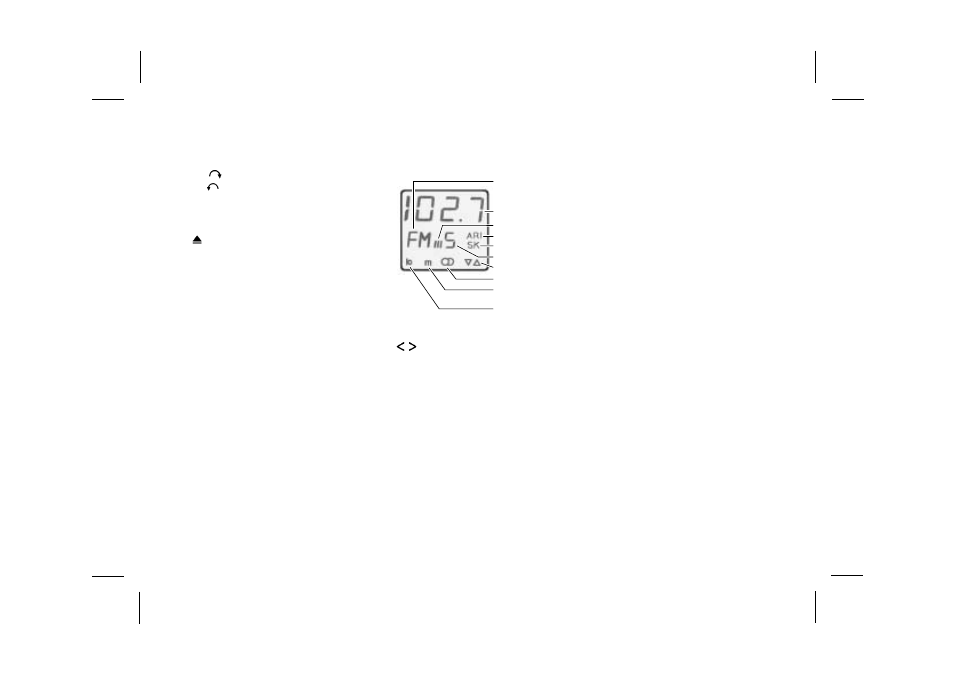
ACR 4230
10
Legend
1
On/off
Turn knob.
On
Off
Adjust volume:
Turn knob.
2
- Eject cassette tape
3
Cassette tape slot
4
FR (Fast Rewind):
Rewinds tape quickly to the beginning.
To switch off: press FF button.
5
PROG (Autoreverse)
To switch over to the other tape track -
press both buttons.
6
FF (Fast Forward)
Forwards tape quickly to the end.
To switch off: press FR button.
7
Display for
frequency range
frequency
memory bank
ARI priority
ARI station code
channel preset
track (cassette)
stereo
manual fine
tuning
sensitivity
(station search)
8
Station selection
automatic or manual (“m” in display).
Switch over by pressing lo • m
9
9
lo • m
Changing the search tuning sensitivity
for FM stations
Io lit up in the display indicates normal
sensitivity for the station search functi-
on.
Io not lit up in the display indicates high
sensitivity for the station search functi-
on.
m lit up indicates manual station fine
tuning.
Added feature:
Switch over from stereo to mono:
Press lo • m for longer than 2 seconds.
:
ARI (traffic messages)
When ARI is visible in the display, you
are able to tune into only those radio
stations which broadcast traffic messa-
ges.
;
1- 5
For storing and recalling radio stations
<
FM•T (frequency modulation)
Switch for the FM memory banks I, II,
III and “T” (Travelstore) - for storing and
recalling the six nearest, strongest stati-
on signals.
Store “T”:
Press FM•T until the search begins in
the display.
Recall “T”:
Press FM•T until T appears in the dis-
play. Then press the station button qui-
ckly and repeatedly if necessary.
=
TREB (treble)
For adjusting the treble
>
BASS
For adjusting the bass
