Minidisc operation, Repeating tracks, Changing display contents: md text – Blaupunkt New Orleans MD70 User Manual
Page 19: Scrolling md text, Programming favourite md tracks
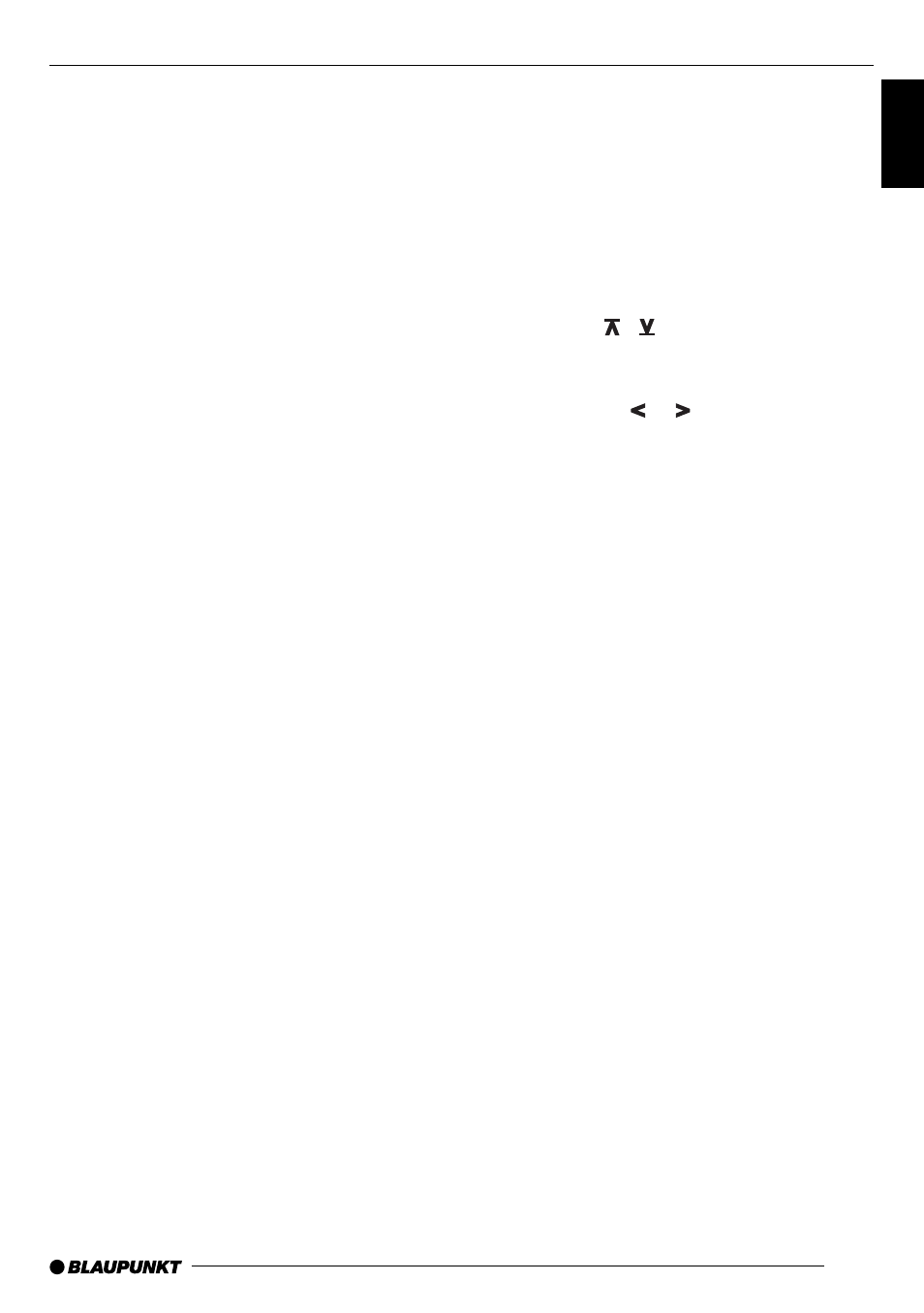
19
ENGLISH
FRANÇAIS
ESP
AÑOL
PORTUGUÊS
NEDERLANDS
SVENSKA
ESP
AÑOL
PORTUGUÊS
Repeating tracks
➮
Press the softkey,
4
, indicating “RPT”.
“RPT TRCK” appears briefly in the display.
The track is repeated until RPT is deactivat-
ed.
Ending REPEAT
➮
Press softkey,
4
, indicating “RPT”
again.
“RPT OFF” appears briefly in the display. Play-
ing continues as normal.
Changing display contents:
MD text
During operation, you can choose between
various display modes:
●
Track number and clock
●
Track number and playtime
●
MD text and playtime
●
MD text and clock.
To switch between display modes:
➮
Press the DIS button,
:
, until the infor-
mation you require appears in the dis-
play.
To activate/deactivate MD text (disc name and
track name):
➮
Hold down the DIS button,
:
, until
“MDTXT ON” or “NO MDTXT” appears
briefly in the display.
Note:
You can choose whether the MD text is dis-
played continually or just once when a new
track begins or a new MD is inserted. Please
read the section entitled “Scrolling MD Text”.
Scrolling MD Text
You can choose whether the information
stored on the MiniDisc (e.g. disc and tracks
names) is displayed continually or just once
when a new track begins or a new MD is in-
serted.
Switching scrolling text on/off
➮
Press the MENU button,
8
.
➮
Using the
/
buttons,
7
, select cur-
rent status, either “SCRL ON” or “SCRL
OFF”.
➮
Press button or ,
7
, to switch
scrolling on or off.
➮
Press the OK button,
5
, or the MENU
button,
8
, to exit the menu. Your set-
tings have been saved.
Programming favourite MD tracks
Using the TPM function (Track Program Mem-
ory) you can program, save and play your
favourite tracks on any given MD. Tracks can
be programmed in any order, with playback
always in ascending order. When playback of
favourites is activated, only the pre-pro-
grammed tracks on the current MD are played.
This player can manage up to 30 MDs with
up to 40 tracks each.
Programming favourites
To program your favourite tracks on an MD,
please proceed as follows:
➮
Insert the MD you want to program
favourites for into the MD-drive.
➮
Select your first favourite.
➮
Press the softkey,
4
, indicating “TPM”
for longer than one second.
“TPM PROG” appears briefly in the display.
The track is added to the list of favourite tracks
for that MD.
➮
Repeat this procedure for your other
favourite tracks.
MINIDISC OPERATION
